You are viewing our site as an Agent, Switch Your View:
Agent | Broker Reset Filters to Default Back to ListGrow as You Go: Searching Your Subject Property on RPR®
October 07 2015
 Here's where it all begins: the hunt for knowledge. It's what sets a REALTOR® apart from the unrefined data gathered by consumers via national real estate portals. As an RPR® user with an expert understanding of the local market, you have the power to analyze and manage a platform of unparalleled data to the extent that no other search mechanism offers. In fact, no other real estate data sharing website offers side-by-side, listing vs. public record comparisons like RPR. And it's all at your disposal, as a member benefit.
Here's where it all begins: the hunt for knowledge. It's what sets a REALTOR® apart from the unrefined data gathered by consumers via national real estate portals. As an RPR® user with an expert understanding of the local market, you have the power to analyze and manage a platform of unparalleled data to the extent that no other search mechanism offers. In fact, no other real estate data sharing website offers side-by-side, listing vs. public record comparisons like RPR. And it's all at your disposal, as a member benefit.
In Part II of our eight-step series of Grow as You Go articles for new and seasoned RPR users, we'll talk about how the platform's vast array of search capabilities can become your "go-to tool" for virtually every aspect of your prospecting, listing, buying, selling, and open house business. And how your curiosity, competitive spirit, and compelling desire to succeed all begin with a search for knowledge.
So let's jump in.
Performing a New Search
Your journey begins here, at the homepage search bar, with six unique options—each with their own individual set of drill-down filters. These varied and plentiful tools will get you exactly where you need to be, and also provide opportunities to extend your search beyond what you can imagine.
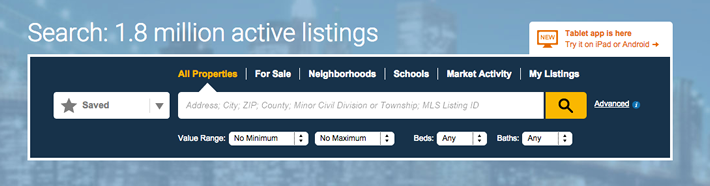
"All Properties" and "For Sale" Searches
Similar in nature but with obvious differences, these search options will yield either active/pending listings (For Sale), or on-and-off market, pendings, recently sold, and distressed properties (All Properties)—all within the geographic zone you specify.
"Neighborhoods" Search
This search option yields everything you and your client want to know about the people, economy, housing, and quality of life in a geographic area. Paint a vivid picture of the features in a neighborhood and then compare that data against city, state, and national levels. Contrast a home's median sales prices against volume, and get to know residents by age, gender, income, occupation, and education. Job growth, cost of living, commute times, walkability, and even weather patterns are recorded as well.
"Schools" Search
The RPR data platform includes more than 200,000 public, charter, and private schools—pre-K through 12th grade. Use this important feature for ratings, test scores, enrollment, student/teacher ratio, and nearby property listings within the attendance boundaries of a school district or geography.
"Market Activity" Search
This search displays changes in a market over in calendar increments of three days, one week prior, one month prior, and up to three months.
One of the most powerful tools at your disposal, RPR Mobile™, gives you and your clients instant access to school data, including listings in a particular school district. While out with clients, RPR Mobile™ serves as the perfect companion for buyer tours that go beyond planned visits.
"My Listings" Search
Here's your personal "go to" tool for instant access to your listings—a great way to easily access and promote your business.
Advanced Search
Each search returns a results page that includes filters to narrow your results to exactly what you need. As an added option, save a few steps by using the advanced search at the homepage level. Doing so will expand the search bar to reveal an abundance of extra, drill-down options, which vary depending on whether your search is All Properties, For Sale or Neighborhoods.
Don't reinvent the wheel. Save your searches.
Another time-saving mechanism, the "Save" tool provides easy access to your previous searches, including any filters you applied.
Access your saved searches via the drop-down to the left of the search bar. All of your saved Searches, Custom Areas and Market Activity in My Home Areas will be shown as links in this drop-down.
Congratulations!
You've completed RPR's "Search 101" introduction. Now it's your turn. Take a few moments now to visit narrpr.com and experiment with searches in your area.
In our next issue of Grow as You Go, we'll review RPR's powerful mapping tool—the perfect partner for REALTORS® who thrive on engagement with clients ... anytime, anywhere.
To view the original article, visit the RPR blog.









