You are viewing our site as an Agent, Switch Your View:
Agent | Broker Reset Filters to Default Back to ListHate Writing Listing Descriptions? This App Does It For You
October 20 2015
For many real estate agents, writing is a dreaded, but necessary, chore. There are listing descriptions to write, market reports to draft, and even blog posts to create. If you're not a person to whom writing comes naturally, these tasks can be a massive time and energy drain.
Fortunately, there's a new app that takes that pain out of writing--by doing it for you! Wordsmith from Automated Insights can take data from a spreadsheet, like market analytics or property information, and automatically generate a reader-friendly article, report, or listing description, among other options.
Here's how it works. Let's say you need to write several listing descriptions. Rather than slaving away at each one individually, put the property details for each listing in a spreadsheet, like in the image below. Once the data is structured--with individual columns for address, square feet, number of bedrooms, etc.--the user then uploads the spreadsheet into Wordsmith.
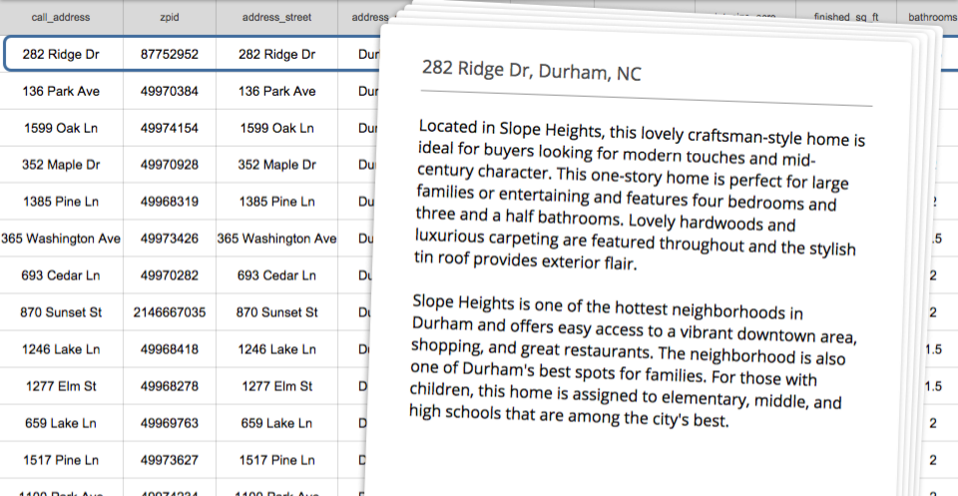
The next step is to create a template for your content. This gets at the heart of what makes Wordsmith successful--it knows that much of what we write is fairly formulaic already. Listing descriptions always mention the number of beds/baths, square footage, the local neighborhood, etc. Market reports typically talk about the latest sales data and compare it to the previous period. By creating a master template for each type type of content, generating future content becomes as easy as uploading a spreadsheet.
Creating that template is easy, as well. Wordsmith has an editor that guides you through the process. Though the image below pertains to the financial industry, it gives you a good idea of what a Wordsmith template looks like. The dark blue areas represent data pulled from your spreadsheet; the light blue are phrases that vary, depending on your data.
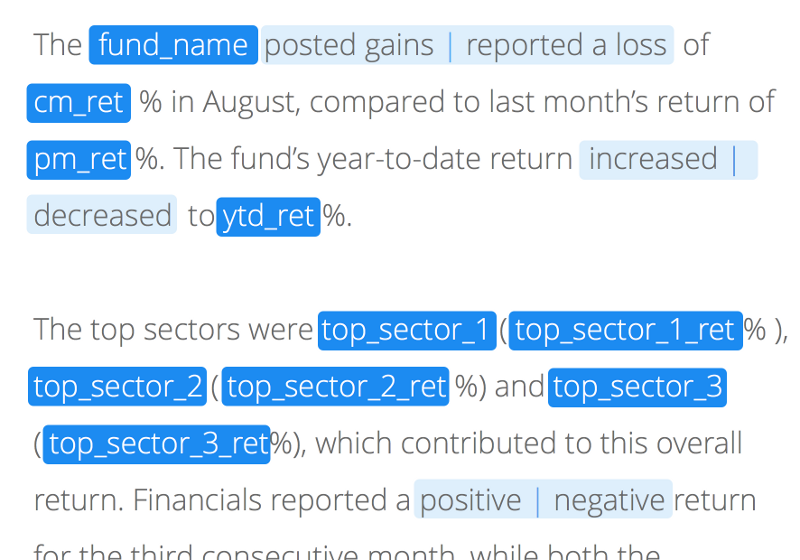
Even with this image, it's easy to imagine how simple it would be to write up a monthly market report to post on your blog or share in your newsletter. And because Wordsmith's strength is analyzing data and inferring insights, it would be effortless to create an article that compares sales data across all the areas you serve--or to automatically generate multiple articles, each with in-depth information about an individual neighborhood.
The Robots Are Coming Already Here
Convenient? Sure. But if you're wondering how good computer generated writing actually is, know that you've probably already read hundreds, if not thousands, of news stories "written" by Wordsmith. The Associated Press, Yahoo, Comcast, and Edmunds.com are just a few of the media companies who have used Wordsmith to farm out creation of rote, data-heavy content like sports stories and stock reports. Automated Insights, the creators of Wordsmith, say that the solution generated 1 billion pieces of content just last year!
Want to check it out for yourself? As of today, a free trial is available for those willing to take part in WordSmith's public beta. (Previously, the solution was only available in expensive custom packages.)
Your turn: how do you feel about content generated by computers--wary, or eager to offload tasks? What type of content would you most like to automate?









