You are viewing our site as an Agent, Switch Your View:
Agent | Broker Reset Filters to Default Back to ListTarget the Right Consumer Base With Esri Data From RPR
February 09 2016

Everyone has heard the highly-acclaimed real estate mantra “location, location, location.” In commercial real estate, this definitely holds, but it does so more because of the people that live in a location than the scenery or amenities surrounding it. Even the most beautiful retail location isn’t guaranteed to be successful for a tenant if his/her target consumer does not live nearby.
So what is a REALTOR® to do? Fortunately, we can easily identify where our client’s ideal consumer base lives through the library of data found within Esri, and accessible via RPR Commercial.
Esri, a forerunner in consumer segmentation for the commercial real estate industry for more than 30 years, operates on the theory that people with similar tastes, lifestyles, and behaviors will seek out others with similar preferences. The system uses multiple data sources to combine the “who” of lifestyle demography with the “where” of local neighborhood geography to create a model of lifestyle segments. This data then helps us understand the target customer’s lifestyle choices, buying habits, and how they spend their free time so that we, in turn, can advise our clients on site selection.
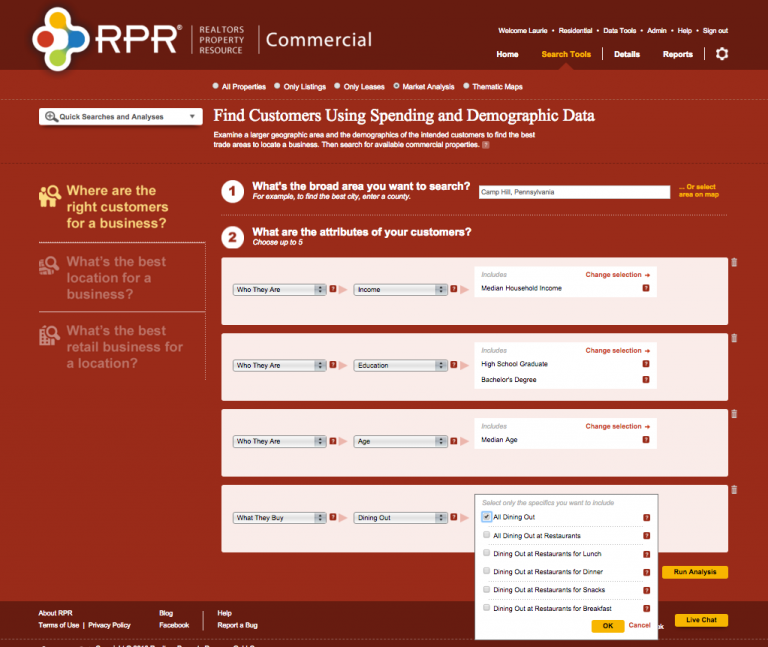
Carlos Fuentes, CCIM, CIPS, TRC, has established ongoing and highly profitable relationships with a company that represents U.S. franchises in several Latin American countries. The organization seeks to to set-up commercial enterprises in Florida where Carlos, a 2015 GTAR Meritorious Service Award Recipient, actively practices. He says the expert advice he gives to clients stems from the data and reports found within RPR.
“One of the major factors in developing these relationships has been RPR Commercial. My clients are really impressed by the level of detail included in the Property and Trade Area Reports. I know that many franchises do not have this kind of lifestyle data and ‘too many or too few’ businesses in a given area.”
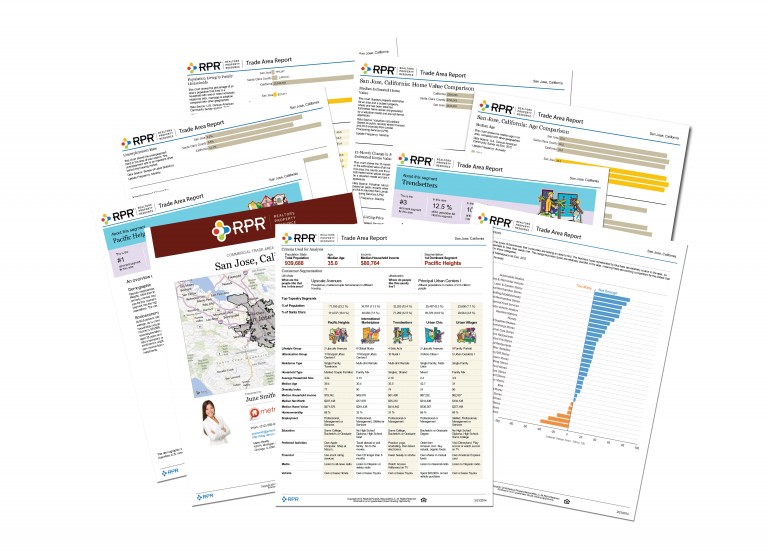
Carlos is now the “go-to commercial broker” for several franchises looking to land in Florida. One in particular has asked him to participate in a webinar for its prospects and clients. “I am offering the franchise the availability of RPR reports, including Esri data, as a preliminary fact finding tool for its clients. Of course, RPR allows me to brand every report with my name, photo and contact info in addition to other customizations. A great way to market my business!”
Editor’s Note: Take a cue from Carlos. Learn how to generate an RPR Commercial Trade Area Report:
- Go to narrpr.com
- Select Commercial from the top navigation
- Then choose Reports from the menu options
- Enter your Trade Area by city, state, ZIP
- Select Commercial Trade Area Report
- Personalize your report
- Select a delivery method
To view the original article, visit the RPR blog.









