You are viewing our site as an Agent, Switch Your View:
Agent | Broker Reset Filters to Default Back to ListRealtor.com's Mobile App Gets Spiffed Up for Spring
April 13 2017
Realtor.com spent the first quarter of this year sprucing up its mobile app for spring. First, the property portal announced two augmented reality features that let smartphone users look up and view listing information via their phone's camera.
We told you about that update, but we didn't cover two recent features that really spike the fun factor of the Realtor.com mobile app—both for you and for your clients. Here are two new features you can start using for the selling season ahead:
iMessage integration
Realtor.com joined the ranks of Zillow and Trulia when they added iMessage integration in February. The integration lets iOS users browse and share recently viewed, saved, and nearby listings right from their phone's text messaging app. Users can preview basic property details like price, square footage, and number of beds/baths with a long press of their device's screen.
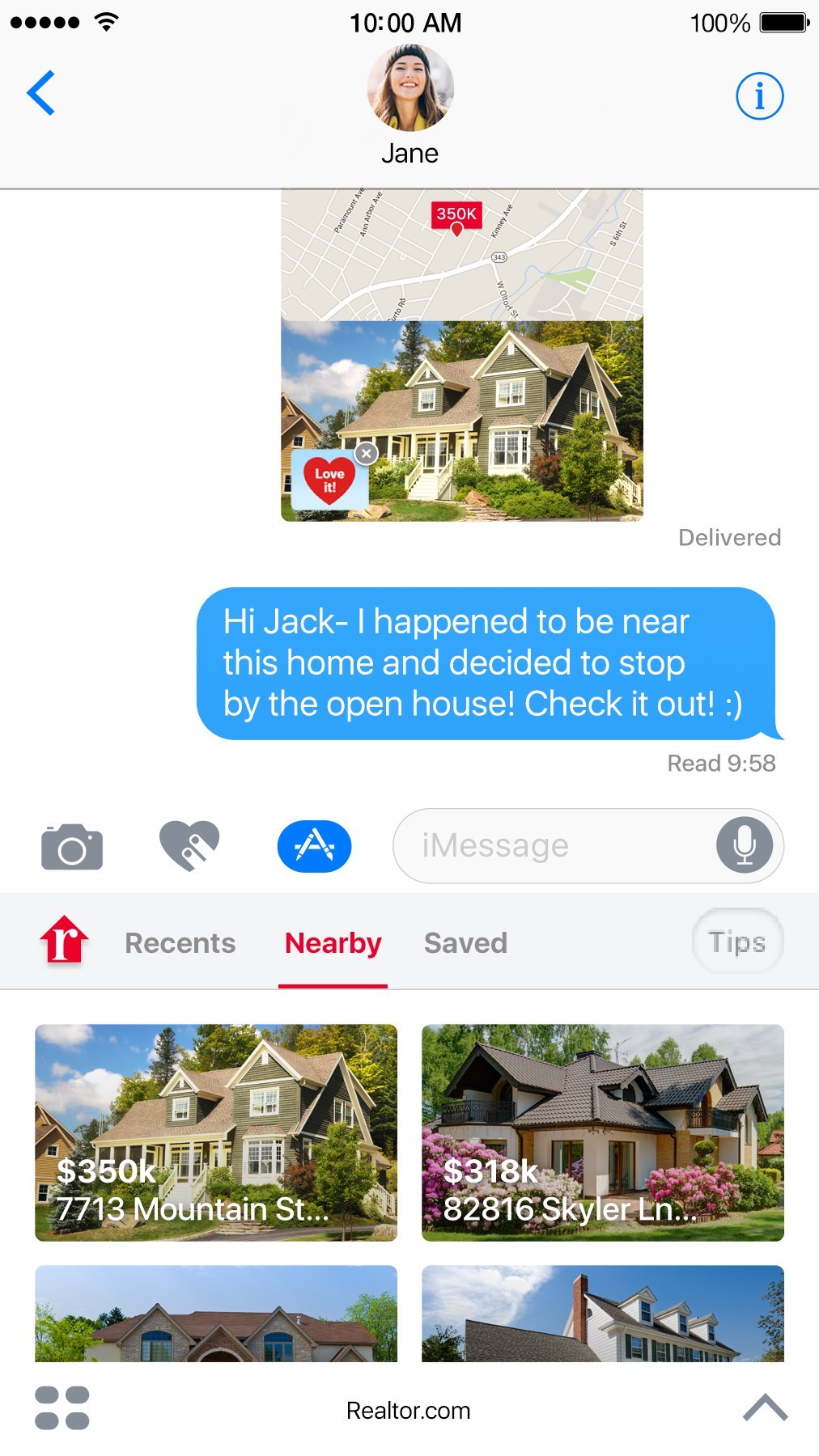
Though similar in functionality, Realtor.com's app differentiates itself by offering reaction stickers that app users can add to a listing before sending it off in a message. "We've made the [home search] process even more fun and collaborative by giving users the option to call out what they like about the home by adding reaction stickers," says Nate Johnson, chief marketing officer at realtor.com®.
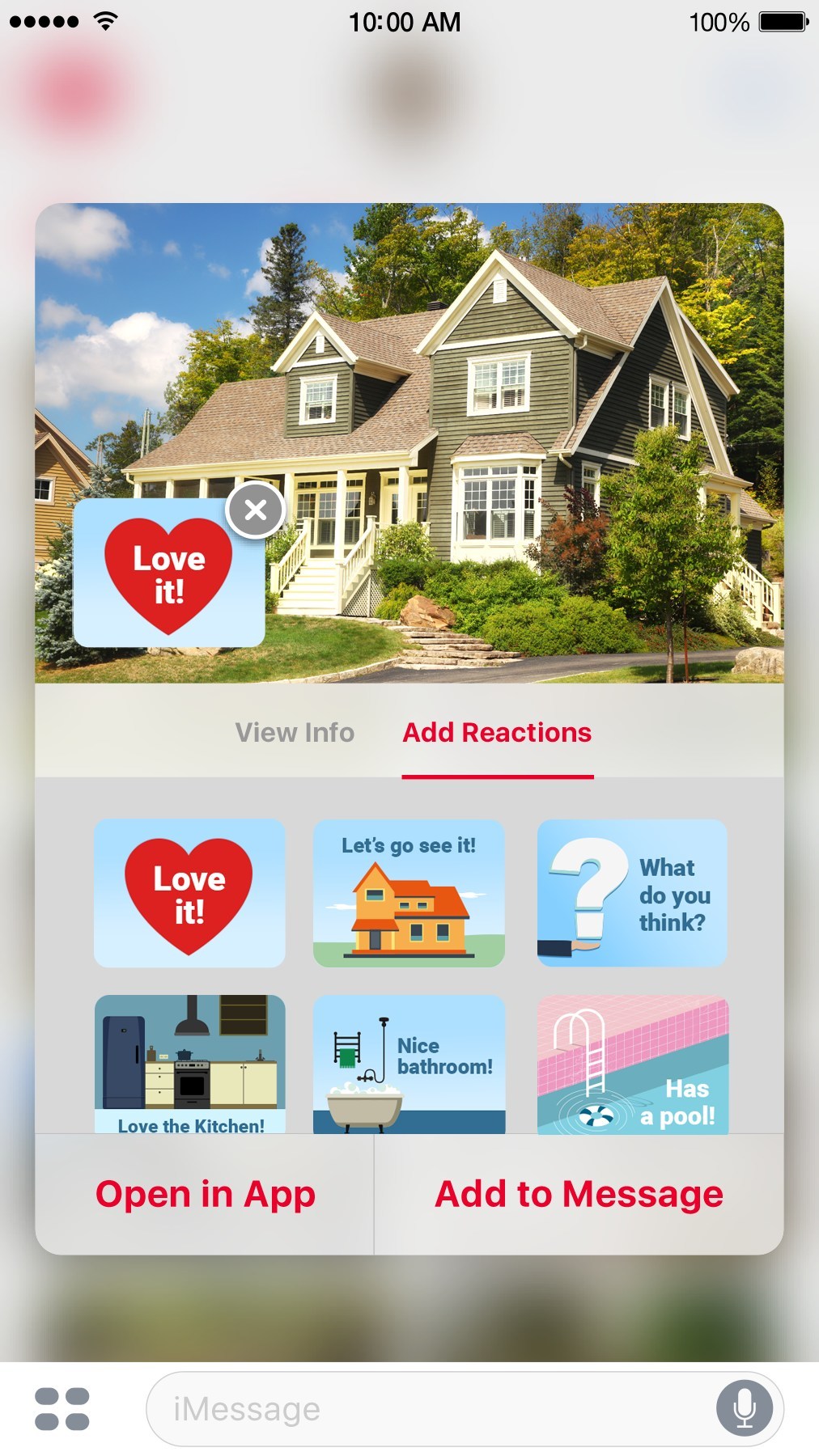
Text recipients can also view basic property info within the message, and can tap the listing to view the full details in the Realtor.com mobile app.
If you already have the Realtor.com app installed on your iPhone, you can use this feature as soon as you enable it in iMessage. To do this, open iMessage and tap the App Drawer icon. Then tap the toggle for the Realtor.com app, and you're all set! You can immediately start suggesting properties to clients and using the reaction stickers to point out the best features of a home.
Matterport 3D virtual tours
Here's something we don't have to tell you: when it comes to online property search, it's all about the visuals. But did you know that consumers rank 3D virtual tours as the second most desired feature in the home search experience, behind high quality photos?
We didn't either, and that bit of information just underlines how much the virtual tour has grown up in recent years. And that's probably why Realtor.com recently added support for 3D virtual tours from Matterport in their mobile app and on their website. Now users can virtually "walk through" a house right from their phone or computer.
Listings with a 3D tour available display a hexagon-shaped icon over the property image on the search results page, and over the first property image on the listing detail page. For a sample of how this looks, check out these links from your iPhone:
- Dramatic 5-bedroom and 5-bathroom home in Scottsdale, Ariz.
- Colonial style home in sought after Haworth, N.J.
- Renovated and open five-bedroom home in San Clemente, Calif.
- Light and bright home in Boerne, Texas
If you're an Android user, 3D tours aren't available yet, but they will be soon. Check out the video below for a preview of what this new mobile experience will be like:
To try out all the new features listed above, download the Realtor.com mobile app.









