You are viewing our site as a Broker, Switch Your View:
Agent | Broker Reset Filters to Default Back to ListDocuSign Transaction Rooms and Profit Power: Stop doing double work
May 18 2017
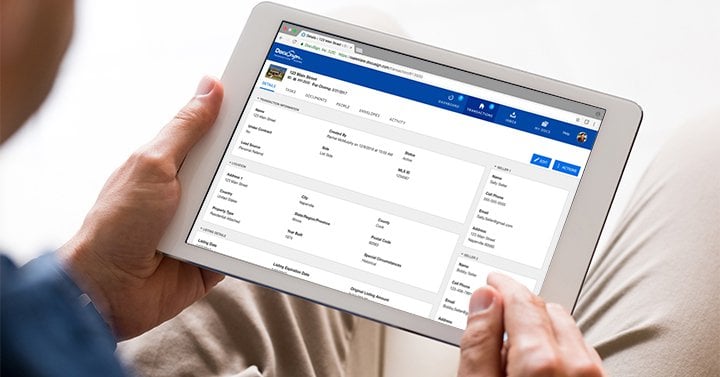
Tired of doing double work? Re-entering data into multiple systems is a hassle agents, brokers, and transaction coordinators are all too familiar with. The DocuSign Real Estate team is working to put an end to it with our latest integration with Profit Power!
DocuSign Transaction Rooms and Profit Power have come together to provide brokerages with a streamlined solution for managing real estate transactions – from lead to close. Import transaction data captured in Transaction Rooms into Profit Power to reduce data entry, minimize errors, and increase data consistency.
It's as easy as 1, 2, 3:
-
Get set up quickly. Reach out to both your DocuSign and Profit Power Account Managers to request the integration be turned on. Then simply link your accounts from within Profit Power one time. No additional cost, no fuss.
-
Enter data into Transaction Rooms. In your Transaction Rooms account, create a room and fill in the data fields on the Details tab as you usually would.
-
Import data into Profit Power. In your Profit Power account, a new DocuSign tab will appear where you can search for and select the Transaction Room you want to import data from. The data can be used to create a new record in Profit Power or to update a current record – no re-keying data required!
To learn more about the integration, read up on the release notes or contact your account manager.
To view the original article, visit the DocuSign blog.









