You are viewing our site as a Broker, Switch Your View:
Agent | Broker Reset Filters to Default Back to ListBrokermint's Business Intelligence Reports Get Smarter
July 31 2017
If back office solution Brokermint is one thing, it's smart. Because it houses transaction data, commission data, and accounting data all under one roof, Brokermint is able to generate detailed reports that offer powerful insight into the health of your business.
The platform has gotten even smarter recently, thanks to updates to several of its reports and the addition of a few new ones. Here's a look at what's new:
Performance Tracking for Teams
We'll start with something that's a little bigger than just a new report—it's a whole new feature! Brokermint recently added support for teams. Brokers can manage the teams within their offices by creating new teams in Brokermint's back end, and then linking individual agents to the correct team.
Once you've set up your teams, brokers will be able to run reports for individual teams or all teams together. That way, you'll be able to monitor and compare the performance of your firm's teams and identify top and low performers.
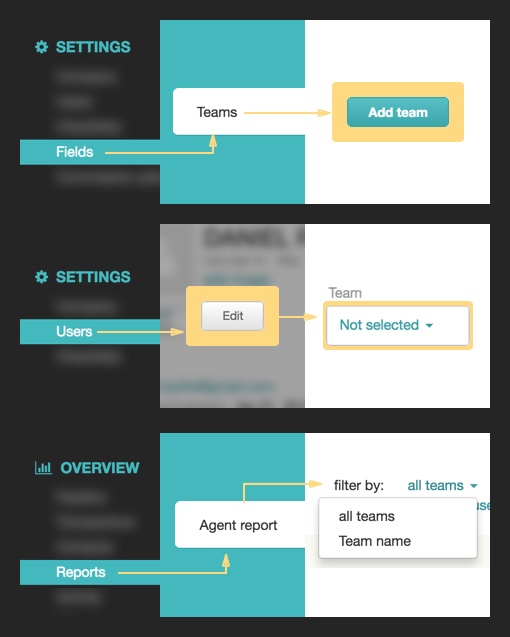
Monitor Your Income Flow
The new Closed and Pending Report lets brokers see how much income their company has brought in over a selected time period. Want to see how much you've brought in this year or last year? How about the projected income of your pending transactions? This report gives you an overview of all your business in one place.
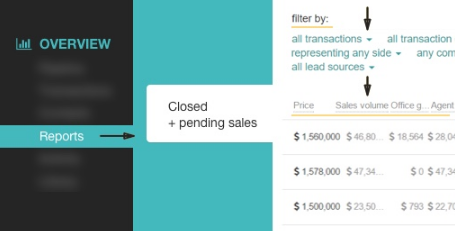
For more detailed insight, you can filter this report by Status, Transaction Owner, Type of Sale, Commissions, and Transaction Side.
View Your Annual Growth
The new Brokerage YOY Report lets you see your company's growth from to year to year. The report shows an outline of your entire company's listings, buyer side transactions and transactions that have been closed or cancelled within the last five years.
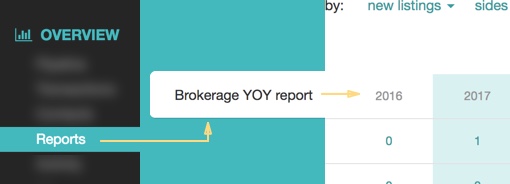
Columns are displayed by month and year, and you can filter according to the following criteria:
- New listings
- New buyside transactions
- Closed
- Cancelled
- Sides
- Sales volume
- Office gross
- Office net
Track Lead Sources, Stay on Top of Agent Licenses, and More
In addition to new reports, Brokermint has continued to fine-tune their existing ones with new filters.
Brokers can find out which lead sources have resulted in the most transactions, thanks to a new Lead Source filter added to the Listing Report and the Pending & Closed Report. Use it to narrow down the lead sources that offer you the best ROI.
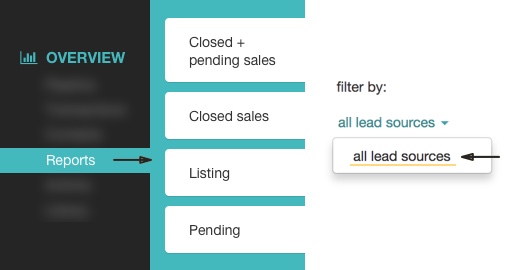
Information about the license renewal dates of each of your agents helps prevent lapsed real estate licenses. Brokermint added a license renewal date column to its Agent Profile Report so that brokers can see, at a glance, which agents have licenses on the verge of expiring. Use this information to send out friendly renewal reminders well ahead of a license's expiration date.
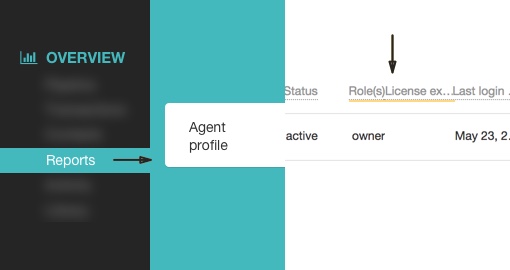
And, finally, the Brokerage Report has expanded by three years. Brokers can now filter this report by the last three years, as well as the current year and the last 12 months.
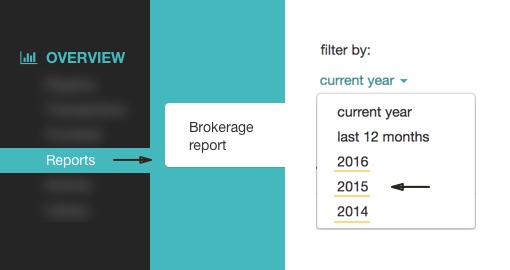
Want deeper insight into your brokerage? You can try all of these business intelligence reports and more at no cost when you sign up for a 30-day free trial of Brokermint. RE Technology members who want to continue using the program after the trial are eligible for a 10% discount off subscription fees when they sign up at the link above.









