You are viewing our site as an Agent, Switch Your View:
Agent | Broker Reset Filters to Default Back to ListTop 10 Social Media for Real Estate Hacks
March 05 2018
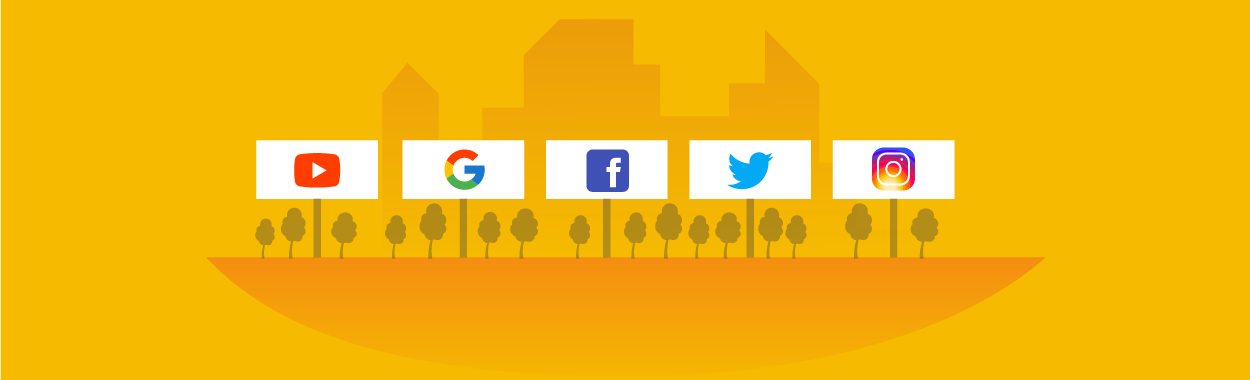
What are best practices in using social media for real estate? After all, almost every real estate professional out there is using Facebook, Twitter, LinkedIn and other sites. This could be a post about tricks, but these are hacks because so many real estate people aren't doing social right. Here are the top 10 social media for real estate hacks or best practices counted down.
#10: Brand Everything
We don't just mean using your name or your logo statement in all of your social profiles. It's also about maintaining a consistent brand across all of the sites and doing so with images as well as brand names. When someone visits your posts on Facebook, they should see exactly the same branding as they do on your Twitter, LinkedIn and other social media sites. It's better and a whole lot cheaper than billboards around town or refrigerator magnets.
#9: Separate Your Business and Personal Presences
Sure, many real estate agents have their name as part of their branding, but that doesn't mean that you need to have their business related posts in the same timeline or feed as your personal content from friends and relatives. Have a business Twitter account, a business page on Facebook, etc. It can tie back to your personal profile if you want, but it should be dedicated to your listings, testimonials, content blogging and other business building material.
#8: Build a Google+ Community
You may not use Google+, but it is free and there are somewhere around 111 million active users of Google+. One of the reasons is Communities. These are set up on Google+ to represent a geographical community or a common interest group. There is nothing more local than real estate, and setting up a local Google+ community can generate business.
It can be as simple in the title as "Yourtown Community Talk," or something similar. It doesn't have to be all about real estate, as you'll build more members if it is all about things to do, see and local amenities. People join and have discussions, and you can contribute and place subtle marketing as well.
#7: Make the Most of Skills on LinkedIn
In your LinkedIn profile, you can list specific skills. For our business, they can include real estate, negotiating, property valuation, real estate investing, property location, etc. When you set up skills this way, your LinkedIn contacts can endorse you for one or more skills. You should set them up and then ask for endorsements from business contacts, prospects, and past clients. This builds credibility and helps to position you as a local real estate expert. Join groups and answer real estate related questions to generate endorsements as well.
#6: Take LOTS of Photos with Your Phone
Taking lots of photos is just the first step. From your iPhone or Android, you can upload an unlimited number of images of 16 MP or smaller to Google Photos and not spend any money on the storage. You can share them as you direct, but there's more. Turn on the geolocation on your camera so that it records where each photo is taken. Then you can arrange them in albums and even map them in your personal Google maps to embed maps in your website or on social posts. Think about an album of your sold listings or just all of the nature trails and parks around the area. People love this, so it's great for branding.
#5: Join Groups and Be Active
Join real estate related and local groups on Facebook, LinkedIn, and Google+. Post to the groups and watch for questions you can answer to help in positioning you as a local and helpful real estate professional. You can set up notifications to help in saving time and getting email notifications of new group posts or questions.
#4: Curate Content
You're not the only expert around, and there is a lot of really interesting new content being posted every day about your local market area. Subscribe to newsletters, RSS feeds and blogs to get new information and share it when it is interesting. Don't get crazy about it. Only share interesting stuff that you think will be helpful or informative for your contacts across the social sites.
#3: Remarket Your Content
This is a major benefit of social media sites. When you publish a new blog post on your site or a new page, put a short headline and paragraph on every social site with a link back to it. You're expanding your reach, getting your content in front of a much wider audience. Using social media sites properly, you can increase the traffic to your website and your landing pages that generate leads.
#2: Use Video Everywhere
Video has become the favorite instructional media on the web. People love video, and they will love your videos of your market area, where to shop, great entertainment venues, green areas, and parks, as well as tour videos of neighborhoods and subdivisions. You can also map these videos on a personal Google map and embed it on your site. Traffic to your video channels on YouTube will result in leads.
#1: Become a Hashtag Maniac
Hashtags are those no-space word combinations behind the pound symbol, as in #hashtags. First, brand your own hashtag, as in #YourName, #yournamerealty, #yourbrandrealestate, #yourtownrealestate. That last one will probably already exist, but you should use it. When someone goes to Facebook or Twitter and searches on #townnamerealestate, you want your posts to show up with others. This is free targeted marketing, as they must be buying or selling if they're searching the hashtags. Use your hashtags on all of your social media posts.
There you have it, the top 10 social media best practices that are easy and free to do, and they'll deliver business.
To view the original article, visit the WebsiteBox blog.









