You are viewing our site as an Agent, Switch Your View:
Agent | Broker Reset Filters to Default Back to ListThe Real Estate Top Producer's Filing System
June 05 2018
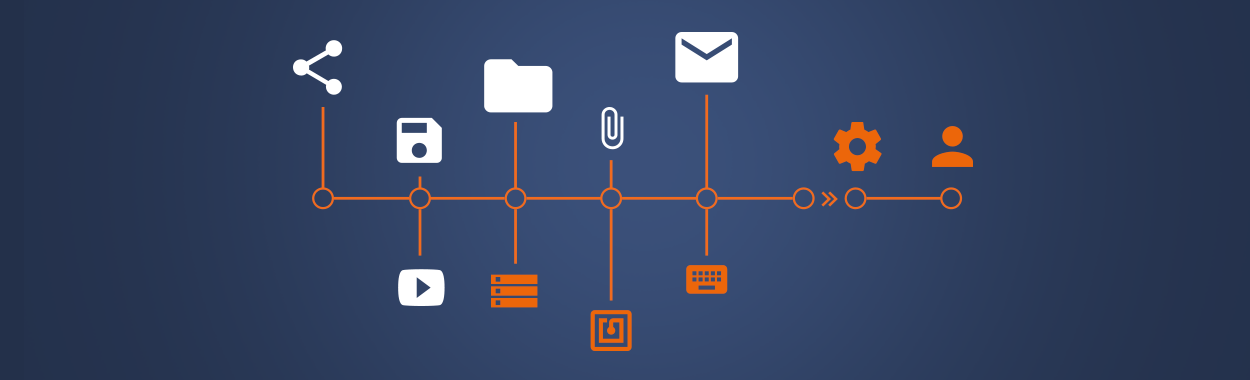
They think we have an easy job!
One of the things we read about in consumer-focused articles about a real estate career is that it is a great self-employment opportunity to make lots of money and take great vacations. NOT! It can get you down when even your customers and clients think that you're going to make a pot full of money in the few, short weeks you work with them.
Disregarding the fact that you work with many more customers who never result in a commission, there is a lot more to this job than they think. However, you can make a great living—maybe even a pot full of money—in real estate. You just need to get your own real estate top producer's filing system.
It takes a system to succeed, not a filing cabinet on your back.
When we're doing our jobs right, the sheer volume of information and documentation that we must create, manage, review and deliver is amazing. Get your information and management system humming along, and it frees you up to work with clients—the only way to get to commissions. Even if you end up with an assistant, you're going to be doing most of this stuff every day:
- contract documents
- sharing and delivering documents to clients
- surveys, title insurance binders
- inspection reports
- HOA documents
- condo association documents
- transaction management task lists
- more and more business related text messages every day
- marketing ads, images and text
- photos of listings, prospective listings, homes we're showing buyers, other listing agents' home listings
- text and images for our websites and marketing
- tens of thousands of emails every year
- research on our market area
- CMAs we've done for sellers and buyers
- properties on our hot sheet that we want to check out
- research on vendors and services for our customers and our business
- office management documents
- brokerage and office operations and procedures
- records of your continuing education for license renewal
- more, more, more...
Why keep listing, as it's almost endless? Sure, back at the office, wherever that is, there is a file cabinet, several or, more likely, a whole file room. It's just that trying to grab it and take it along on a busy day to access the information we need is just not going to happen.
Get or buy multiple high-tech solutions to help.
Yes, many agents have an app for checking and using email on the go. They have some software for back-end office management stuff. They may have other software for task and to-do lists. They may even have a high dollar transaction management system. Put enough software solutions together, and you can cover that endless list above.
What if there was ONE solution that would actually allow you to grab that file cabinet, or whole file room, and carry it around with you all day? And, you won't get a backache or need a little red wagon to haul it. Let's take a look at a typical day's activities and how you can cover everything, access your files and documents on the go, and file away information and documents no matter where you are.
An Evernote Day
Evernote software is the solution we'll use to cover these daily activities, filing them away in numerous ways and retrieving information with ease no matter where we are.
In the Office
When we talk about the office, this could be a cubicle or office at your brokerage, your kitchen table at home or even the front seat of your car. The common factor is that you're normally using a desktop, notebook or tablet computer. It's where you normally do your most keyboard intensive stuff, a lot of your online research and things like CMAs and document management, storage and delivery tasks.
Filing it Away
- You're researching productivity tools on the web, but need to save the links/articles until later when you have time to read them. >>Use the Evernote Web Clipper to send it to the proper notebook.
- You're going through your hot sheet items and see a new listing that's perfect for one of your buyers, so you want to save it for later to send it to them with notes.
- You receive a survey or title binder document attachment and want to file it with the transaction. >>Drag the file to the Evernote icon to place it in the proper notebook.
- You want to add a task/reminder to check out a property for a possible listing based on an expiration in your hot sheet.
- A really great article on serving investor buyers is worth reading later, so you want to file it away with a reminder.
- You check out service companies online for possible use in repairs for listings or referral to clients and want to save a couple for personal contact later. >>Use the Clipper and add keyword/tagging for vendor type (pest control, etc.), send it to the Vendor Notebook
- You create a document and want to attach it to a note with instructions for your assistant or someone else.
By using the Evernote Web Clipper and also saving notes and emails related to a transaction through automated sending to the transaction notebook, you are keeping all related emails and notes in a transaction notebook (folder) for future retrieval or permanent filing. PDF, word processor and other documents can be attached to notes.
Private Email Address: You get a private Evernote email address to forward emails you want to file away in your transaction notebooks. These can be very helpful later if you're trying to recall what your client asked or instructed you to do. When you receive an important email, you can file it away with tagging to help you find it later.
In the Field
When you're out and about, your power real estate top producer filing system really comes into play to save you time and make you an information power player with your smartphone.
- You are at the courthouse to locate a document recorded on a listing. You want a copy of the document, or the screen if it's microfiche. >>Using the Evernote Camera, it locates the edges of the page and saves a clear copy to a notebook.
- Using the same camera, you save a business receipt to your accounting notebook.
- Driving around, you see a home with a for sale sign of an agent/brokerage you don't recognize. You take an Evernote photo of the sign for later. >>Evernote indexes the text in the sign so you can find it later with a text search.
- Arriving at the title company, you remember that you need to drop by and check on the yard work you ordered for your listing. >>You create a new Audio Note. Record your voice and send it along to the notebook. Evernote will convert it to text for easy location later.
- Maybe you're using Google Drive as a document backup resource. One Evernote new note option is for an Attachment. >>Start the attachment note, elect Drive as the source, find it and attach it to the note with your comments.
- At a new prospective listing, you want to draw a diagram of the orientation of the house and outbuilding. You can't get it right with a photo, and you want some measurements. >>Use the Handwriting new note option, draw your diagram and make measurement and other notes on it.
- You are about to head to the title company for a closing and your phone alarm goes off. It's a reminder you set up the day before to make sure that you remember to take the closing gift.
There are even Evernote widgets to save you even more time. Using a note widget, you can just pop it up and start your note without opening the app.
Every Scrap to a Notebook
This software on all of your devices not only saves your information in the cloud, but on your device as well. You quickly discover that with all of the ways to create notes, there isn't a scrap of information you can't save if you think you'll need it later.
OK, now you're an information powerhouse, a literal walking real estate top producer filing system. It's great to have it all in your system, but how easy is it to get to it when you need it?
Getting It Back
You're on your way back from a day of showing properties. Just before you left in the morning, you received a title binder for your buyers. Since they work all day as well, you popped it over to Evernote as a note attachment and also made a note or two of your own about what you want to remember to look for. You think there may be an encroachment with a fence over the line.
You stop by your clients' home and email it to them on your way in. You can all go over it on their big screen or they can print it out and you can help them to understand the details, requirements and exceptions. You haven't even committed it to paper yet, but it's safely stored on your notebook, smartphone and in the cloud.
Now you're back in your home office and you want to check out that agent's sign you didn't recognize. You remember that the name was Sylvia something, so you search on Sylvia. Evernote has converted the writing on the sign photo to text for search, and it pops right up.
You also want to check out a couple of transactions, the latest new items, activities, documents and notes. You open the transaction notebook, and you're viewing everything from the newest back in time. You can scan the note thumbnails, opening the ones you want to check out more closely.
Searching in Evernote has all of the power of a Google search, with the ability to not only use keywords and phrases, but also tagging to help you to locate related information. There is simply no way to lose information, as you can even have Evernote index the text in your attached documents, including PDF files.
That's how a real estate top producer stays on top!
To view the original article, visit the WebsiteBox blog.









