You are viewing our site as an Agent, Switch Your View:
Agent | Broker Reset Filters to Default Back to ListGoogle Is Playing in the Twitter Sandbox
April 23 2010
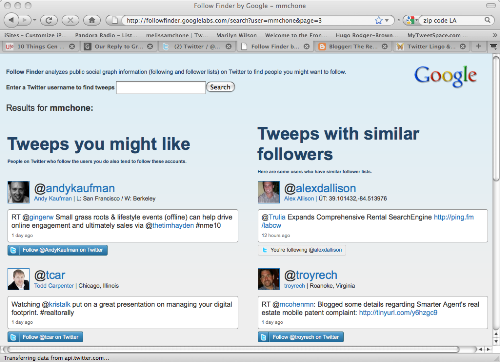 I came across a really interesting new Google user interface today called Follow Finder - followfinder.googlelabs.com. This is a new google application that helps link Twitter users with other Twitter users that share the same interests.
I came across a really interesting new Google user interface today called Follow Finder - followfinder.googlelabs.com. This is a new google application that helps link Twitter users with other Twitter users that share the same interests.
I start by entering my Twitter user name—mmchone—and it quickly returned a list of people within our industry that I was absolutely interested in following. I was impressed with the results. I don't know if the list would be as useful for someone with a large number of followers, but since I am still in the beginnings of my account and learning the real estate industry, I found the results to be very useful. It did return multiple results of people or companies that I was already following, but it was interesting to see the mix. I was looking at an industry snapshot of Twitter users.
Recently Twitter has grown in excess of 105,000,000 registered users. This is a tough stat to find as Twitter doesn't like to publicize these particular numbers very often. More and more people are jumping on the Twitter band wagon but like Starbucks (I'll have a venti, 2 pump, no whip, non-fat mocha, please), Twitter requires the user to learn a few new keywords to help navigate the Twitter water successfully from the beginning.
Here are a few to keep in mind:
@username:
A form of conversation on Twitter. @username either directs a Tweet to someone or indicates a reply to a Tweet that person has sent. When the @username begins the Tweet, Twitter counts this as a “reply” and when the @username appears somewhere else, it is a “mention.”
#topic:
AKA “hashtag.” This is a way to group tweets by keyword. It is particularly useful for events, conferences and groups. (Perhaps caravan tours or community open houses in the future, hmmmm.)
DM or DT:
A Direct Tweet is (private). Direct Tweets do not appear in the public TwitterStream.
Follower:
Someone who sees your tweets in their TweetStream. Following is, generally, not a reciprocal arrangement like it is with Facebook or LinkedIn.
RT @username:
Updates that start with RT @username are called re-tweets. This is an update where you repeat another user’s Tweet. If a user posts a Tweet that you want to share with your followers, you would just copy their Tweet, and add RT @username. This gives them the credit for the Tweet, and lets them know when they are reviewing their replies that you shared their Tweet, which is something most users appreciate. It’s a great way to build good relationships with your followers.
Tweet:
A 140-character message sent to Twitter either through your phone or computer Web connection. A Tweet is public and can be read on the public TwitterStream with two exceptions: (1) direct tweets and (2) protected tweets.
Good luck with Twitter, remember there is a TON of information out there to help you along your Twitter journey. Start out by Tweeting relevant, useful, and informative information to start building your Twitter identity. It's much easier to gather Twitter followers after you have a track records of interesting Tweets.
Most important—HAVE FUN with it!
- Quick Tips to Get the Most out of Zillow
- Save $350 on Upcoming Real Estate Marketing Summit
- Have Writer's Block?










