You are viewing our site as an Agent, Switch Your View:
Agent | Broker Reset Filters to Default Back to ListForget the Refrigerator Magnets and Market With Thumb Drives
June 26 2018
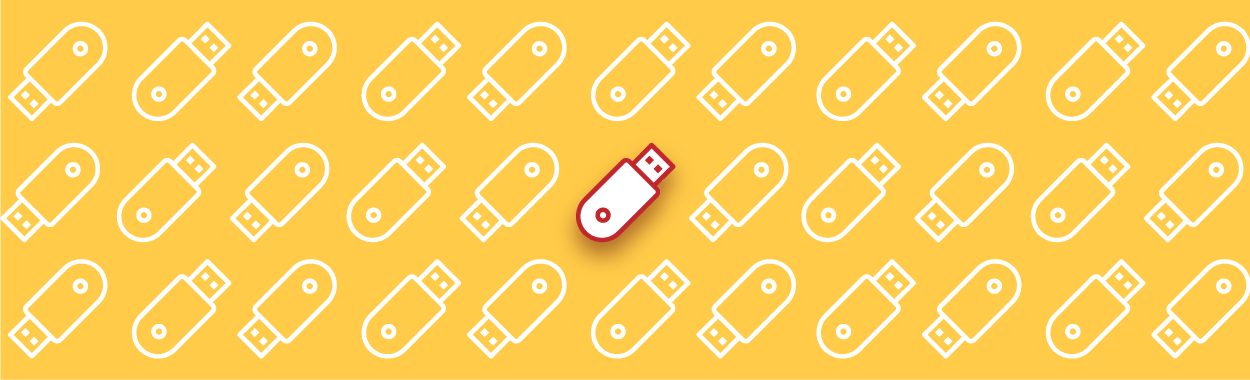
Are there any new ideas for real estate marketing? All of the old standby methods are still being used, from pens to refrigerator magnets. Those work fairly well for keeping your name and number out there if they keep them.
What about an inexpensive way to put digital content in front of your prospects? Promote a new listing with images or even video. Or, do a presentation of your services. You can even do brief videos of your client testimonials. Using USB thumb drives, all of this is easy.
Select the Right Drive
You'll want to decide what content you'd like to put on a drive and buy the smallest capacity you can to keep your costs down. You'll be buying in bulk, and the prices can start as low as $2 each without custom logos.
Action Tip
Decide on a couple of marketing uses and actually create a mockup on your hard drive. If it's a listing, take everything you'd want to put on a drive to promote any listing and put it in a folder on your drive. Include text, images or a short video if you want. Then look at the file size it takes up on the drive, pad that a little, and buy thumb drives in that capacity. It may surprise you how little space you'll need if you keep images at a reasonable resolution, or even compress them. The storage capacity is the major cost, with the smallest 128 MB drives costing around $2 each without logos. You go up from there with capacity and logo cost.
Develop a General Listing Pitch
Develop content to pitch your listing services. You'll cut costs if you do it with text and images, and maybe some audiio. Video takes up a lot more space, so decide what you want to spend.
Action Tip
An image slideshow with text over the images is usually fine for one of these marketing drives. Have photos of your recently sold listings in the neighborhood with your SOLD sign in front of them. Use photos of the sellers with the text of their testimonials. If you're selling them fast, put the Days on Market as text on the sold sign image as well.
Use Your Presentation Tools
For Apple computers, use Keynote, and for Microsoft use PowerPoint. These tools give you a lot of power to create a visually appealing story. You want your prospect to actually watch the entire presentation, so the better it looks the more likely they'll watch the whole thing.
Action Tip
Use the software's bells and whistles. From fancy transitions to interesting backgrounds and themes, these tools will help you to create an almost movie-like experience that will hold your prospect's attention. Use animations, if they're available, to have text and images drop or zoom into the screen, and even spin or change sizes.
Get Creative with Effective Marketing
You can erase and reuse these drives, so you can test some marketing ideas to see what works best. You may have:
- new listing showing
- sold listings and testimonials
- buyer services
- instructional (such as how a CMA is done, or first-time buyer info)
- link to your website or specific listings from the presentation
- link to a video on your site to save space on the drive (open new tab/window)
- There are housekey shaped drives, so give one to your buyers at closing with their documents on it.
Try as many things as you want, as you can just erase and try again. It's a lot better tool than a refrigerator magnet.
To view the original article, visit the WebsiteBox blog.









