You are viewing our site as an Agent, Switch Your View:
Agent | Broker Reset Filters to Default Back to ListFinding the Right Neighborhood for Your Buyer
July 31 2018
 Finding the right neighborhood for your buyer is easy thanks to the housing, demographic and economic data found within RPR. Here, we'll run you through the basics on how to help your clients find a home near desired amenities and within commutable distances.
Finding the right neighborhood for your buyer is easy thanks to the housing, demographic and economic data found within RPR. Here, we'll run you through the basics on how to help your clients find a home near desired amenities and within commutable distances.
Then, we'll show you how to create an RPR Neighborhood Report that will create a wow factor for your clients.
Let's begin by exploring the Neighborhoods page found at narrpr.com.
To begin, select Neighborhoods from the main search bar.
- Enter a neighborhood, city, zip or county
- Select Exact, Within, or Nearby from the dropdown
- Exact takes you to five Neighborhood tabs (see below for details on each) which contain data on the people, housing, economy, and quality of life that make up your area
- Within allows you to choose from several neighborhoods
- Nearby expands your results further
Here are your five Neighborhood tabs
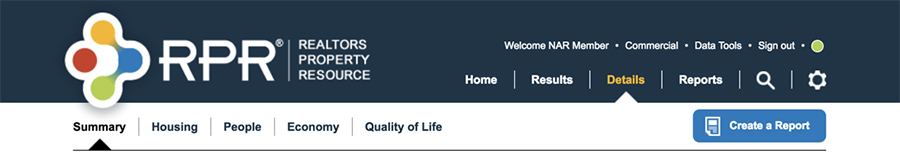
Summary
The Summary tab offers an overview of the area, including Median Estimated Home Value, Median Sales Price vs. Sales Volume, Median Listing Price vs. Listing Volume, Population of Children by Age Group, and Population of Adults by Age Group.
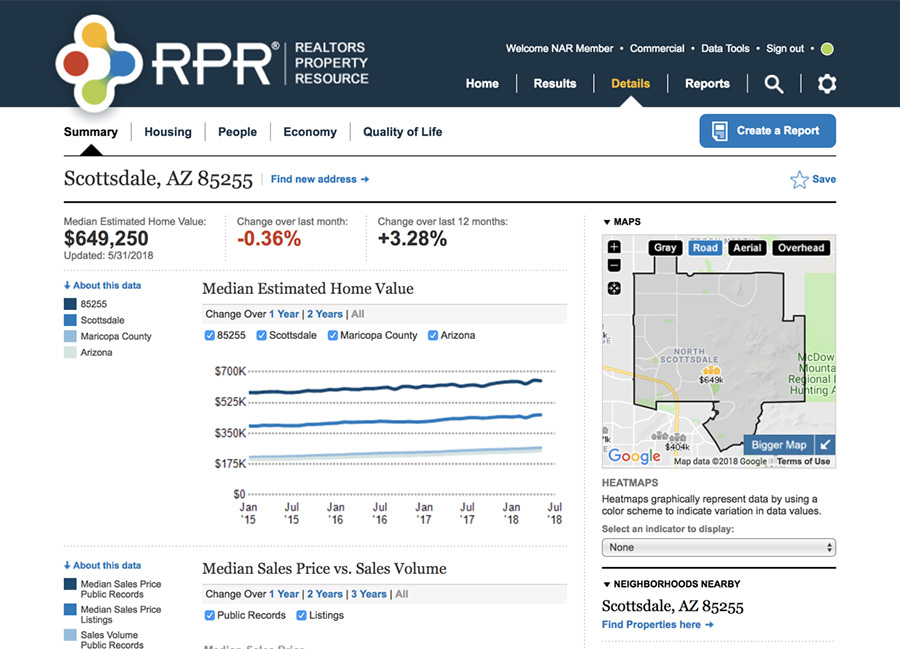
Housing
This tab highlights the neighborhood's housing characteristics compared to the county, state and nation, including comparisons for home ownership, rent, and information about permits and buildings. You'll also find easy-to-read graphs on the price, size, age, and number of bedrooms on homes sold in the area.
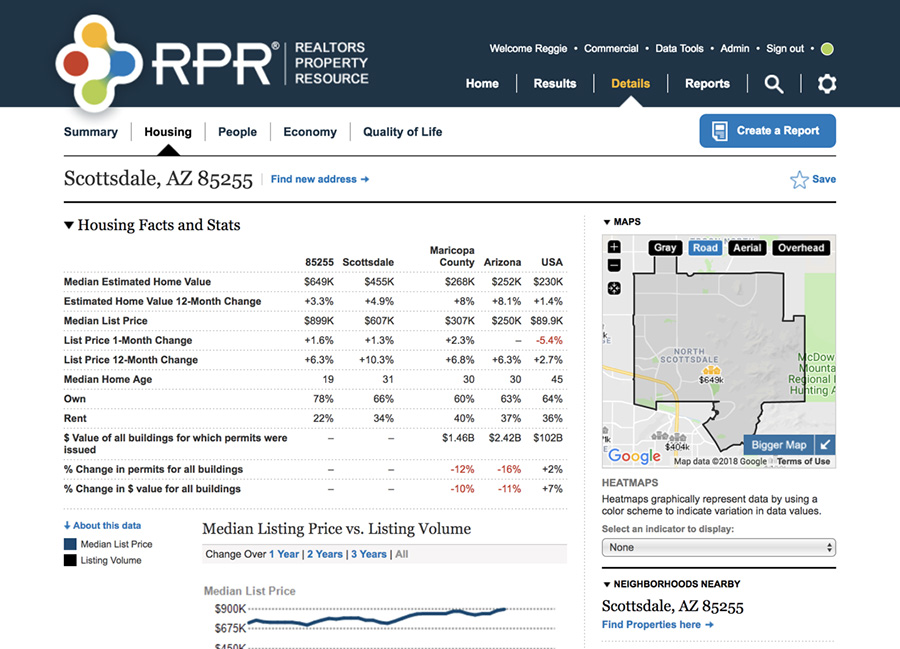
People
The People tab gets to the heart of who lives in the neighborhood and whether those demographics are a good fit for your client. Here you will find a side-by-side comparison chart that measures population counts, densities and changes; median age, gender, and education levels. You'll also find breakdowns of population of children and adults by age group, the number of households with children, income brackets, occupations and even voting patterns.
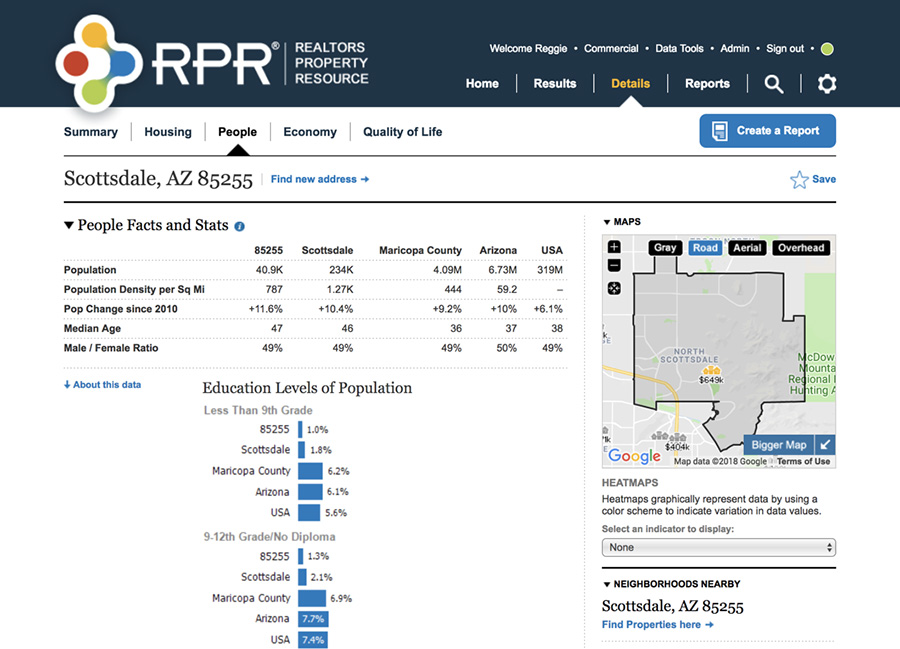
Economy
Look to the Economy tab for a clear picture of per capita and median household incomes, as well as employment figures.
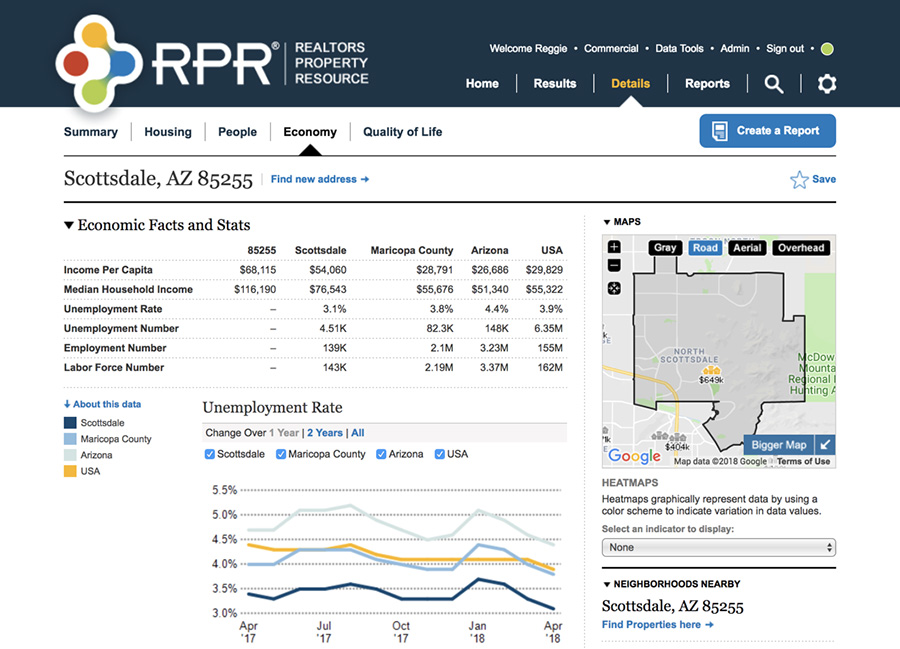
Quality of Life
This tab is particularly helpful when working with relocations. Looks to Quality of Life for weather, commute times, transportation options, and water quality. It even includes the number of Superfund and Brownfield sites. Again, all in a side-by-side, neighborhood/county/state/country comparison.
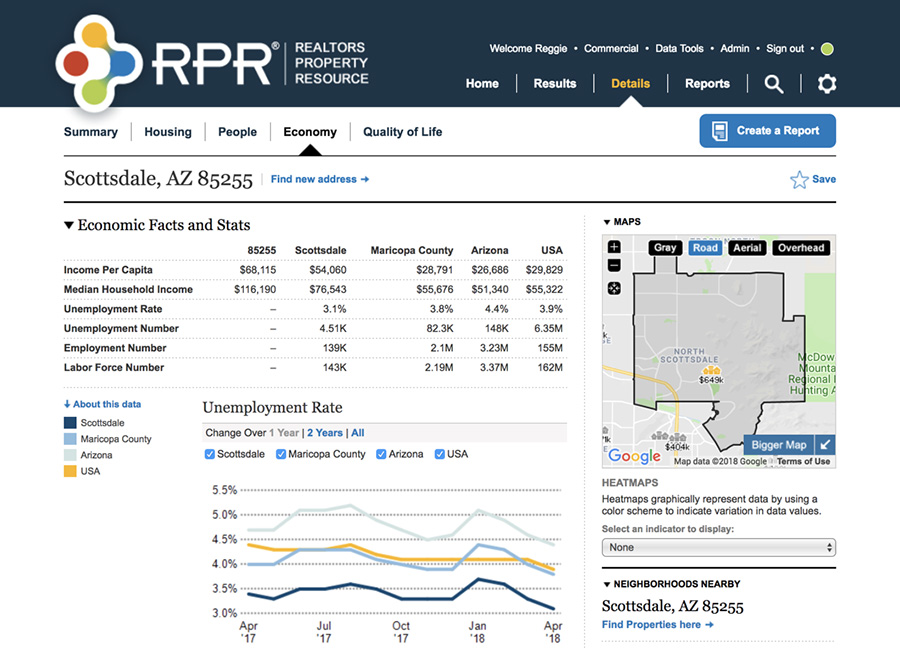
What is the RPR Neighborhood Report?
The RPR Neighborhood Report summarizes economic, housing, demographic and quality of life information about an area. It's an in-depth portrait of the people who live in a target area, in addition to key indicators such as job growth, unemployment, cost of living, quality of life, commute times and climate. The report also includes median list and sales prices, listing and sales volumes, and per square foot pricing on sold homes.
Run your RPR Neighborhood Report
- Select Reports from the homepage or from within the results of your search.
- Select Neighborhood Report.
- Choose the specific elements to include or omit in the report by opening the More Detail link below the name of the report type on the generation page.
- Choose the specific elements to include or omit on the report cover. These options are displayed in the right-hand sidebar, below the image of the report cover. Display your contact information, photo, logo and more. Show or hide page numbers.
- Personalize your report with a message.
- Choose a delivery method. Display the report as a PDF or email it to yourself or a client (or both). From the RPR app, you can even text the report to your recipient.
- Press Get Report.
Visit narrpr.com to perform your own search.









