You are viewing our site as an Agent, Switch Your View:
Agent | Broker Reset Filters to Default Back to List4 Tips for Creating a Branded Email Template
August 22 2018
 According to a study by the Radicati Group, 269 billion emails are sent each day. In real estate, email marketing is one method to nurture leads, whether you met them at an open house or they signed up to your newsletter on your blog. No matter what kind of email you're sending, they have to be opened and read to make an impact on your bottom line.
According to a study by the Radicati Group, 269 billion emails are sent each day. In real estate, email marketing is one method to nurture leads, whether you met them at an open house or they signed up to your newsletter on your blog. No matter what kind of email you're sending, they have to be opened and read to make an impact on your bottom line.
Whether a beginner or expert, we have tips and checklists to help you create simple and responsive designs, find the right template for your message, highlight your call-to-action, and craft a great email signature.
Find the Right Tool
Email marketing doesn't have to be hard. With many free and affordable tools on the market, knowing HTML and other code isn't necessary.
Here is a roundup of some of the best email template tools out there to get the job done:
- MailChimp - Free and easy to use, MailChimp is one of the most popular tools for designing and sending emails. They have a drag and drop designer that makes putting together your first newsletter easy as pie.
- Constant Contact - Constant Contact is the email marketing tool for small businesses. It has tools to see how effective your email marketing is, as well as template design and a template library for easy use. They offer a free trial with a $15 per month cost for the basic package.
- Get Response - This email provider is famous for its automatic email responses that can work with your website's lead capturing applications. While its designs aren't as beautiful as other email tools, their price is great: a free trial and then $15 per month.
- Drip - Drip is a great email marketing tool for beginners while still being powerful. It has useful intelligent automation, list groups, and other audience-targeting methods that will power up your marketing efforts. You can utilize their free service if you have under 100 subscribers, or pay $41 a month for their basic plan.
Consistency = Key
Using the same fonts, styles, and photo aesthetic is incredibly important in email marketing. The leads that receive your emails want to know what they're going to get when they see your name pop up in their inbox. While your content and themes should change, your overall style should be coherent and consistent to make an impact on your open rates.
When in Doubt, Declutter
If your email is a photo in a frame, you want the photo to be your content and images and the frame to be the design—what you're saying should be the star of the show, supported by a clean design that lets your work shine. To make sure your message cuts through the clutter, keep your message streamlined and your design as simple as possible.
When you are branding your template, don't go overboard—with emails, less is more. It's all about making sure your personal brand shines through every part of your message: from the header to the signature, utilize the graphic elements that set you apart (even in simple introduction emails) to give your readers a consistent visual presentation. One caveat: don't let your brand presence overwhelm the story you are trying to tell. Put your content and images at the forefront, with your brand taking a supporting role.
Emails are now opened more often on mobile than desktop, so your messages need to be mobile-friendly (or else they might not be opened at all). Decluttering really helps your cause here! A few musts for a responsive email setup: images with alt tags, smaller image file sizes, bullet point lists instead of paragraphs, and short subject lines, to start.
Create Different Templates for Different Emails
Not every email is created equal. Real estate agents send a variety of email types with totally different purposes—to introduce themselves, to send an update on a listing, to thank a client for working with them, the list goes on. The template layout you choose has everything to do with what type of message you are trying to convey, but they should always match your branding—every template you choose has to use your brand colors, fonts, logos, and images.
Introduction Email
Keep this email template short, sweet, and to the point, with a focus on your introduction paragraph. Say hi, tell them what you'll be sending them in the future, and include your email signature at the bottom. Above all—focus on where and how you got connected and weave that into your email. We provide two different use-case examples below.
Met contact at an event or open house:
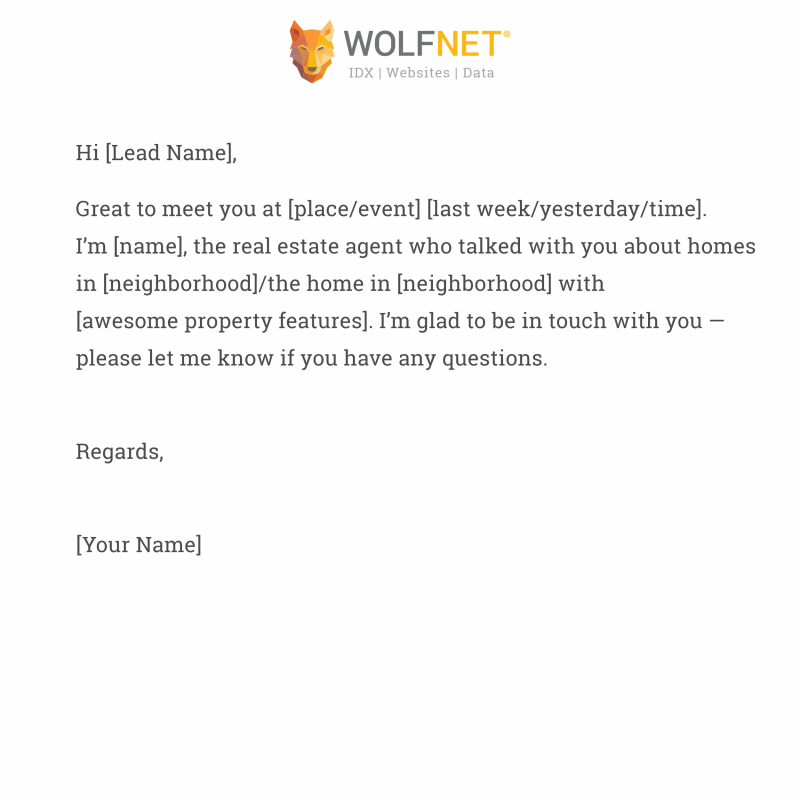
Contact signed up for your newsletter:

Newsletter
Real estate emails have a 3.47 percent open rate, and you want to make sure your message gets read. To make a newsletter that stands out, your template should have a strong visual flow that draws your reader's eye with an emphasis on your blog links and CTA.
To do this, include a main "hero image" (large image at the top) with several smaller images below it to guide the eye through your content. Newsletters are all about getting people to visit your website and/or blog, so make your links and images the most prominent by only including minimal text—a short introduction and one-sentence blurbs for each link will do the trick.
Don't have enough links for a newsletter? Learn how to start your own real estate blog.
Informational Emails: Listings, Updates, and More
These are the emails agents send the most often—check ins, listing information emails, and other updates about real estate. While your newsletter might feature home listings, these informational emails are usually more direct and tailored to the client you're working with, meaning they only include listings they have asked to see or relevant associated information that they need.
A template for informational emails needs to be straightforward and relatively simple. Include a short intro sentence, high-quality home listing images, text that links to the relevant home listings, and as always, your email signature.
Highlight Your CTA
The most important aspect of your email is getting someone to leave it and go where you want them to. Whether that means replying to you, reading your blog, or visiting a home listing, funneling email leads into the right place is done through your call to action (CTA).
We have a few quick tips to optimize your email CTA:
- Be direct – Tell them exactly what you want them to do with a strong verb (Download my ebook, contact us today, etc.) in a short (six words maximum) message
- Make your link or button pop – Use a contrasting color and/or a large or emphasized font to draw their eye to where you really want them to click
- Get personal – Don't be afraid to use you/yours. Example: "Read tips for selling your house"
- Don't add it at the very bottom – Add your CTA right after you give them information about why they should click, not at the bottom where they might not scroll far enough to see it
Craft the Perfect Email Signature
Your email signature is one of the most important parts of your message. It conveys who you are, what you're about, where you're located, and more. It's basically the digital equivalent to a billboard.
Make sure you've got everything in this checklist down before hitting "send" on your next email.

- Add your headshot: Make sure people remember your name and your face by including a high-quality, recent professional headshot next to your signature text.
- Feature your logo: If your logo is simple enough to be right next to your headshot, add it to your signature to keep your brand top-of-mind for your readers.
- Include your website link: Add your website hyperlink to make sure your readers can find you online.
- Use social icons: Have a great presence on social media and want to show it off? Include matching social buttons that link to your profiles at the bottom of your signature. Want to start driving leads on social? Get tips for Twitter, Facebook, LinkedIn, and YouTube.
- Keep text to a minimum: Only include what is necessary: your name, email, phone number, website, and social links. Don't try to add too much extra text here, that's what your email body text is for.
- Make your phone number clickable: As more people open emails on phones, having a clickable phone number in your signature is necessary. Add your phone number in the following code and then paste this HTML in your signature to let mobile readers call you directly: <a href="tel:1-612-555-5555">1-612-555-5555</a>
To view the original article, visit the WolfNet blog.









