You are viewing our site as an Agent, Switch Your View:
Agent | Broker Reset Filters to Default Back to ListSearching Your Subject Property on RPR
November 08 2018
 As an RPR user, you have the power to capture real estate data that no other search mechanism offers. In fact, no other real estate data sharing website offers side-by-side, listing vs. public record comparisons like RPR.
As an RPR user, you have the power to capture real estate data that no other search mechanism offers. In fact, no other real estate data sharing website offers side-by-side, listing vs. public record comparisons like RPR.
So let's jump in.
Performing a Search
The search bar stands front and center on the RPR homepage (see narrpr.com). Look to the six options just above the search bar to get exactly where you want to be.
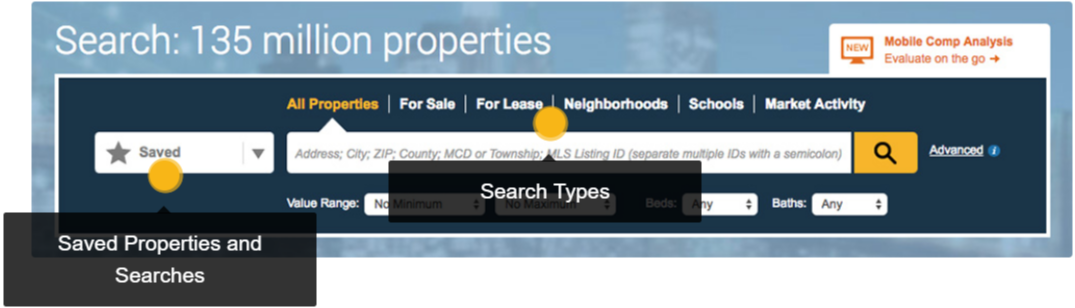
Advanced Searches
Each search returns a page that includes filters to further narrow results shown. As an added option, save a few steps by using the advanced search at the homepage level. Doing so will expand the search bar to reveal drill-down options, which vary depending on whether your search is All Properties, For Sale or Neighborhoods.
Search Types
All Properties and For Sale
Similar in nature but with obvious differences, these search options will yield either active/pending listings (For Sale), or on- and off-market, pendings, recently sold and distressed properties (All Properties)—all within the geographic zone you specify.
For Lease
Look to this search option for nationwide on-market leases, as well as off-market lease properties where MLSs make the data available to members. Here you will find the lease price, available amenities, costs covered by tenant or landlord, and whether the property is pet friendly. When a property is rented, the lease amount is shown rather than the "for lease" amount. Note that on your search results page, properties for lease and for sale are marked with dual flags. The data also displays in RPR reports.
Neighborhoods
This search option yields everything you and your client want to know about the people, economy, housing, and quality of life in a geography. Paint a vivid picture of the features in a neighborhood and then compare that data against city, state and national levels. Contrast a home's median sales prices against volume, and get to know residents by age, gender, income, occupation and education. Job growth, cost of living, commute times, walkability and even weather patterns are recorded as well.
Schools
RPR data includes more than 200,000 public, charter and private schools—pre-K through 12th grade. Use this important feature for ratings, test scores, enrollment, student/teacher ratio, and nearby property listings within the attendance boundaries of a school district or geography.
Market Activity
This search displays market changes in increments of three days, one week prior, one month prior, and up to three months. The search includes a list of active, pending, sold, expired and distressed properties. Filters include the option to display new, pending or all listings; recently sold and distressed.
My Current Listings
Use the Saved dropdown to the left of the search bar to view your current listings.
Save Your Searches
Easily save your Search criteria from the search results page by pressing the Save icon. To access it later, select Saved from the drop-down to the left of the search bar. The drop-down expands to display My Current Listings in addition to your previous searches: Properties, Searches, Custom Areas and Market Activity in my Home Areas.
You can also access recent properties, searches and reports on the RPR homepage. Note that reports expire after 30 days.
Manage saved searches
To edit saved searches, click the Saved dropdown to the left of the search bar. From there, select a saved search area to adjust its settings, then remember to resave or rename the search.
Alternatively, to quickly delete a saved search, choose Edit from the drop down under the Saved button. The trashcan icon removes a search.
Visit narrpr.com to perform your own search.
To view the original article, visit the RPR blog.









