You are viewing our site as an Agent, Switch Your View:
Agent | Broker Reset Filters to Default Back to List5 Simple Steps to Share Your RPR Market Activity Report on Facebook
March 20 2019
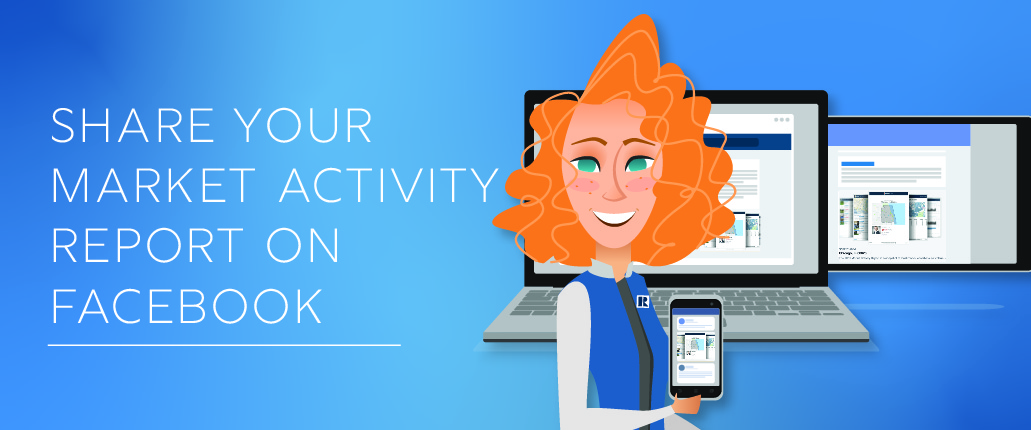 RPR's Market Activity report is an ideal option for agents who want to create enduring and results-oriented relationships through social media. The report presents a snapshot of changes in a local real estate market based on listing and MLS information, and includes active, pending, sold, expired, distressed, new for lease, and recently leased properties, as well as recent price changes and upcoming open houses for a period of up to six months.
RPR's Market Activity report is an ideal option for agents who want to create enduring and results-oriented relationships through social media. The report presents a snapshot of changes in a local real estate market based on listing and MLS information, and includes active, pending, sold, expired, distressed, new for lease, and recently leased properties, as well as recent price changes and upcoming open houses for a period of up to six months.
Here's a quick tutorial on how to post your RPR Market Activity Report to Facebook.
First, log on to narrpr.com. Then:
1. Under My Reports, click on the orange plus sign.
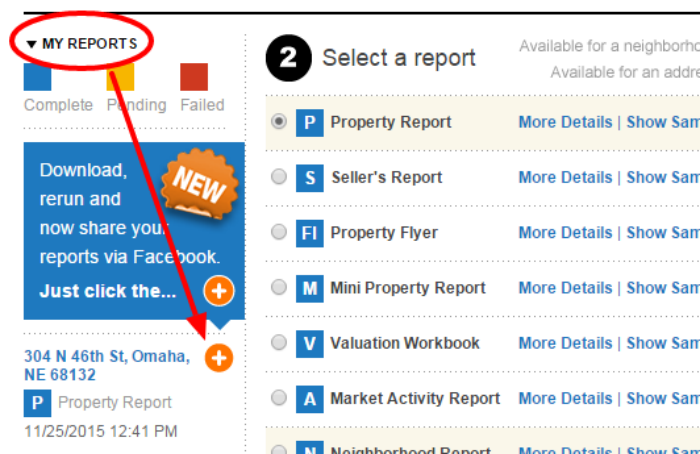
2. Choose Share on Facebook.
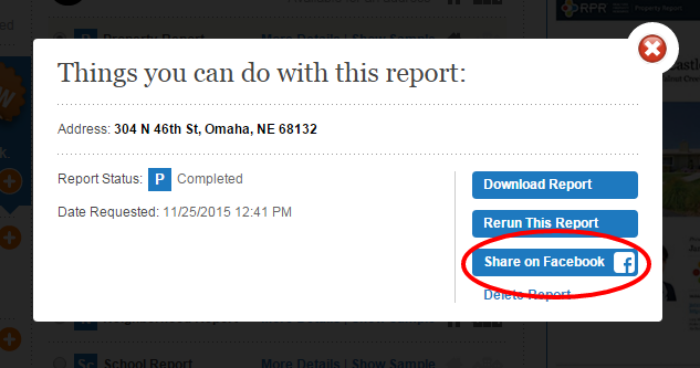
3. For agents in "non-disclosure" states, be aware of rules prohibiting sharing certain property information.
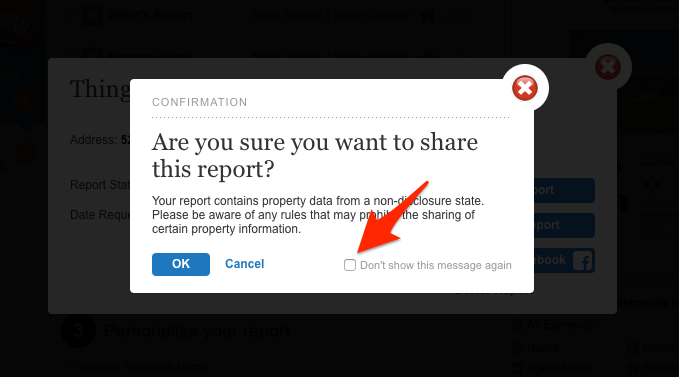
4. Now choose where to share the report: your profile, a page, or a group.
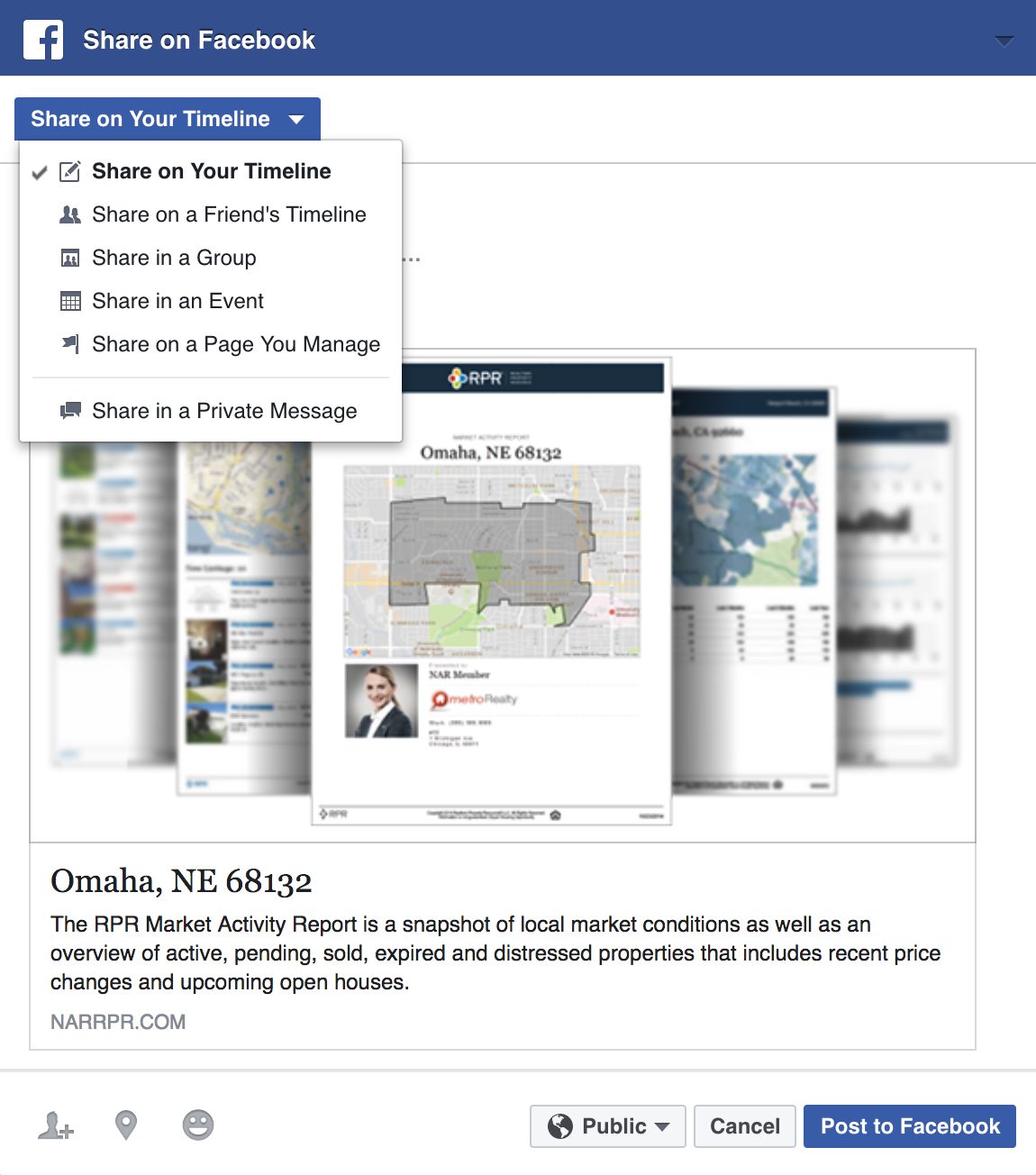
5. Choose who can see your shared Market Activity Report. Then select Post to Facebook.

Tip: Read about a simple yet effective strategy for generating a market activity report for your farm area.
To view the original article, visit the RPR blog.









