You are viewing our site as an Agent, Switch Your View:
Agent | Broker Reset Filters to Default Back to ListHow to Plan Your Next Real Estate Post on Instagram
April 26 2019
Currently, there are 25 million business profiles on Instagram. Is yours one of them? If your business is not on Instagram yet, you are missing out on potential leads and eyes from over 500 million daily users. Fortunately, it's easy to get started.
Follow our step-by-step guide to get your business profile up and ready and plan your next real estate post.
Setting Up Your Business Profile
You'll be using Instagram for business purposes, not personal, so it's imperative you set up your account as a business account.
Setting up your account as a business account has major benefits, including access to data—traffic, clicks, engagement, demographics and other stats—as well as the ability to place ads and pre-schedule posts.
To set your profile to business:
- Once you're logged into the app, click the settings button
- Scroll until you see "Switch to Business Account” and click it
- Go through the steps Instagram provides and update any relevant information.
- Ta-da, you are now the proud owner of a business Instagram profile!
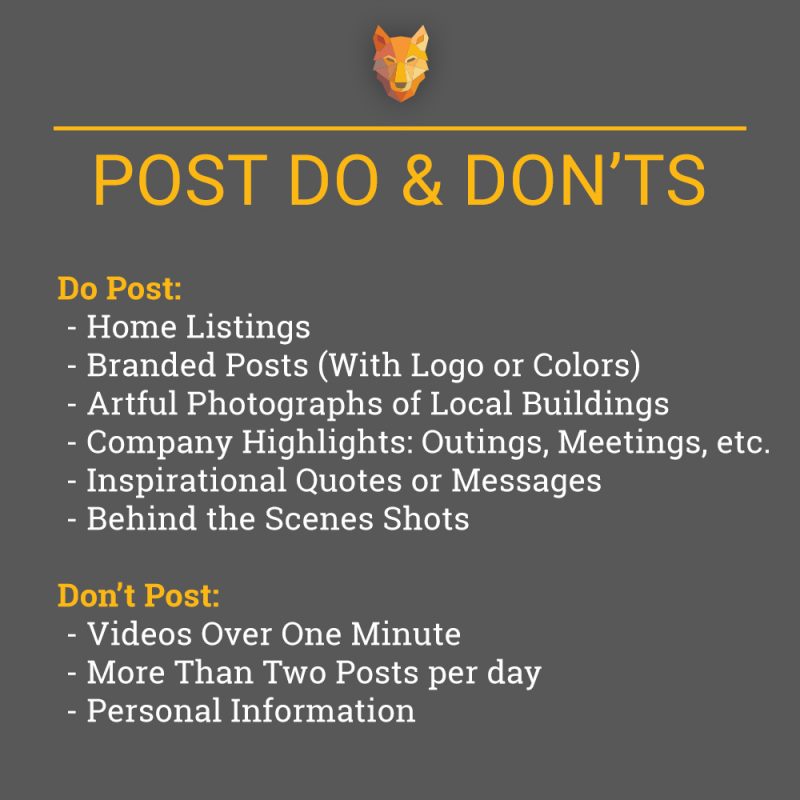
Get Consistent
What does consistent mean to you? We know that you are probably a one-agent army when it comes to Instagram, so finding a rhythm of posting that drives engagement within Instagram's current algorithm but doesn't take up too much of your time is where the sweet spot is.
Consistency is more important than frequency—that is, you need to start out posting at a regular pace, rather than several posts in a short time-frame and then nothing at all, because your followers will expect a steady flow of content from you. People follow accounts they are interested in and know will post on a regular basis, not fall silent or barrage them with content.
We recommend starting with posting once per day to see how it feels, than slowly transitioning to more or less depending on how much time it takes for you to produce quality posts with awesome captions.
Make a Calendar
 Your monthly posting calendar should revolve around current events and relevant topics—seasonal posts, recent home listings, local events, and holidays all make great points of reference when you're creating a content calendar. Try not to reach too far to things that aren't relevant to your business, though. If it's too hard to make a media event (e.g., Shark Week) fit nicely into your content stream, don't do it.
Your monthly posting calendar should revolve around current events and relevant topics—seasonal posts, recent home listings, local events, and holidays all make great points of reference when you're creating a content calendar. Try not to reach too far to things that aren't relevant to your business, though. If it's too hard to make a media event (e.g., Shark Week) fit nicely into your content stream, don't do it.
To create your calendar, hone in on a theme you want to focus on for the month and brainstorm the different variations of content, known as subtopics, that you could post about under the theme. Let's say you're doing spring cleaning—your sub-topic examples could be how to clean before you sell a home, a photo highlighting your favorite candle for home scents, before-and-after home cleaning photos, sprucing up a home with flowers to sell—the list goes on and on.
Once you've got these ideas down, research the hashtags that go along with them. For our spring cleaning example, you could add #springcleaning #cleanhouse or #minimalism to your posts.
Now it's time for the nitty gritty: use a calendar and write down each post on the day you hope to post it. This method is very similar to real estate blog planning—read more about content calendars in our e-book, How to Start a Blog for Your Real Estate Business.
How to Post and Pre-Schedule
Before we get into the awesome world of pre-scheduling, we're taking you through how to actually post your content to Instagram, step-by-step:
- Click the plus icon in the center of the bottom ribbon.
- If you've already taken the photo, scroll through your gallery and select it. If you want to select multiple images, click the overlaid square icon. If you would rather take a photo, click photo. If you want to take a video, click video and record.
- Once you've picked or taken your image, click Next in the top right corner.
- Edit your photo to perfection. Instagram has several preset filters available, but you can also click Edit in the bottom right to tweak the brightness, color, saturation, and other aspects of your image. Click next when you are done editing.
- Now it's time to write your caption and add your hashtags! Click the area where it says, 'Write a caption... and add your text with the hashtags below it.'
- Add the general location of your post under Add Location. Don't do the exact address (unless it is a home listing that you really want to promote).
- If another business or person is featured in your photo, click Tag People, click them or their business in the image, search for their Instagram username, click it, and the click the check mark in the top right corner.
- Now you're ready! Click Share in the top right and the post will show up on your profile immediately.
Be sure your profile is a business account. With this, you have the ability to pre-schedule your posts using third-party apps. This makes executing your thoughtful Instagram content plan a lot easier—you can schedule posts far in advance with social tools, including Buffer, Later, or Hootsuite. These tools have great support teams and how-tos, and pre-scheduling through them is very similar to posting on Instagram.
So why should you pre-schedule? It keeps you accountable for the posts you have, allows you to see the long-view of your content, and if you do everything all it once it means you are much more likely to actually do it and not leave it for a later date.
Stay tuned for more Instagram tips in a future blog coming soon!
To view the original article, visit the WolfNet blog.









