You are viewing our site as an Agent, Switch Your View:
Agent | Broker Reset Filters to Default Back to ListIncrease Your Inbound Leads with Twitter and LinkedIn
August 07 2019
 Most people in the business world have a personal LinkedIn, but what many people don't know is that LinkedIn can be just as, or even more effective, for creating connections when you set up a company page. Company pages give you access to connecting with tons of local and distant people or companies in your field of work and if it is done right, can lead to lots of potential business. Follow these five ways to increase real estate leads using LinkedIn and see the difference for yourself.
Most people in the business world have a personal LinkedIn, but what many people don't know is that LinkedIn can be just as, or even more effective, for creating connections when you set up a company page. Company pages give you access to connecting with tons of local and distant people or companies in your field of work and if it is done right, can lead to lots of potential business. Follow these five ways to increase real estate leads using LinkedIn and see the difference for yourself.
Connect
It is important to connect with friends, family and people you have already done business with on your company LinkedIn page. On top of them, connect with people that they are connected to. People are much more likely to trust a company that a friend or family member trusts and likes. After you connect with someone new, make sure to send them a private message introducing yourself and your company.
Let People Know Who You Are
The "About" section of your company profile is where it is important to share who you are, what you do and how to get in touch with you and learn more about the company. Make sure to have the area your company is located in, your hours, your website and an email address and phone number to get in touch with. You do not want the "About" section to be too wordy; it is best to keep things short and sweet and give them the information necessary to learn more about you.
Make a "Showcase" Page
A "Showcase" page is an extension of your company LinkedIn page. This is where it is important to let your company shine. LinkedIn users can follow the page and they will get updates on their timeline whenever you post on the page. This is a good place to share accomplishments, goals and highlights along with everything else you want your followers to know about your company. Don't hold back—it is important to let people know all the great things your company has done and this is the best place to do that.
Find Locals
Use the "Advanced Search" tool to find locals in your community to connect with. This is a great tool to be able to find more people in your area to connect with. Reach out to them on a private message to introduce yourself and get a potential lead started.
Join and Create Groups
Similar to a Facebook group, LinkedIn groups consist of people who all have a similar interest, whatever that may be. In this case, a group would consist of all people interested in real estate. Whether they are looking to buy or sell, are interested in DIY home projects or interior design ideas, they are welcome in that group.
Like Facebook, anyone within a group can post in it, which is great for you and them. There is potential for great communication between you and other members in the group. You have the opportunity to share content with people that you know are interested in what you have to say, and there are many possible leads.
Do not use LinkedIn groups to strictly advertise your company. Share some updates on what your company is up to, but also get involved in what other people are talking about.
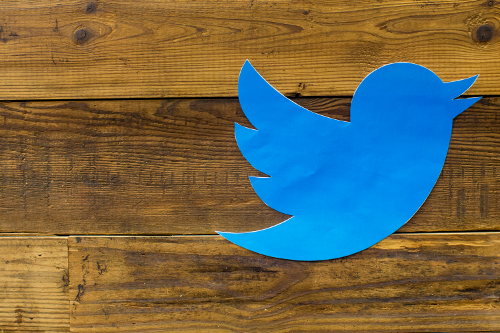 Many companies, businesses and organizations have Twitter pages used to help advertise. If this is done well, it can be extremely effective. However, many companies are not using the correct tools to get the most out of their page. By following these five ways to increase real estate leads using Twitter, your company page is sure to succeed.
Many companies, businesses and organizations have Twitter pages used to help advertise. If this is done well, it can be extremely effective. However, many companies are not using the correct tools to get the most out of their page. By following these five ways to increase real estate leads using Twitter, your company page is sure to succeed.
Make Lists
Create a "List" on Twitter. Lists are a great way to connect with people who have similar interests as you. For real estate, this could mean people also in real estate, interior designers, architects or people in the market for either buying or selling.
A list on Twitter is similar to a Facebook Group. After you create the List, you will have the option to add people. Once they join, they will be able to post within the List for other members to see. To create a List, go to your profile, click "Lists," create a new list, create the name, make it public so people other than you can see it, and then press "save." After you save the List, you will be prompted to invite people to become members.
Pictures, Pictures, Pictures
It is especially important with platforms like Twitter to make your posts stand out with pictures. Many people will continue to scroll past your post without reading it unless there is something like a picture to catch their eye in the process of scrolling. Pictures are a great way to make your posts stand out and keep your Twitter page fun and colorful rather than just filled with a bunch of words. And of course make sure to have a call-to-action at the end of each post, directing readers to your website, blog, etc.
Retweet
Make sure to retweet any posts your company is tagged in so your followers can see what your company is up to through other people's posts. This is a great way to share events that you were part of, or properties you sold, etc. while also spreading awareness of your company.
Get Local
Share local posts about events in the area or anything important for the community you are in. Retweet these and use hashtags that people in the area are likely to see. This will make more locals come across your Twitter page, which will increase your likelihood of potential leads. Reach out to people in the area who follow similar businesses to yours and introduce yourself!
Cold-Tweet
The term "cold-tweeting" comes from the idea of "cold-calling." This is when you reach out to people by tagging them and introduce yourself and your business to get a conversation started and work on a potential lead. One way of doing this is to go to "Place Settings," type in the city in which you are located, and you will be able to see lists of people in your area. This is a great way to get to know more people in your area and be able to reach out to them individually and get the ball rolling on possible business together.
To view the original article, visit the WolfNet blog.









