You are viewing our site as an Agent, Switch Your View:
Agent | Broker Reset Filters to Default Back to ListHow to Overcome the Pain of Passwords
September 22 2019
Are you like me and password dumb? Do you use the same password all the time (NOT a good idea)? Different sites require upper case, lower case, a number, and a symbol of some kind, and passwords have to be a minimum of eight digits long.
Now let's add even more reasons to forget passwords, like facial recognition, password managers, and a ton of other apps and programs. How many times have you tapped on the "Forgot Password" link and a site emails you 23erdi1? So you go in to change your password, and the one you enter is rejected because you have used it once in the past 10 years! How about sticky notes on your computer or desk?
I have a solution to your password blues: Apple Notes! I checked Google Keep, and they currently lack a feature that Notes offer—Password Protected Notes. Apparently, many Keep users are asking Google to add it, but they haven't yet.
Think about it—your device is more than likely locked with either facial ID or a passcode. Being able to add an additional layer of protection sounds like a good idea. Here comes Apple Notes—I have a password protected file where I keep all my passwords! I Only need to remember one password to access all my passwords. Believe me, this works great! Let me show you:
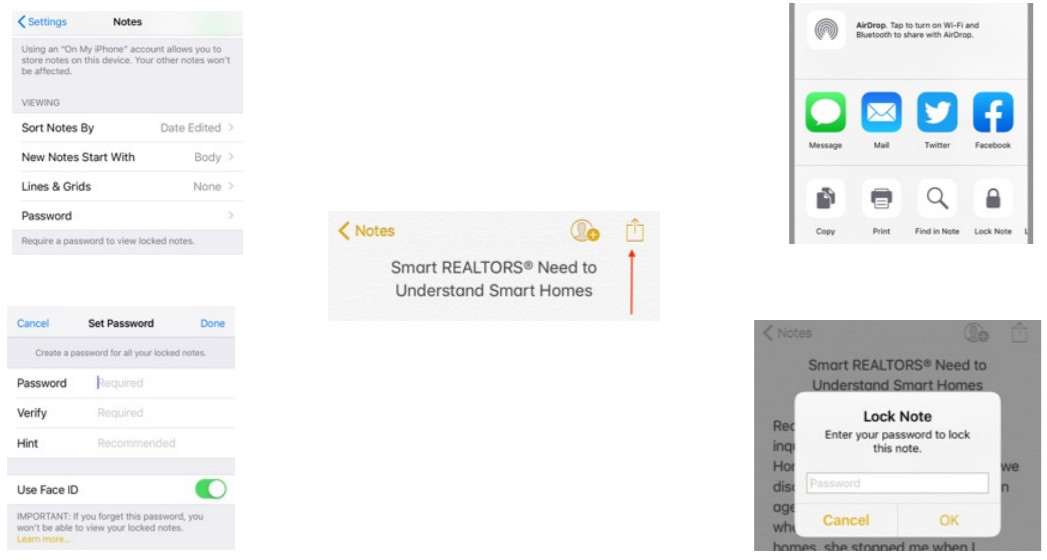
I just looked at my password protected notes on my iPhone, which also are available on my iPad and Mac. I have accounts and passwords stored in there since 2001. In some cases, I have changed the passwords, but the account information—which includes username, password and many have phone numbers and other notes about that account—are still there. Remember you can bring Notes to your new devices.
This is the fourth of seven tips to improve your Information Management. If you implement some or all of these tips, it will help you be more organized. When I started speaking many years ago, my slogan was "Work Smarter, Not Harder with Smartphones." If I can save you a few minutes here and there, then at the end of the week, you have found more time to spend how you like by working smarter!
Dick Betts is a national speaker, trainer and consultant. Learn more at www.DickBetts.com
More article in this series
- How to Grab Text from an Image Using Google Keep
- Collaborating with Others Using Apple Notes and Google Keep
- How to Set a Location Reminder in Google Keep
- Want to Use Mobile Scanner Software? Be Very Careful!
- Dictation, One of the Most Underused Features in Apple Notes and Google Keep!
- Apple Users: Let's Set Up Notes to the Max!









