You are viewing our site as an Agent, Switch Your View:
Agent | Broker Reset Filters to Default Back to ListGoing Paperless and Mobile with the eSignDashboard iPad App
November 18 2011
We heard through the grapevine that GoPaperless Solutions would soon be releasing their new iPad app. So, we called them up and asked to hear all about it. Prabakar Mahalingam, COO of GoPaperless, shared the details of the upcoming release.
First, the Basics
The app will be available on the App Store around December 1st. This is dependent upon the “powers that be” of Apple. Their acceptance process is surprisingly strenuous, we hear.
Best of all, the app will be free for the first few days that it is available on the App Store. We’ll let you know as soon as it is released so that you can take advantage of the free offer.
Key Features
“With the app,” says Mr. Mahalingam, “real estate agents can now be paperless AND mobile. Picture this: you’re sitting at your desk (with your computer that has the GoPaperless Real Estate Dashboard software installed), and you get called away to have a client sign documents. So, you head out into the field with your trusty iPad. If you have our app, you can meet the client wherever they want, and they can sign the documents on your iPad with a stylus or their finger. As soon as you get back to the office, you will see that the signed document is already updated on your computer.”
Mr. Mahalingam explains several key features of the app:
- Signatures created with the eSignDashboard app are secure. Mr. Mahalingam explains, “Documents signed using eSignDashboard are secured (flattened) so that, when emailed to recipients or saved outside of the app, the signature cannot be deleted or altered.”
- The app allows users to send and receive faxes via a unique local or toll free fax number.
- Users can sign with their finger or a stylus.
- The app syncs with the Real Estate Dashboard software that is installed on your computer.
- The user interface is very simple and intuitive.
“With the app,” Mr. Mahalingam says, “you can be a document-managing, annotating, electronically-signing, electronically-faxing, note-taking, sharing, syncing, scanning dynamo! Because we’ve made the user interface as intuitive as possible, making use of all these features should be quick and easy.”
Take a Peek
The nice folks at GoPaperless gave us a few screenshots of the new app:


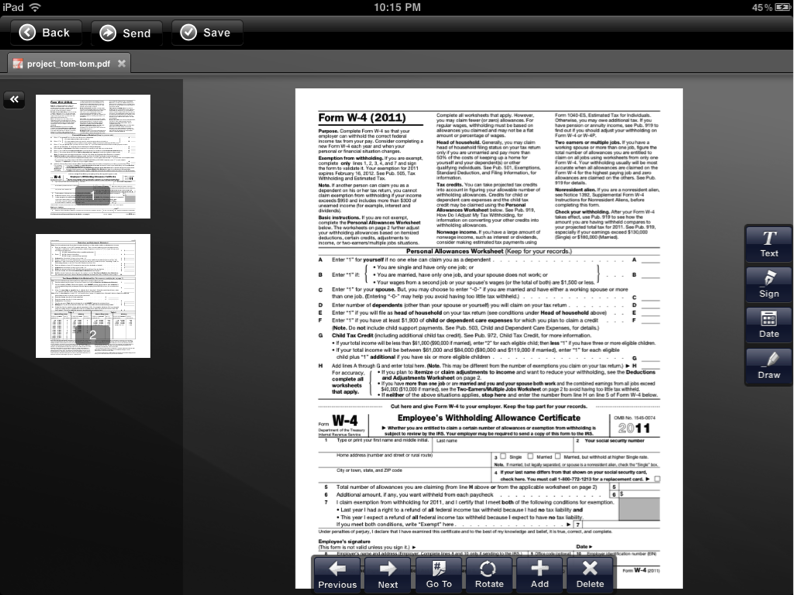
Learn More
If you’re interested in learning more about GoPaperless and their solutions, you can visit our product directory or their website (www.GoPaperless.com). And stay tuned for the announcement that the app is available.









