You are viewing our site as an Agent, Switch Your View:
Agent | Broker Reset Filters to Default Back to ListApple Users: Let's Set Up Notes to the Max!
October 13 2019
First things first: Android users, I promise to update Google Keep often, and please don't feel slighted as I dedicate these tips to Apple users!
Now, let's talk how we can maximize Notes on our iPhones and iPads. Many of the features I have covered in this series depends on having all your Apple devices connected to the iCloud. Before you panic about storage space and having to spend money buying more iCloud storage, we can talk about ways to use your iCloud storage wisely later (that's another article).
You have five very easy steps to connect all your Apple devices to one iCloud—after you remember your Apple Username and Password (see article #4 on passwords). Here are the five steps: Settings > iCloud > Turn on Notes > Go to Notes in Settings > Select Default Settings iCloud.

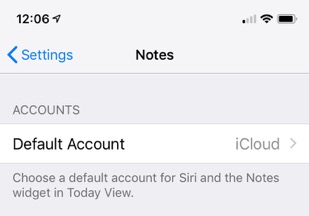
Next, let's get shortcuts to Notes. First, if you swipe left to right enough times you get to "Today's View," which many of you have never edited, so things like "Siri App Suggestions," maybe a "News" app, "Weather," "Calendar," etc appear. You can add Notes easily. Just tap on the "Edit Button" and add Notes. (While here, I also suggest adding battery and other commonly used apps.)

Let's add one more shortcut to Notes. If you swipe down on your Apple devices at the battery icon on both iPhone and iPad, it opens the "Control Center." Now you can customize what is displayed here. Go to Settings > Control Panel > Customize. Now you can pick and choose what you want displayed.
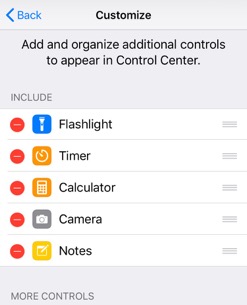

This finishes up my seven-part series based on Information Management using Apple Notes and Google Keep. I hope you got something out of it and hopefully will use some of the features and benefits I have described.
I do have some news—as a result of my focused attention lately on Information Management using free apps, I signed a contract recently to present another nationwide webinar on the subject with a different education company (not real estate related). As I build out my next presentation, I will share new tips as I find them.
If you are interested in hosting a webinar or a live session at your office, association or MLS, let me know. Attendees will leave with more tools to help them become organized.
Hmm, what's next? Any suggestions?
Dick Betts is a national speaker, trainer and consultant. Learn more at www.DickBetts.com
More article in this series
- How to Grab Text from an Image Using Google Keep
- Collaborating with Others Using Apple Notes and Google Keep
- How to Set a Location Reminder in Google Keep
- How to Overcome the Pain of Passwords
- Want to Use Mobile Scanner Software? Be Very Careful!
- Dictation, One of the Most Underused Features in Apple Notes and Google Keep!









