You are viewing our site as an Agent, Switch Your View:
Agent | Broker Reset Filters to Default Back to ListReal Estate Smartphone Tricks: Using Your Phone's Contacts as a CRM
December 01 2019

During my speaking career, I have met so many agents who have signed up for a CRM with all good intentions, but barely use it. (I wish I had a penny for every Customer Relationship Management program sold to REALTORS over the past 20 years, and a nickel for each one not being used today.) You pay for a CRM program or use your phone's contacts, which is free—which makes the most sense to use? Yes, your phone!
Before we move forward, let's clean up the contacts on your phone.
Go to your text messaging app and scroll down looking for phone numbers without names. Find any, hit the button and add a new contact if you know who it is. Next go to your phone app and recent calls and do the same thing. If you're not sure about a contact, make a mental note and try to add to either an existing contact or save as new.
Next, it's time to visit your email. Great thing about our email programs—if you tap on the email address, you have the choice of creating a new contact or adding to an existing contact. Have any pieces of paper or business cards laying around? Enter them.
Now, you need to go to your contacts on your phone and do some housekeeping. Review to see if you have an email and phone number for each contact. Many of your contacts have left your life for many reasons—it doesn't hurt to leave them in your contacts, but I am sure there are some you can delete. Remember, we don't give rewards for the most contacts!
After you finish what I listed above, let's convert your contacts app into your free CRM. For years, I have been running around the country and writing about my F.O.R.D contact management system, so let's put it to work. First let me explain the F.O.R.D. system. It's so simple:
- F – Family, names of spouse, siblings, grandkids, family pet(s)
- O – Organizations, church, civic groups, social clubs
- R – Recreation, golf, bowling, going to the gym, sailing, camping
- D – Dreams, retire to a tropical island, cruise the world
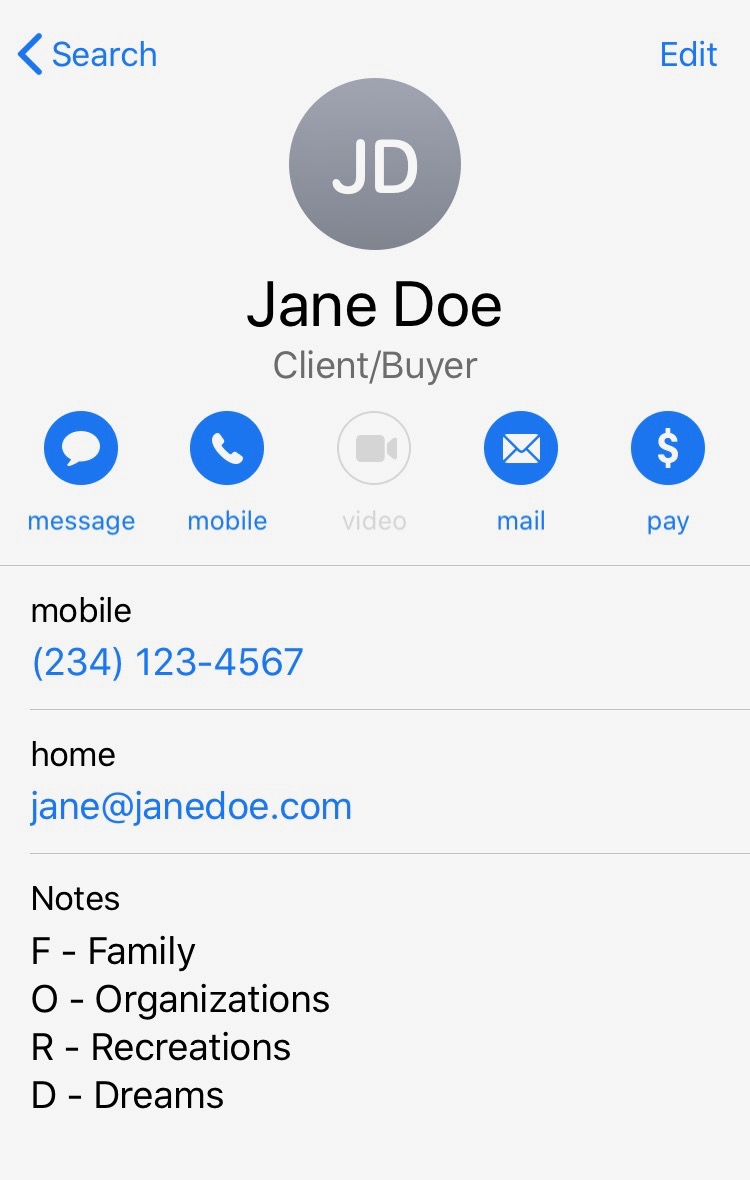
Imagine having a few of these facts on contacts you want to advance from lead to prospect to friend to closing to commission. Call them ice breakers or anything you want, but when you drop any of the F.O.R.D. facts, the contact will be impressed you care enough to know that information. It gets better—if you hit the search feature and put in a name of a spouse or anything listed on F.O.R.D., it finds the contact.
Following the instructions from article one on Text Replacement, add F.O.R.D. as a phrase with the shortcut ford. Go to any contact, and under Notes, type ford, then click on F.O.R.D. Using the return button on your keyboard, move each letter to a new line.
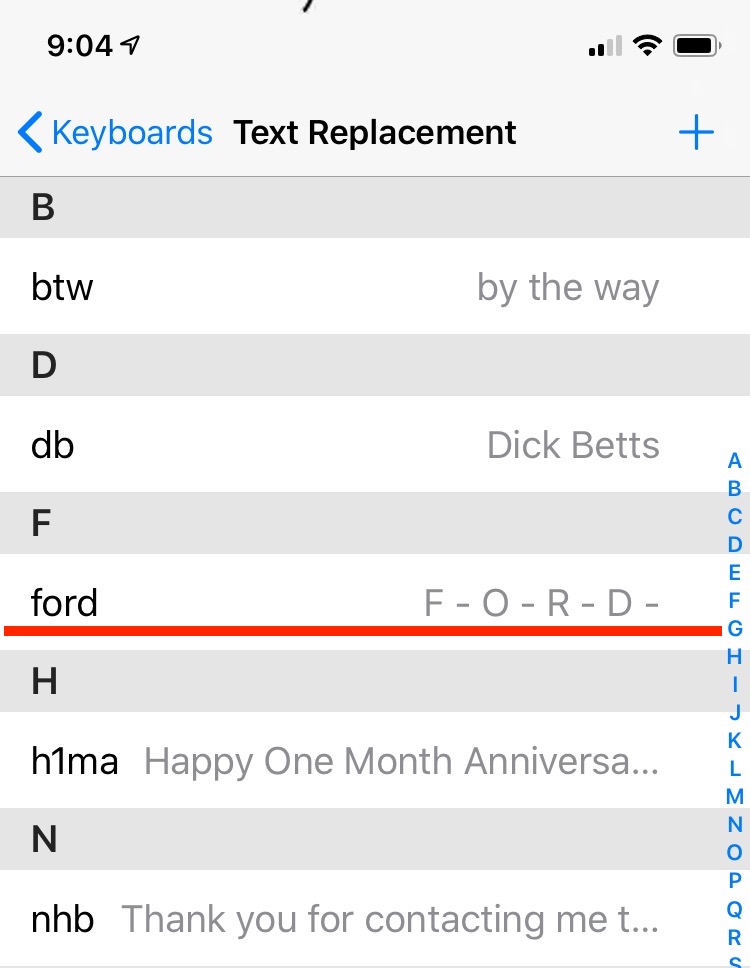
Now you have a place to record and add information about the contact. We have more that comes up later about adding information about a contact. Check out my article posted earlier about the F.O.R.D. system to learn more.
We have a long way to go in this series. Each step builds on skills we are covering in detail. Not to worry—I would not tell you that you can run your business with a smartphone without discussing much more. Our next subject is your phone's calendar, for which you will need to have your contacts cleaned up and mastered Text Replacement. I plan on covering email marketing and drip campaigns, social networking, information and document storage, video conferencing, and camera—which will include photos and scanners—and much more.
This was the second technique article on running your real estate business business with a smartphone! My first topic was Text Replacement; if you missed it, please go back and read it now.
Dick Betts is a national speaker, trainer and consultant. Learn more at www.DickBetts.com.









