You are viewing our site as an Agent, Switch Your View:
Agent | Broker Reset Filters to Default Back to List5 Simple Steps for Searching Properties in RPR Commercial
April 08 2020
 Adjusting to life during the coronavirus crisis is affecting us all. It has also introduced many new "-ings": "sheltering," "distancing" and "flattening." At RPR, we think it's an opportune time to include "search-ing."
Adjusting to life during the coronavirus crisis is affecting us all. It has also introduced many new "-ings": "sheltering," "distancing" and "flattening." At RPR, we think it's an opportune time to include "search-ing."
As in, searching for commercial properties in RPR. Using RPR search is your first step in discovering all that RPR Commercial has to offer. It's time to look at the glass half full and use this newfound work at home time to get in and discover this incredibly useful function.
Thanks to partnerships with Brevitas and CREXi, as well as agreements with CIEs, CMLSs, MLSs and TotalCommercial.com, REALTORS® can search more than 450,000 listings across the country, which includes non-REALTOR® and REALTOR® represented listings. Fifty-five-million off-market properties are also available, so you can gather intel and drill down to prospects and investment opportunities.
It all starts with these five easy steps... let's get started:
1. Visit RPR Commercial
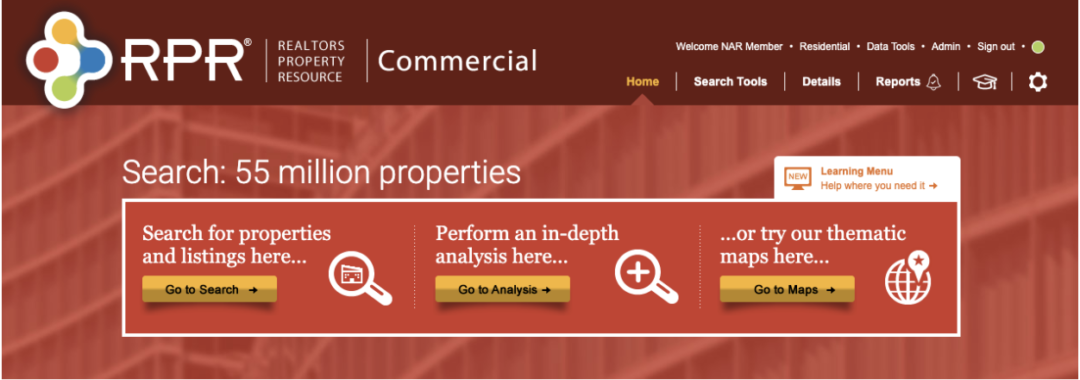
2. Select the button Go to Search to access the three basic search types:
- All Properties
- For Sale
- For Lease
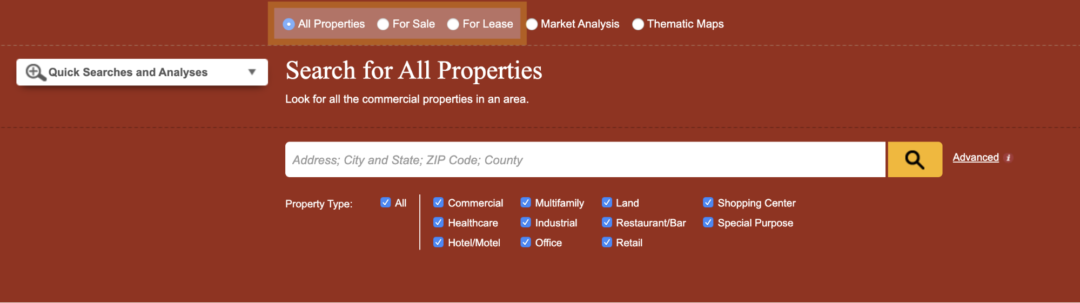
3. Depending on your selection, enter an address, city, zip, county or neighborhood.
4. To enter additional search attributes, select Advanced.
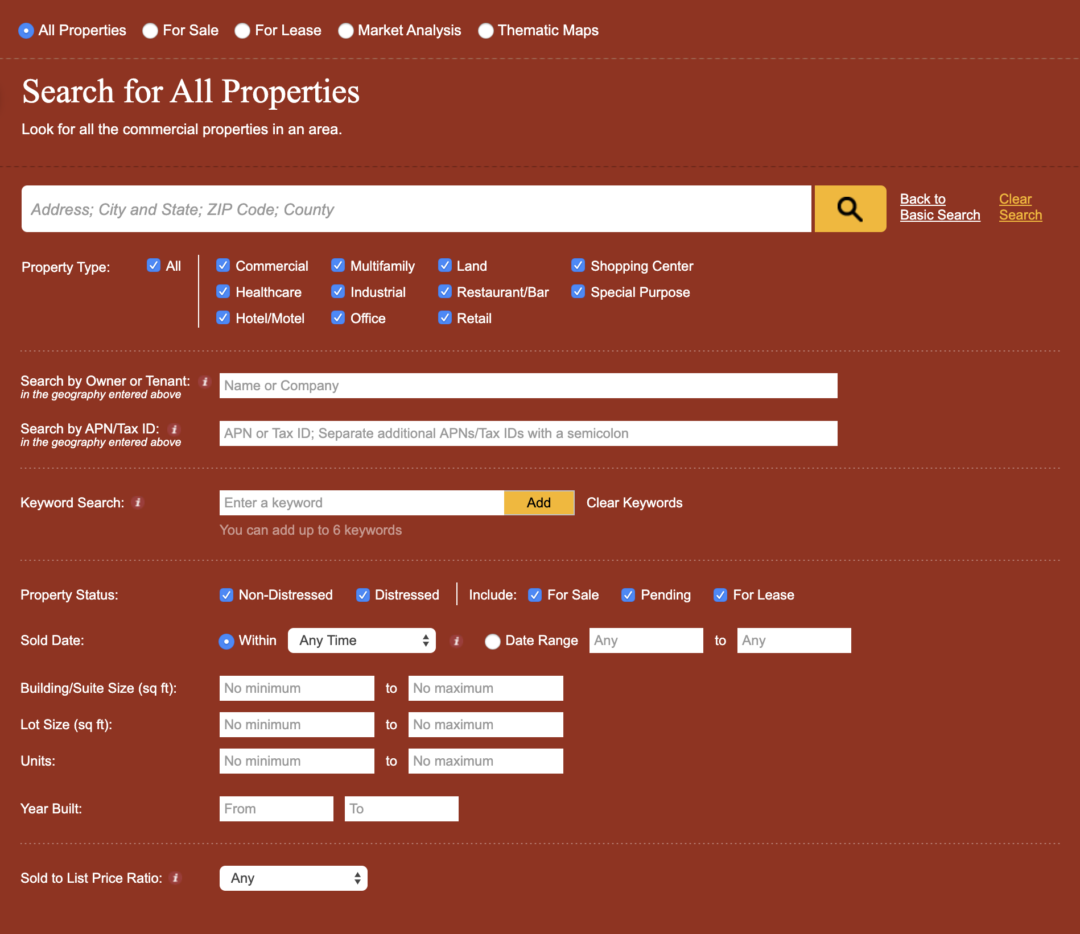
5. Select the yellow search button to run your search.

To view the original article, visit the RPR blog.









