You are viewing our site as an Agent, Switch Your View:
Agent | Broker Reset Filters to Default Back to ListBack 2 Biz: Social Media and Online Communication Tools
June 07 2020
 Article #2 in our "Back 2 Biz" series (see #1 here) is all about how you can stay connected and do business in the current climate. Obviously, things have changed and the rules of the game will continue to evolve. Fortunately, as a REALTOR, you have access to RPR as part of your membership dues.
Article #2 in our "Back 2 Biz" series (see #1 here) is all about how you can stay connected and do business in the current climate. Obviously, things have changed and the rules of the game will continue to evolve. Fortunately, as a REALTOR, you have access to RPR as part of your membership dues.
This article will focus on how you can use RPR to improve your social media presence and how you can pull it off with just a few taps in the RPR Mobile app. It's the ultimate communication tool to help you better serve your clients during this challenging time.
Refresh and Rerun Your Reports
Before we jump into RPR Mobile, here's a great tip for keeping your previous reports current and relevant. Start on the RPR homepage at narrpr.com. Click the Reports tab to reveal all the RPR reports you have created and saved. They will show up under My Reports. The reports you create don't update information automatically; the report will lock its data according to the date you created it. But they are a snap to update!
Just hit the little orange circle to the right of the report to update the info for that report. A dialogue box will give you options for using the report, including "rerun," which updates it. There are also other options such as "Share to Facebook." Now you know how to easily go in, rerun a report with current data, and then share it to your social crowd with just a few button taps.
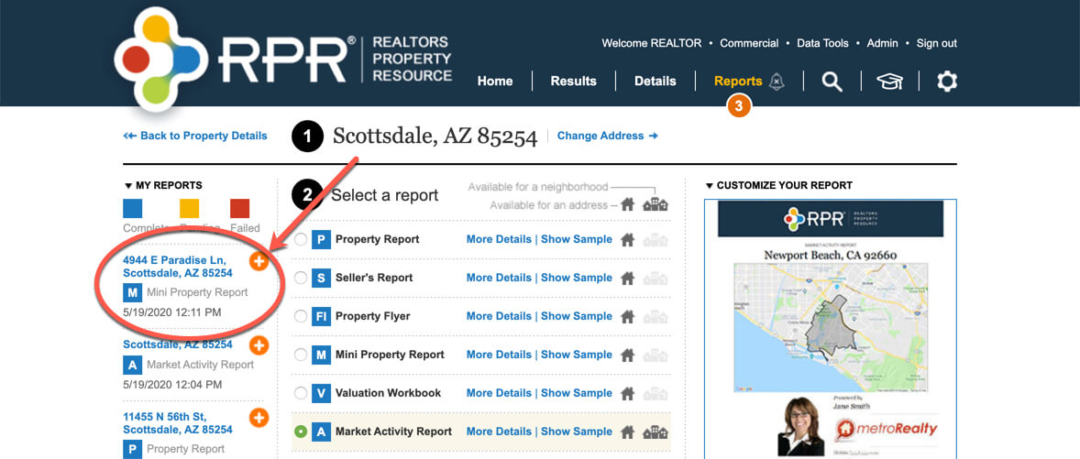
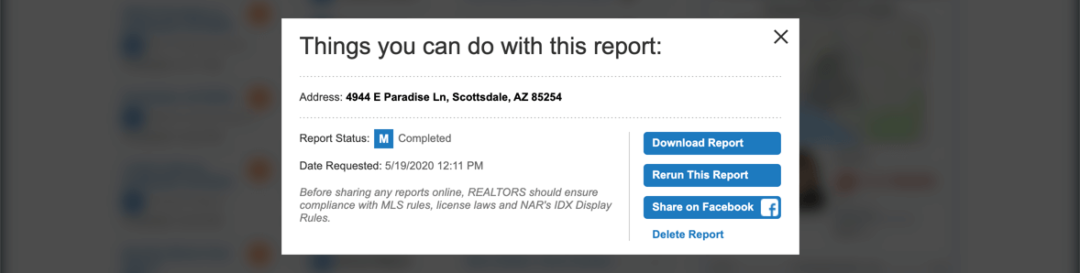
You Are Hereby Notified…
RPR Mobile gives you the power of RPR in the palm of your hand. All the data, property reports, mapping tools and so much more. Here's a solid tip for getting RPR notifications on properties that you and your clients are interested in. Simply click the green gear icon in the upper left corner. Then click into Notifications, which allows RPR to send you a push notification.
For example, let's say you have a saved property, and that property has a status change, from active to under contract, or a list price change, etc. Just set it to Yes to receive a notice when activity occurs. You can also control your listings and your reports on whether you want push notifications on those items, too. It's an easy way to be instantly in-the-know on any and all of your property interests.
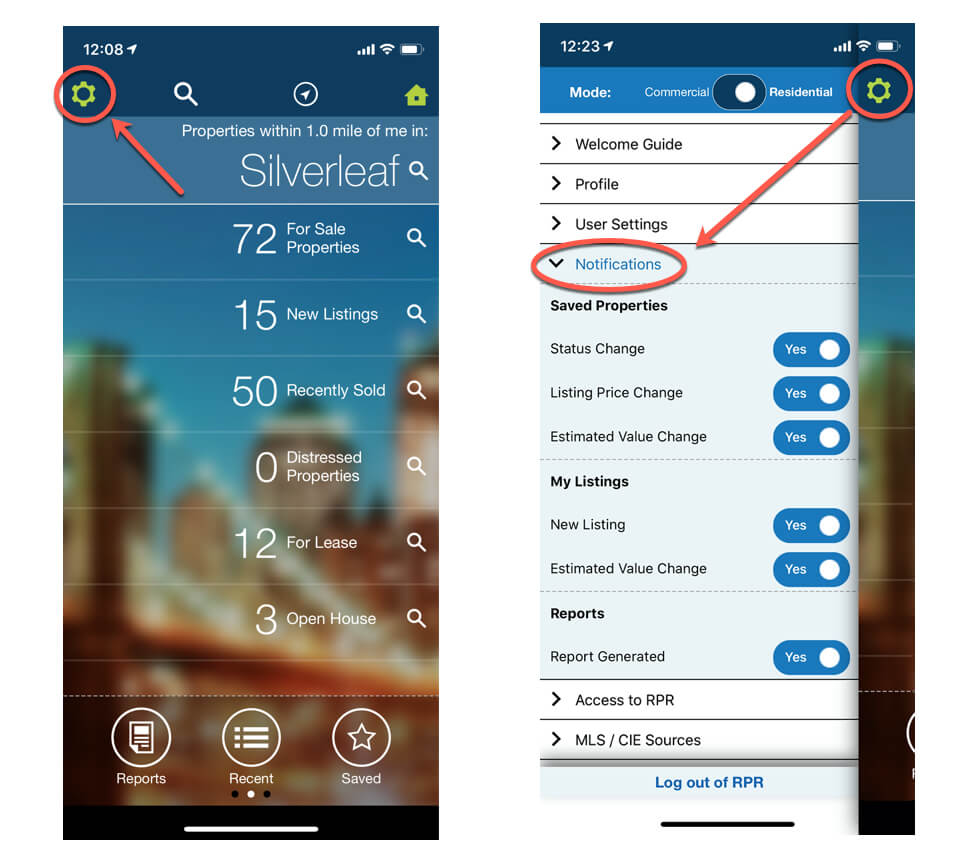
Share the Wealth (of Information)
Here's a savvy way to use RPR Mobile to stay connected to social media. Go back to your RPR Mobile homepage and hit the Recent button; it's on the bottom, in the middle. Here you will see a menu of all of your recent activity within RPR. Note: everything you do on the RPR desktop version on your computer will show up on your RPR app, as the desktop and mobile version are always in sync.
Now you can see viewed properties, your recent searches, and your recent reports. Click on Reports to view any reports you have generated recently. Now press Share, it's a link right under the report, and a variety of options will be presented for sharing, such as text and email. The "…" button is for more options and will also reveal what apps you have on your phone, such as Facebook, Twitter, Nextdoor, etc., that allow you to share your report with just a button.
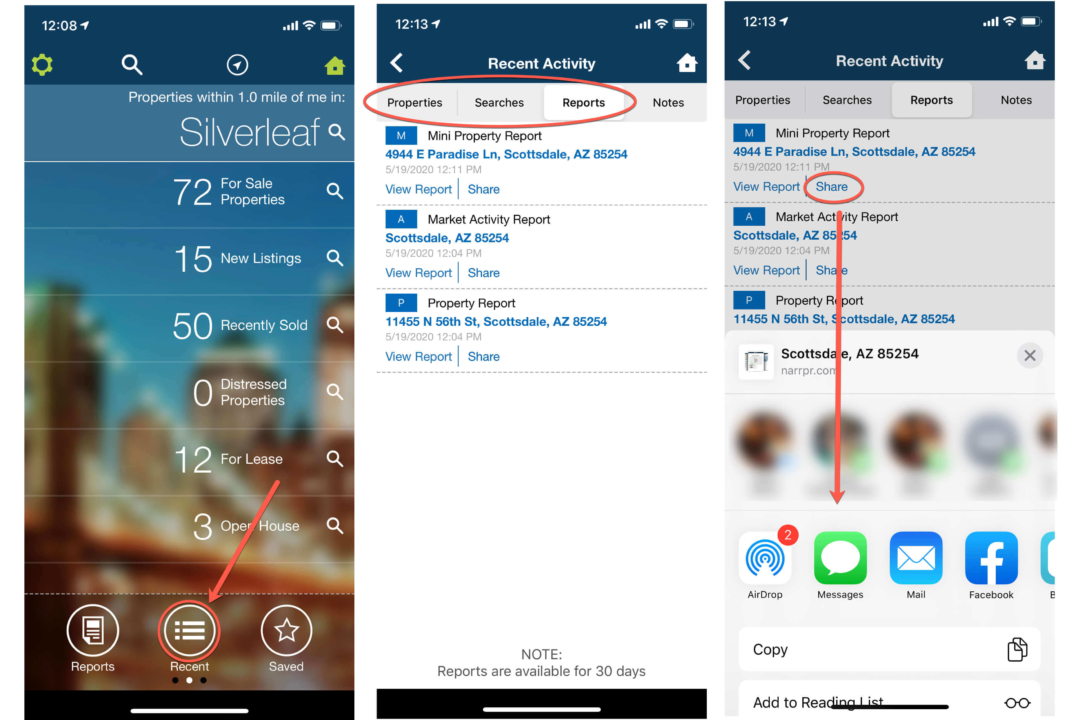
You now have the power to share all your recent RPR work to multiple social media and communication channels with mere finger taps! Want more? Watch this RPR on-demand webinar that takes you through these steps in detail, plus more.
To view the original article, visit the RPR blog.









