You are viewing our site as an Agent, Switch Your View:
Agent | Broker Reset Filters to Default Back to ListThese Are the 5 Best Real Estate Apps for 2021
November 10 2020
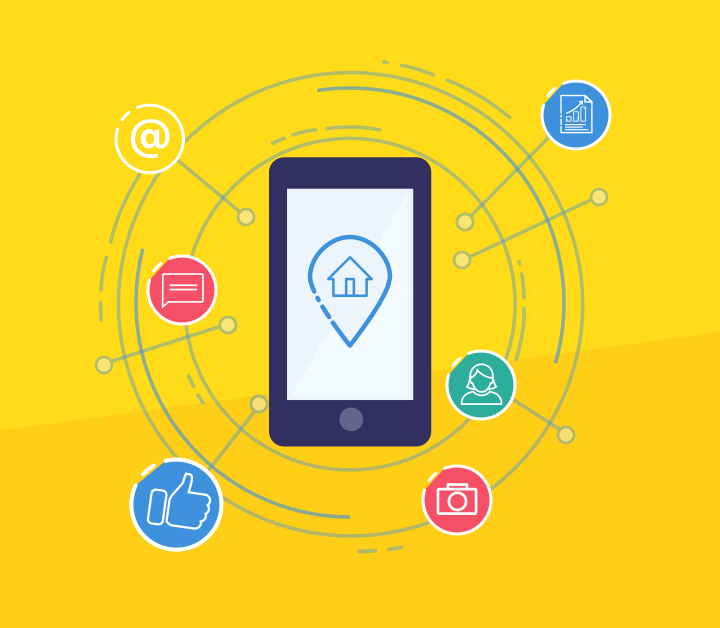 One thing that all dedicated real estate agents have in common is that they're always on the move. They're running from office trainings to client meetings to listing presentations to open houses--fielding calls, texts and emails on their smartphone along the way. This little pocket computer is essentially a mobile office, but it obviously has the capability to do much more than standard call and email communications. Apps, of course, are what unlock that potential.
One thing that all dedicated real estate agents have in common is that they're always on the move. They're running from office trainings to client meetings to listing presentations to open houses--fielding calls, texts and emails on their smartphone along the way. This little pocket computer is essentially a mobile office, but it obviously has the capability to do much more than standard call and email communications. Apps, of course, are what unlock that potential.
Below are five of the best real estate apps on the market. Not all of these are geared purely toward agents, but that doesn't stop them from being excellent tools for the job. Make your work life easier by downloading and becoming acquainted with these apps.
Increase Productivity
Todoist
This task management app has all the usual features you'd expect: organize tasks and projects; apply labels and filters; and set reminders, priority level and due dates. You can also add other people to projects you create so they can see the details, comment, share files and more. One of Todoist's best features is its integration capabilities with other apps. You can sync your Todoist account with the tools you use every day, such as Gmail, Google Calendar, Chrome, Zapier, Alexa, Slack and more.
Productivity apps are really only useful if they sync to all your devices, and Todoist does just that. Besides the smartphone apps, you can download Todoist to your desktop, add it as a browser extension, enable it as an email plugin and add it to your smart watch.
Cost: free; subscription upgrade options available
Edit Photos
Photoshop Express Photo Editor
Photography pros use Adobe Lightroom, but real estate agents don't need all the bells and whistles to make listing or ad photos look great (not to mention learning how to use all the bells and whistles). Photoshop Express is a lighter version that has all the crucial tools you need to make your real estate photos look fantastic—and without the learning curve.
This app allows you to do all the usual quick fixes, like cropping, straightening, rotating and auto-adjustments for contrast and exposure enhancements. You can also dig deeper with filters and color effects that help make your photos look sharp and eye-catching. Best of all, Photoshop Express has tools to create collages and add text, logos, watermarks, borders and more to any image.
Cost: free; subscription upgrade options available
Made for Real Estate Agents
Homesnap Pro
For the best real estate app, look no further than Homesnap Pro. Direct integration with more than 200 MLSs across the country means that you can rely on this app to have real-time, comprehensive, agent-only MLS data, including price history, showing instructions, commission splits, property summary, recent sales, comps, school districts and property lines. Homesnap Pro goes further than the MLS and incorporates third-party data to surface listing details that agents otherwise wouldn't have access to, such as historical deed, mortgage, and tax records.
Homesnap Pro has a variety of productivity and engagement tools, all available from the app or on a desktop browser. Agents can also share a branded version of the app with clients to collaborate on their home search and ensure that clients aren't poached by third-party advertisers.
There are a few paid features in the app, such as the ability to launch multi-channel ad campaigns that are fully managed by the Homesnap team. The Pro+ subscription version sets agents up with a Google business profile, custom website, advanced prospecting tools and more.
Cost: free; subscription upgrade available
Cloud Storage
OneDrive
There are numerous providers offering cloud storage, so the question you need to ask when deciding which is right for you is what differentiates each from their competition. Microsoft's OneDrive is an excellent solution for a range of reasons, but its most notable features are included in the paid version: Microsoft 365.
With a personal Microsoft 365 account, you get 1 TB of cloud storage and access to OneDrive, Word, Excel, Powerpoint, Outlook, OneNote and Skype on all your devices. You can easily view and share files, documents, videos, photos, and floor plans from the OneDrive app, including any you upload while you're out and about with a client. OneDrive auto-syncs photos from your phone, so you can quickly upload listing photos to the cloud just by launching the app, and then download them on your desktop to publish on the MLS. The Word app also has a speech-to-text feature so you can dictate notes, and the file will save directly to your OneDrive cloud.
Cost: free; subscription upgrade options available
Password Organization
1Password
Life would be easy if we could just use the same password for every program, but then life wouldn't be very secure. With so many passwords to juggle, it's a wonder how anyone remembers them all. Worse, if you're saving them to a note on your phone, it's probably not secure. A password manager is not just a great tool for work, it's a great tool for your personal life as well.
Think of 1Password like a single sign-on (SSO) program. Once you input all login information for the programs you use, you just need to remember the password for your 1Password account. Inside the app, you simply tap the account you want to log into and 1Password will launch the program instantly (whether it's an app or website) and auto-fill your login details. 1Password is able to store logins, lockbox combinations, credit cards, addresses, notes, bank accounts, driver's licenses, passports, and more.
Cost: starting at $2.99/mo with a free 30-day trial
To view the original article, visit the Homesnap blog.









