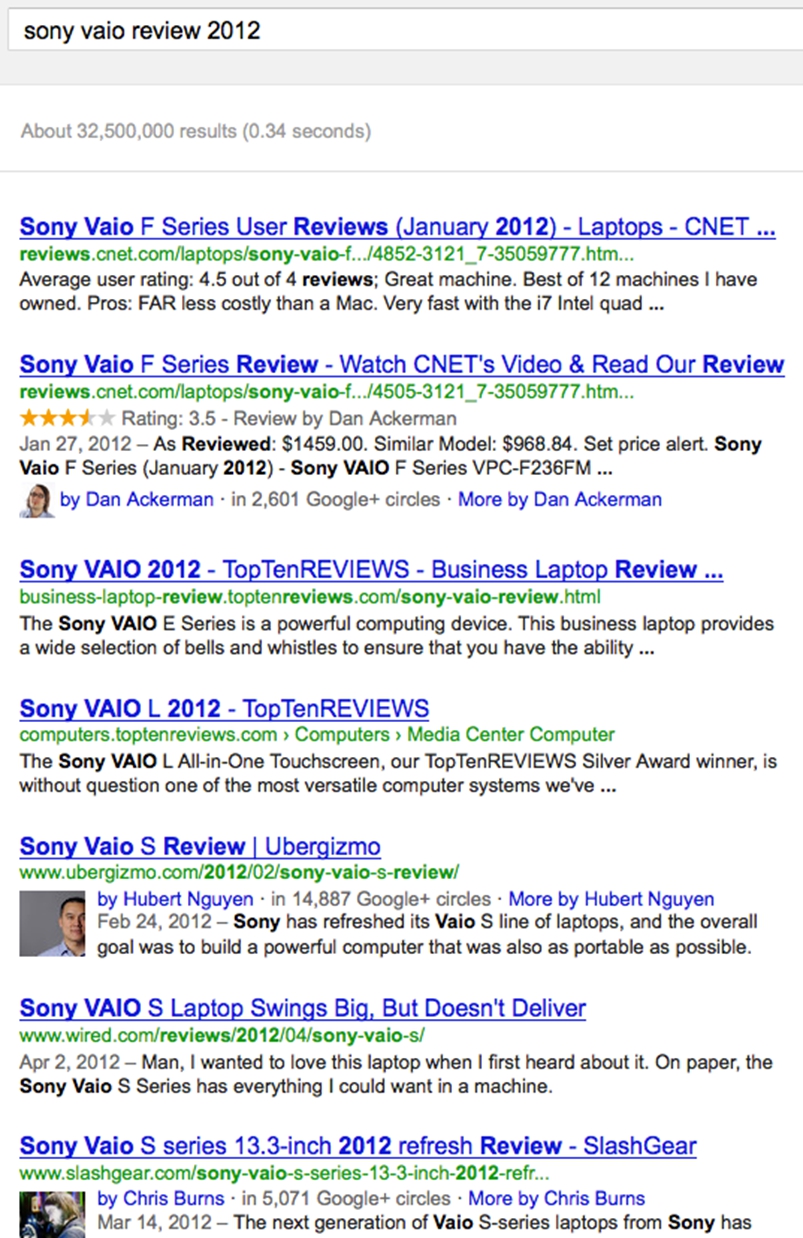You are viewing our site as an Agent, Switch Your View:
Agent | Broker Reset Filters to Default Back to ListBuying a Laptop? 6 Questions to Ask
May 01 2012
 If you're in the market for a new laptop, much of your decision will depend on personal preference. So, while we can't tell you which specific laptop to choose, we can help bring to light the main factors to consider.
If you're in the market for a new laptop, much of your decision will depend on personal preference. So, while we can't tell you which specific laptop to choose, we can help bring to light the main factors to consider.
1) Mac or PC?
As I've written before, I'm a recently-converted Mac user. I am undeniably biased against PCs, as I've seen my productivity markedly increase since I purchased my Mac. I do recognize, however, that PC has equally passionate proponents. I'm starting to believe that there is no "superior" operating system (OS) and that the right decision will boil down to each individual user's preferences.
When it comes to choosing between Mac and PC, the differences are manifold. Not only is the hardware markedly unique in the Mac universe, the entire operating system (and thus the complete user experience) is entirely one-of-a-kind. This is why I think it's very important to spend a little time with a Mac (or a PC, whichever OS you're currently NOT using) before you make your decision.
I was able to use a company computer, a Mac, at work for several weeks before I ultimately made my purchase. You may not have this option. But you'll certainly have a friend with a Mac (we all do) who will generously let you play with their laptop. If you don't, you can spend a few hours in an Apple store or at Best Buy, taking several laptops for a test drive.
Also find out if your MLS system and the other software you use for work is Mac-compatible. Ideally, it should be, but that doesn't mean it will be. You can find this out from your MLS (in the case of your MLS system) and from the individual technology vendors themselves. Find their contact info in our company directory.
2) Standard laptop or netbook?
So this consideration is really the "form" of the laptop (although the form is going to determine function a bit). When choosing a laptop, you have several general types to choose from:
- Netbooks: These teensy laptops are less expensive, have less power, and are easy to tote around with you. They can't do as much, and they can't do it for very long (unless they're plugged-in), but if you're just looking for something to help you browse the Web or check your email, they're certainly an option. However, I'm of the opinion that the iPad (or other tablet) is a superior alternative to the netbook.
- Standard laptops: Whether large, medium, or small in size, standard laptops offer full functionality and are more appropriate for the average – or advanced – user than the netbook. Larger laptops are much heavier (read: difficult to carry around) than their small counterparts, but boast an easier-to-read screen and are, in some cases, more powerful.
- Ultrabooks: These advanced laptops are essentially designed to replace a desktop computer. If you want something that can perform like your desktop used to (but you can still pick up and carry around with you), you may want to consider an ultrabook.
3) Did the manufacturer use high-quality materials to build a durable, long-lasting laptop?
Not much more to say here. You can sometimes feel, just by picking up and using a laptop, whether it's well put-together or cheap and flimsy. You'll specifically want to look at:
- The hinges, as well as how the laptop opens and closes
- The keyboard
- The trackpad
- The screen
4) Does it have the technical specifications I'm looking for?
You'll need to do some research in advance to establish your technical requirements. If you need some help with this, you may want to ask your more tech-savvy friends, the IT person at your brokerage, or one of the helpful employees at your favorite electronics store. They'll likely discuss these factors:
- The processor: responsible for the speed and performance of the laptop.
- RAM: the memory used to run applications like Microsoft Word, Firefox, or iTunes. You'll probably want a minimum of 4 GB of RAM.
- The hard drive: this is the long-term memory of your computer, used for storing documents, movies, music, and images. If you have a lot of movies and music, you'll want to opt for a computer that has at least 320 GB of memory.
5) What's the battery life like?
I definitely don't need to tell you how important this on is! After all, you're considering a laptop because it's more portable than a desktop and more appropriate for your hectic work (racing from office, to home, to showing, to listing presentation). It's amazing how different the battery life can be on each laptop model. The specifications should tell you how long the battery will last, but battery life is one of those things you'll definitely want to read about in user reviews (which I'll talk about next).
6) What do other users have to say?
You can learn a lot by experimenting with a laptop yourself. However, we all know that some problems have a way of not cropping up until you've had the product for weeks, months or even years. With a purchase as expensive as a laptop, you'll want to be sure that it will continue to function for many years to come. How do you do this? Read reviews from users and tech experts.
Good news: there are a great number of laptop reviews available to you. Just type in the make/model of the computer you're considering, plus the word "review" in the Google search bar and you'll find many reviews. Add in the year (because some problems get fixed with a new model year), and just take a look at all the results I got when I typed in "Sony Vaio review 2012":