You are viewing our site as an Agent, Switch Your View:
Agent | Broker Reset Filters to Default Back to ListProduct Review: Instanet Solutions Suite
June 04 2012
RE Technology usually tries to keep product reviews simple, focusing only on a single product from a single company at one time. However, we are deviating from our usual routine for this review with very good reason: the suite of products from Instanet Solutions integrate so seamlessly that to try to cover each separately would be doing a disservice to readers and to the product. Still, it's important to note that each of the products mentioned in this review can be purchased separately, if you so choose.
The Basics
To make this as easy to visualize and understand as possible, we will first walk through some of the most basic tasks related to a new transaction.
We'll begin in TransactionDesk, Instanet's transaction management solution. There are several ways to create a transaction:
- If you're a member of certain MLSs, you can use the one-click transaction option from within the MLS to automatically import all the information.
- You can also create a new transaction from within TransactionDesk by entering a transaction name, a data source, a property type, and an MLS or APN number. This method of creating a transaction will also automatically import information from your MLS or a tax service. Here's an example:
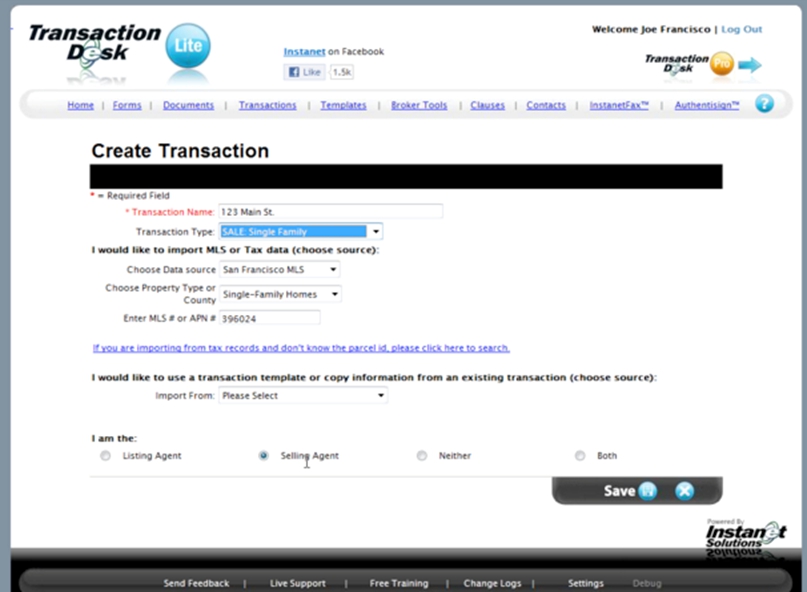
Whether you're using the one-click transaction option or creating a transaction manually, Instanet will automatically load the property information, the parties involved (including contact information, in many cases), and the forms necessary to complete the transaction.
Now, here are a few things about forms and documents to keep in mind. One of our first questions was: "Where are these automatically-populated forms coming from?" The answer is that forms may come from one or several sources, depending on your unique case. Generally, they'll come from your broker, your MLS, and/or your local or State Association of REALTORS®. In addition to forms, there will also be a list of documents you need. (Yes, forms and documents are different – forms are incomplete, whereas documents are completed forms and, of course, documents that were never forms, like an inspection report.)
Forms are automatically populated with the property details that were added when you created the transaction. The team at Instanet informs me that these forms will work on Mac, PC, and even on smartphones and iPads. When you're finished editing the form, you can fax or email it to someone to be reviewed and signed electronically (with Authentisign, which we'll talk about next).
- If email is your fancy, you can email the form as an attachment or as a link.
- If you prefer fax, the fax back cover sheet has a barcode on it so that when someone faxes the form back, the form is automatically routed to the correct file in TransactionDesk as a completed .pdf document.
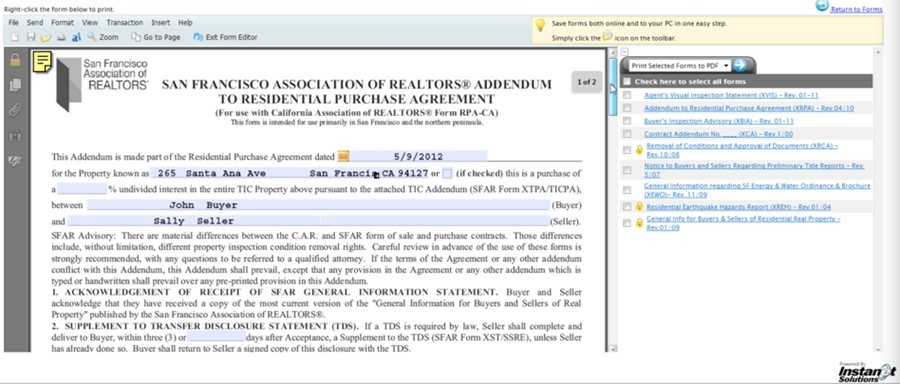
Authentisign, Instanet's electronic signature solution, is integrated with the forms, transaction management and document management products from Instanet, creating a smoother experience. I'm not going to get too heavily into the details of Authentisign's functionality – basically, it offers the robust features you'd expect from a well-engineered electronic signature solution. Here are a few examples; you can:
- "CC" people on a document so they can view without signing or add them as a reviewer.
- Change the routing order so that the right people are getting the document at the right time.
- Change your signature by choosing from several styles or by creating your own signature on an iPad or other device.
Thanks to that handy dandy integration from your MLS, Association, or broker, most forms don't require you to add the fields for signatures and initials with the time consuming drag and drop tool. However, those tools are available to you should you need them.
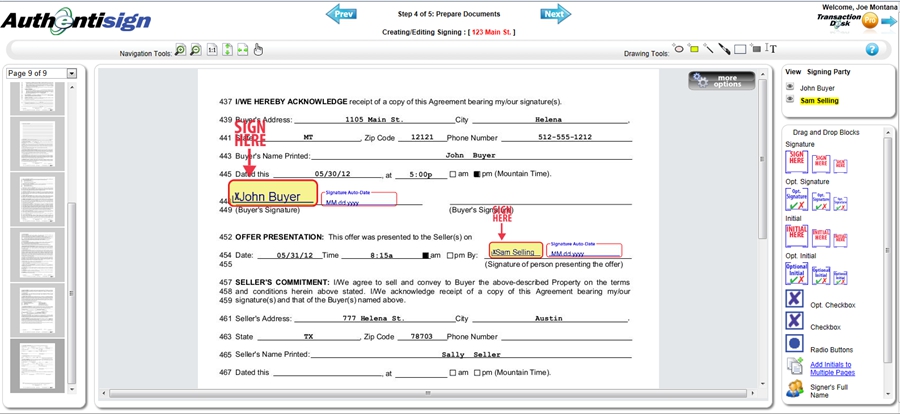
Once a document has been signed with Authentisign, it is automatically routed into the associated transaction file in DocBox and TransactionDesk.
DocBox is the other member of the Instanet product suite, and a review wouldn't be complete without at least a mention. This document management solution allows users to perform all the typical document management functions (saving, sharing, etc.) but also allows them to merge documents, change documents from .pdf to Word and vice versa, as well as edit and markup documents.
Within DocBox, you can also store documents that are unrelated to specific real estate transactions. For example, you can create new folders for things like logos, templates, reports, and articles. You can then share those folders with other members of your team.
You can subscribe to DocBox on a standalone basis or along with any other module and is included with a TransactionDesk subscription.
Key Benefits
Here are several things we saw that stood out to us:
- Within TransactionDesk, users can easily choose between "Lite" view and "Pro" view. Essentially, the Lite view offers a simplified interface for completing the most common tasks, without adding confusion of the more complex functionality. The way my tour guide at Instanet explained this to me is that many agents choose the Lite view, while most brokers choose the Pro view. Ultimately, it comes down to personal preference and just how "deep" you want to go with the tool.
- You will appreciate the option to choose Instanet's products à la carte – or to combine them for an all-in-one solution. I invite you to go back and count all the times we used "automatically" in this review. We are not sure that says anything good about our writing chops, but it does say something positive about Instanet's focus on saving you time and effort. Part of this is the way all of their separate products work together, and part of this is because (see next bullet point) . . .
- Integrated MLS data and tax data makes transaction and document management easier and much faster. Whenever a real estate technology product can leverage the excellent data available from your MLS, it inevitably makes your life easier.
- Files are stored within TransactionDesk for as long as legally required (as determined by your State). At any time, you can generate a very complete record of any transaction. This record includes even the finest details, such as which fields on a certain document were changed – and when they were changed. Users can archive a file at any time, which creates a single .pdf that will look like this:
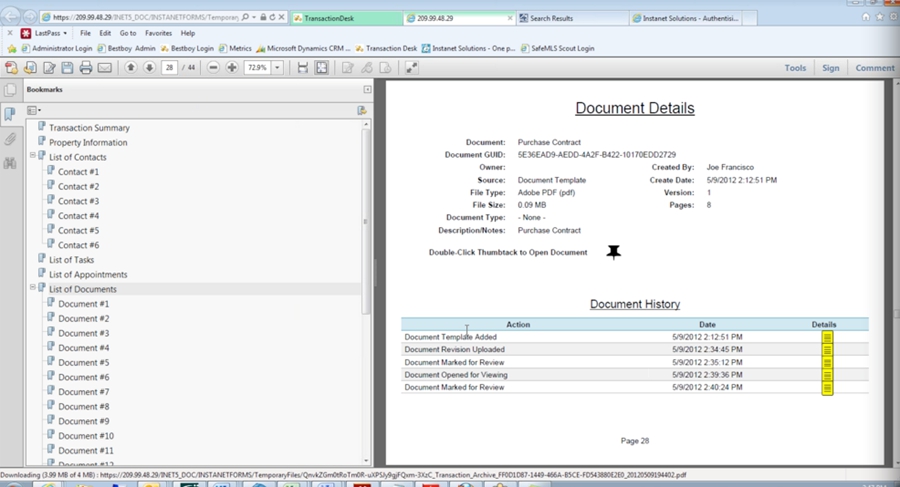 The archived report is useful for keeping an offline back-up, providing to auditors, attorneys or anyone else that needs a complete audit trail for a transaction. You can also package just the forms and documents for your clients, without all the other detail.
The archived report is useful for keeping an offline back-up, providing to auditors, attorneys or anyone else that needs a complete audit trail for a transaction. You can also package just the forms and documents for your clients, without all the other detail. - Instanet has taken both brokers and agents into consideration when creating their suite of products. This can be seen most clearly with the BrokerFile Review Report. When a document is ready for review, the agent can mark it as such, and the BrokerFile Review Report sends the broker/reviewer an alert. The reviewer can mark it as complete and send it back to the agent, or leave a note about an incomplete file and alert the agent.
If Instanet is available in your market, you would be remiss not to take advantage of your access to the product. Be sure to leave a note below if you are a fan of Instanet, or you have any problems with the solution. Other agents will appreciate your comments.
Next Steps
- Learn more about Instanet Solutions at InstanetSolutions.com or in our product directory.
- Explore additional options for transaction management, document management, and electronic signatures.
- Read other product reviews.









