You are viewing our site as an Agent, Switch Your View:
Agent | Broker Reset Filters to Default Back to ListProduct Review: ePropertySites Property Marketing Tools
August 13 2012
ePropertySites describes their goal in their mission statement: "Perfecting the art of property marketing online and on site." For this reason, we've focused this review on several of their tools focused on marketing individual properties. However, their robust array of products also helps real estate professionals with personal marketing and much more.
There are a few key strategic objectives that agents and brokers can accomplish with ePropertySites:
- Building a property website before the listing presentation enhances your ability to secure the listing
- Leveraging your iPad to exude your technical expertise and marketing savvy
- Highlight your seller's property with a single listing website
- Enhance your search engine optimization effectiveness
- Convey far more information to the buyer than what is offered through IDX property search
The Basics
ePropertySites offers several different pricing plans for their services. Each of the tools we're going to discuss here is included in every plan. For a better understanding of options and pricing, visit ePropertySites.com.
Step One: Earn the Listing
Property marketing cannot begin until the seller selects you as their agent. For this reason, ePropertySites offers their Flipshows for listing presentations. These "flipshows" or "flip books" combine your custom images and text. ePropertySites offers an iPad-friendly version of their Flipshows, recognizing that the iPad has become a favorite listing presentation tool.
You can check out an example of a listing presentation Flipshow here.
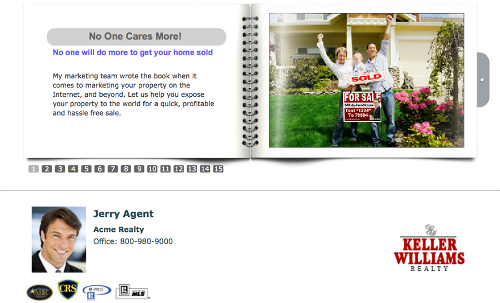
Step Two: Market the Property
Once you've earned the listing with your listing presentation, you can get started marketing the property. The centerpiece of this property marketing, according to ePropertySites, is the single property website.
View multiple samples here.
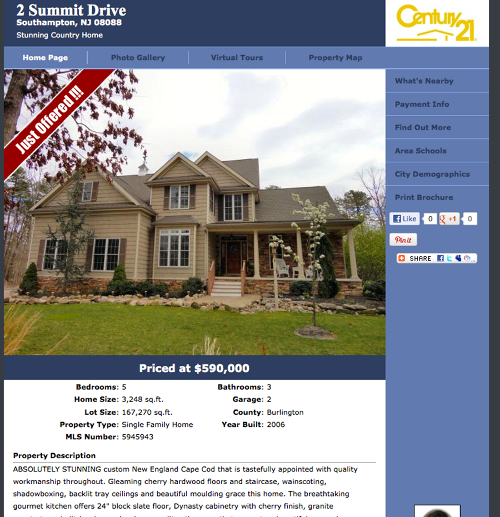
Key features of ePropertySites single property websites include:
- Sites are mobile-friendly
- Sites include property-specific text and QR codes
- Users can add unlimited photos
- Images are full-screen and HD
- Sites include virtual tours (we'll get into deeper detail with these momentarily)
- Panoramic tours, which can be created using the ePropertySites free photo-stitching tool, are included
- Visitors can print a brochure from the website; brochures include QR codes and custom text messaging codes
- Maps and an aerial view are automatically created
- Also included are amenities and school information
- Agents can add documents such as inspection disclosures, a floor plan, historical data, or whatever they'd like
- A variety of different style templates and color schemes are available
- Dozens of different domains (i.e. View24Hours.com) are available and you can edit the property address in the URL as well (so 1230GreenSt.View24Hours.com could become 1230Green.View24Hours.com or 1230GreenStreet.View24Hours.com)
Creating single property websites happens within the ePropertySites administrative system – an agent's "home base" where they can add properties and create a broad array of marketing materials. The data for each property may be generated automatically simply by entering an MLS number (ask ePropertySites if they have a data feed for your MLS to know if this option is available to you) or may be entered manually. Once property details and photos have been added, they can be used to create the single property website and other collateral.
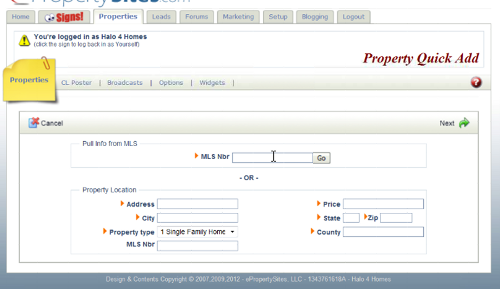
With every pricing plan, virtual tours are automatically created using the listing photos. ePropertySites provides several versions of the virtual tour for agents to use in their marketing, including a standalone virtual tour (separate from the single property website) as well as an MLS-compatible virtual tour. HD panoramic tours can also be created and included on the property site.
ePropertySites has their own full-color digital printing operation. So, ordering offline, printed marketing materials (like water bottle labels, sign riders, business cards, etc.) is easy and can be done during the creation of a property website and added to the order. We're told that the finished product usually ships within 24 hours.
Next Steps
- Learn more about ePropertySites in our product directory or at ePropertySites.com
- Read articles about website design, virtual tours, and online marketing.
- Discover additional products for single property websites.









