You are viewing our site as an Agent, Switch Your View:
Agent | Broker Reset Filters to Default Back to ListGo Big or Go Home – Network with Google Using Gmail
October 29 2010
 The next place you will want to do networking is with the largest online company on the internet – Google.com. Specifically, you want to establish a Gmail account. Do not fret! You do not need to use the Gmail email address, although it is free, has unlimited storage and is the best at protecting you against spam. The goal of the Gmail account is to put your contacts in a place that will allow you to easily join other social networks and find your friends who are already there.
The next place you will want to do networking is with the largest online company on the internet – Google.com. Specifically, you want to establish a Gmail account. Do not fret! You do not need to use the Gmail email address, although it is free, has unlimited storage and is the best at protecting you against spam. The goal of the Gmail account is to put your contacts in a place that will allow you to easily join other social networks and find your friends who are already there.
As you may have noticed when joining Plaxo, all popular social network sites allow you to connect to your Gmail account to retrieve your contacts. When you do this, they search their registered members to see if there is anyone using their network that you might know. This is not unique to Gmail, although it is the most commonly offered service. You will find that many social networks allow you to use your hotmail.com or yahoo.com accounts also.
Another great benefit of Gmail is that they make it easy to get your email anywhere, anytime. They support mail on your phone, and you can access your mail from any computer by simply logging in. Here is how to get started:
Go to www.gmail.com
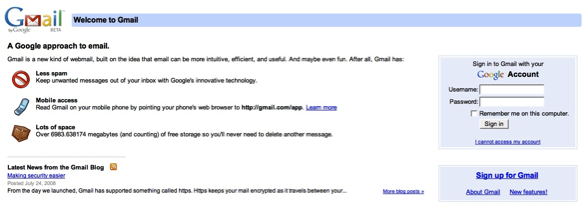 Click to “Sign Up for Gmail” in the lower right-hand corner and fill in the details. Don’t forget to fill in the desired username. In real estate, it is always a good idea to use your full name if it is available. After all, the best way to find someone online is to “Google them.” If your name is too popular to be available, try your name and add REALTOR® at the end. That usually does the trick. Additionally, in some small way, having the word REALTOR® in your email address reminds people of your profession and the service you provide.
Click to “Sign Up for Gmail” in the lower right-hand corner and fill in the details. Don’t forget to fill in the desired username. In real estate, it is always a good idea to use your full name if it is available. After all, the best way to find someone online is to “Google them.” If your name is too popular to be available, try your name and add REALTOR® at the end. That usually does the trick. Additionally, in some small way, having the word REALTOR® in your email address reminds people of your profession and the service you provide.
Adding your contacts into Gmail is very easy if you use Outlook on a PC or Address Book on an Apple.
Here is a link to sync Outlook with Gmail.
Here is a link to sync Outlook with Apple Address Book.
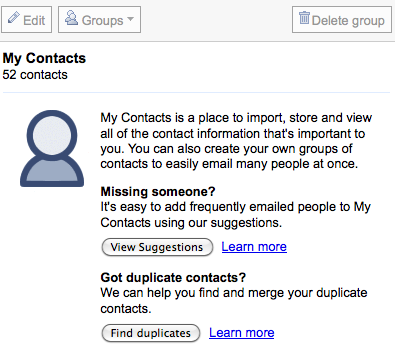
If you do not want to sync your contacts with your address book, then you need to import your contacts. To do this, open your address book. From the file menu choose export. Export in a Comma Separated Values format and save to your desktop.
Then, login to Google. Select Contacts in the left-hand navigation, located just above the chat box. Then click Import in the upper-right corner of the screen. Select the Browse button and choose the Comma Separated Values file you just saved on your desktop. That’s it!
Once you register with Gmail and get your contacts loaded up, you will find that there are a host of other free offerings that they provide to you. Here is a quick list along with a brief summary of how these services can be applied to make your life as a real estate agent easier.
- Local Business Center – Plot your office location and your contact information on a Google map, add photos and other details. Google will display a map of your office location and your contact information whenever your name is searched – even display a link to your website.
- AdWords – If you want to drive more traffic to your website, you can bid on keywords and set daily budget limits.
- Webmaster Central – Google offers special tools that will allow you to see how they “crawl” your website and what type of information they see when they index your site for search engines. Pretty handy!
- Analytics – If you do not already have the ability to see how many people are visiting your website, where they come from, how long they spend on your site, etc., with Google Analytics, you can get that information. You simply copy and paste a sniped of code that Google provides you on every page of your website. Usually this is done by your website developer, so just copy the code Google provides you and ask to have it placed on every page.
- Google Apps – A suite of online productivity tools that make life easier. Click here to watch videos explaining details of how they work.
Calendar – If you work on a team, Google offers an online calendar that lets you share your schedule with others, and stay abreast of everyone else’s activities. It synchronizes with Outlook and can be accessed on your Smartphone or any Web browser. See below for the calendar view.
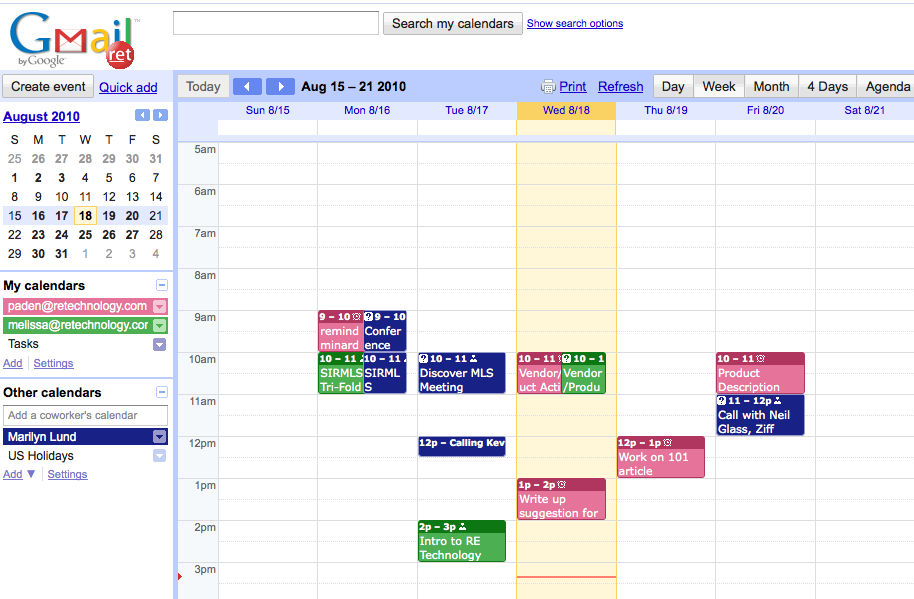
-
Google Docs – Allows you to save documents to the Internet where team members or even clients can gain access to them, anytime from anywhere. This is a popular feature for storing all of your forms.
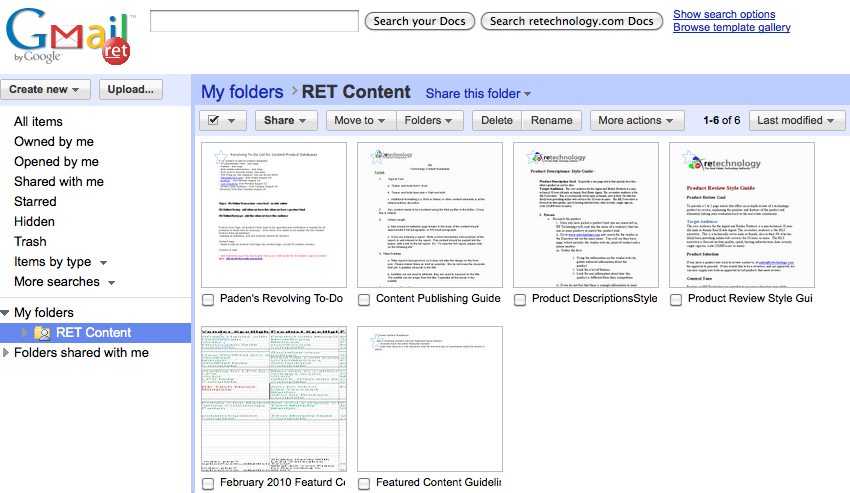
At this point, you are ready to start social networking. You have all of your contacts scrubbed for accuracy and you have put them in a place where social networks can easily connect to them for your benefit.
Social networking is exploding around the world. There are literally more than a million social network sites. To get started in real estate networking, we suggest that you start with the most popular sites to get your feet wet. The best place to start is LinkedIn.com.
This is the second part of a series of articles on ‘Tired of Networking in Person? Try Online Networking.’ The series will describe how online networking can help real estate professionals secure new clients, work more effectively with buyers and sellers and help create clients for life.










