You are viewing our site as an Agent, Switch Your View:
Agent | Broker Reset Filters to Default Back to ListReal Estate Tech: Terminology and Definitions
March 07 2013
This post comes to us from BrokerageU:
 If you have tried to purchase a domain name or even had to manage your own website in the past, I'm sure you noticed that there is an entire new set of words and phrases that you feel like you need to learn in order to understand the process and be able to intelligently answer the questions of the support representative on the other end of the phone line.
If you have tried to purchase a domain name or even had to manage your own website in the past, I'm sure you noticed that there is an entire new set of words and phrases that you feel like you need to learn in order to understand the process and be able to intelligently answer the questions of the support representative on the other end of the phone line.
It isn't completely necessary for you to be an über expert at any of this; but it will be beneficial for you to learn the basics. We will take a look at the most important phrases and definitions so that you can feel fully equipped to purchase and maintain your domains.
Domain
A domain is the website address or URL that you purchased. If your website is setup correctly, your content will technically live at this online address. If you own multiple domains for one website, you will need to choose one as the primary and the rest can be set up to forward to the main domain.
PS: Did you know having a bunch of domains doesn't help?
Registrar
You can purchase your domain from a registrar. These are companies that can check available domains and sell them to you for a predefined period of time. Typically, the longer you wish to own the domain, the cheaper your per year registration cost. The registrar does not directly control any of the content on your website. A registrar simply assures that the URL is owned by you and that you are able to edit the basic settings of your domain name and send different types of Internet traffic to the right place. There are so many different registrars to choose from, but an example of one of the most common is GoDaddy. (You can use our discount code to get domains for just $7.49 / year – use CJC749FAT.)
Domain Host
The website host will work in conjunction with a server that gives you the ability to connect to your site on the internet. You can have a domain licensed to you by a registrar, but until you choose a web host, no one will be able to find that website online.
Email Host
An email host could be the same as your website host, or could be completely separate. The email host is what keeps your email accounts connected to the internet and able to send and receive messages. Each email host will have their own identifying set of MX records to plug into the registrar settings to ensure your emails come through to you.
DNS
DNS is an abbreviation for Domain Name System. If you have ever needed to edit the basics associated with your domain name, you've probably had to launch your DNS settings. DNS is how the website URL that we know gets translated into an IP address that your computer is able to understand and then locate you web host online. You have a multitude of records stored in your DNS settings: A Record, CNAME, MX and more.
Have you ever tried to visit a website before and received the following message? Now you'll know why.
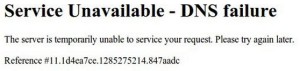
Name Server
A name server (aka "nameserver") is one example of the DNS. Its primary job is listed in the definition above.
IP Address
This (Internet Protocol Address) is a numerical value shown as a string of numbers separated by periods. Imagine it as your address on the Internet. Computers can't understand what to do with ABCRealty.com, so at your registrar you assign a number to the domain (this usually happens automatically). Each web host and device (your computer, laptop, iPad, etc.) have specific IP addresses. These addresses allow your device to locate your website on the internet. When you type in your destination URL into your browser, your device will recognize that website by its IP address.
Web Server
The server is a computer or series of computers designed to power your online website content in order for visitors to access it on the web. Most importantly for your real estate website, the server is the host of your site.
FTP
You might have heard the abbreviation "FTP" which stands for File Transfer Protocol when working on moving your content from one web host to another. This is a very common process if you have recently changed website vendors. FTP or sFTP (Secure FTP) will provide a process for transferring data, information and media files from one location to another directly while online.
Remember, you do not have to commit every tech definition to memory in order to have a successful website, but it never hurts to learn the basics. Hopefully if you're ever stumped in the future, this can give you an outline of the most frequently used terms and how they affect to your real estate website.
To view the original article, visit BrokerageU.









