You are viewing our site as an Agent, Switch Your View:
Agent | Broker Reset Filters to Default Back to ListProduct Review: ListingsUnlimited from Properties Online
May 22 2013
Single property websites are one of the best tools for marketing your listings. Whereas your personal agent website is all about you and the services you offer, single property websites serve as an exhaustive source of information on a single listing. Not only is it good for your main site's SEO, but because it's a website solely dedicated to marketing their property, it's a potent way to impress sellers--and even win listings.
Today, we're taking a look at a single property website solution that's very potent. ListingsUnlimited from Properties Online is more than just a website provider--it's a full-on marketing suite that makes attracting buyers a breeze.
Getting Started
Your single property website is home base for all your marketing activities for a listing, so we'll begin by taking a look at the process of creating a website within ListingsUnlimited.
The driving idea behind ListingsUnlimited is that creating a website should be simple. By removing the need to know code or do any heavy technical lifting, ListingsUnlimited frees you up to spend more time marketing your listings.
This emphasis on ease of use is reflected in the Control Panel. Everything is laid out and categorized clearly with icons that make it simple to find what you're looking for.
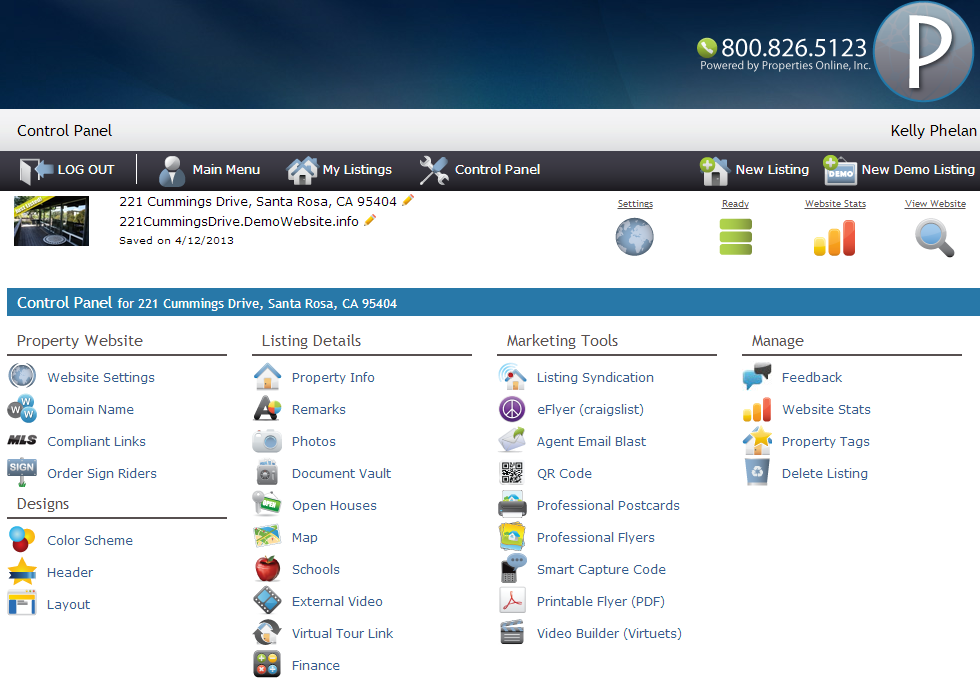
The first thing you need to decide is what you want your website address to be--a domain or a subdomain. ListingsUnlimited offers over a dozen subdomain options like .IsForSale.com, WillSellShort.com, IsBankOwned.com that lets visitors know more about the property's status at a glance.
Users also have the option to buy their own top level domain, so their website address is 123MainSt.com instead of 123MainSt.IsForSale.com. ListingsUnlimited makes this easy to do by enabling you to buy a domain from Properties Online right from the control panel.
Building Your Site
In line with its overall user friendliness, ListingsUnlimited makes designing your website very simple. You have four basic layout options to choose from. Though this may not seem like a lot, when combined with over three dozen color schemes and 300+ header options, agents have thousands of possible designs available to them.
We were especially impressed by ListingsUnlimited's available color scheme options. In addition to several eye-catching combinations, they offer colors that match the branding of major franchises, making it easy for your single property website to echo your brokerage's branding and your agent site.
Once you've chosen the look of your site, it's time to build your content. This is as simple as entering listing details within the Property Info section. ListingsUnlimited will prompt you to enter information like listing type, property type, property status, address, price, number of bedrooms and baths, square feet, lot size, MLS number, and more. In addition, you can highlight five property features.
The property description is simple to set up, too, thanks to a WYSIWYG editor that works and feels similar to MS Word's interface.
Photos are the single most important thing you can add to your website. They're the number one thing that buyers want to see online. Your ListingsUnlimited single property website puts these front and center, allowing visitors to view photos in a slide show at full screen and at full resolution.
The photo editor features a wizard that lets you easily upload and edit photos. From this interface, you can rotate images, add captions, and drag and drop to rearrange the order they appear on your site. We especially liked how you can add banners or buttons to your photos that draw attention to certain features of your property. Choose from text like Just Listed, Bank Owned, Reduced, New Construction, Open House, and more.

Filling in the Details
The strength of single property websites is that they are a complete source of information about a listing. Properties Online understands that buyers want to know more about a home than just its square footage--they also want to know about the surrounding community, open house times, and more.
To that end, ListingsUnlimited autopopulates local school data based on the property's address and also generates a Bing map for your website. Open house times are easy to input and will instantly display on your website. You don't have to worry about remembering to remove the open house information from your site. Once the event has passed, it automatically disappears from your home page.
For more in-depth information, each ListingsUnlimited website comes with its own "Document Vault" where you can upload commonly used disclosures, zoning information, city records, and more as doc, docx, pdf, jpg or gif files. You can optionally password protect the vault or require site visitors to fill out a lead capture form in order to gain access.
Marketing Your Property
Once your site is up and running, it's time to market your listing! ListingsUnlimited gives you multiple tools to accomplish this. Here's a look at the highlights:
- Listing Syndication Feeds: A simple checkbox menu lets you choose where you want to syndicate your listing. Feeds are active for 90 days. If you still need syndication for that property after that period, just resubmit to reactivate.
- Craigslist: Craigslist ads with photos generate significantly higher click-thru rates than ads without photos. ListingsUnlimited takes the content and photos that are already on your website and automatically generates an attractive digital flyer that you can post to Craigslist, your blog, or include in promotional emails. Choose design details like layout, font, header, color scheme, and which photos to include.
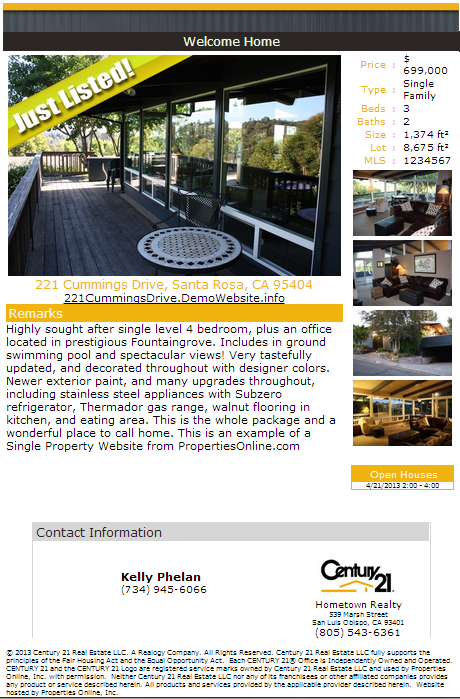
- Print Postcards and Flyers: ListingsUnlimited lets you create print postcards and flyers in a similar way to Craigslist ads. Simply use the creation wizard, and Properties Online will handle all the printing. You'll receive an email proof within one business day, and postcards printed on two-sided 5.5x8.5 glossy card stock, or flyers printed on 8.5x11 glossy text stock within a week.
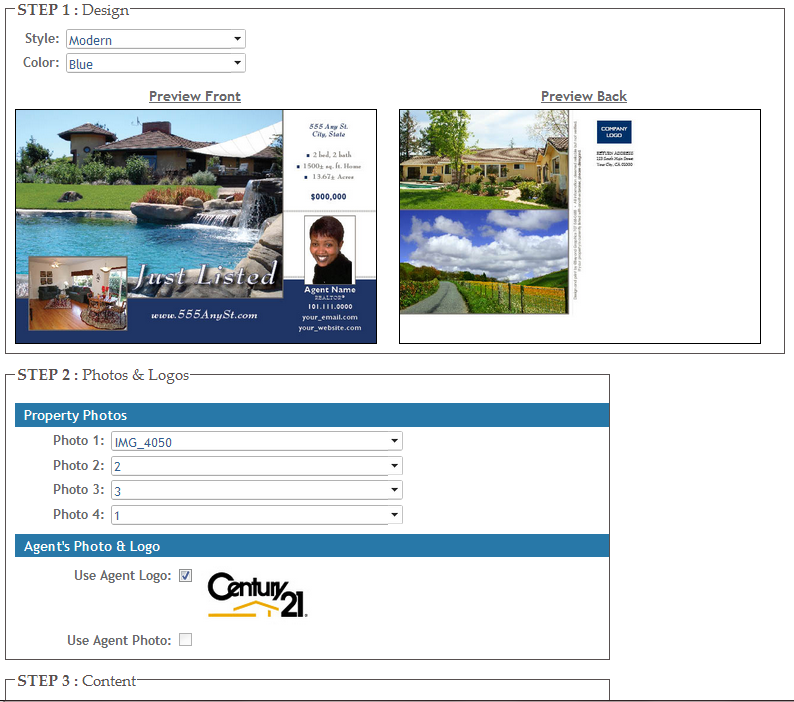
- Mobile Lead Capture: ListingsUnlimited offers two solutions for capturing mobile customers. You can download or print a QR code to add to business cards, flyers, newspaper ads, and more. Scanning the code lets the user send a text message that will return a text containing property details and link to the mobile website. This action also captures the user's lead information and sends that instantly to the agent (see example below). Smart Lead Capture works in a similar way. In addition to a QR code, each property gets a Smart Capture Code that can be used to generate leads from any mobile device. Potential buyers can use the property's Smart Capture Code to text for more information about the listing. The prospect gets the property details, while the agent gets a text alert with the prospects cell phone number for easy follow-up. You can even order Smart Code and QR sign riders from the ListingsUnlimited control panel. Test this service by sending a text message TO: 54561 and entering P120 in the message field.
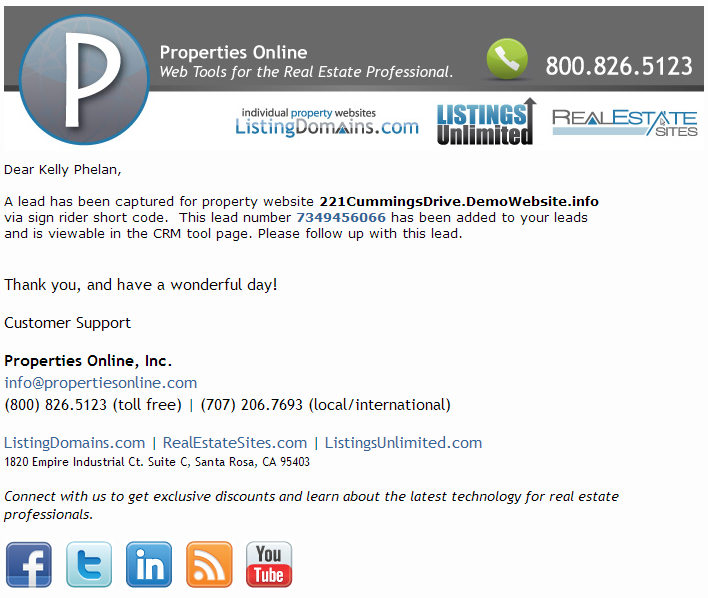
- Video: Create a virtual tour video in under 10 minutes. Properties Online's video format, called "Virtuets," lets you create 30 or 60 second tours from your property photos. You can add captions, music, and text for the closing and opening slides. Once created, you can add the virtual tour to your site with just a few clicks. If you'd prefer a more common video format, ListingsUnlimited lets you easily convert the file so that you can download it, burn it to DVD, or upload it to your own YouTube channel.
- Market to other Agents: It's not just buyers that you're marketing your listing to, but also buyers' agents. ListingsUnlimited lets you reach this audience via an email blast. Choose the zipcode and surrounding radius that you'd like to send the blast to, and Properties Online's partner website will email agents within that area for a nominal fee.
- Feedback Tool: In a similar vein, this feature lets you send a Feedback Request to other agents or contacts who have viewed your listing in person.You can use this tool to negotiate things like price reductions or needed improvements with the homeowner. You can write and save your own questions, see who has viewed your feedback requests, and resend requests that have not been responded to.
Finishing Touches
No website suite would be complete without tools to measure traffic to your site. ListingsUnlimited features an analytics tool in the control panel. From there, you can see statistics on referrers, pages viewed and hits to your website, videos, flyers, mobile site, Craigslist ads, and more. This ties together all your activities by enabling you to measure the effectiveness of your marketing efforts.
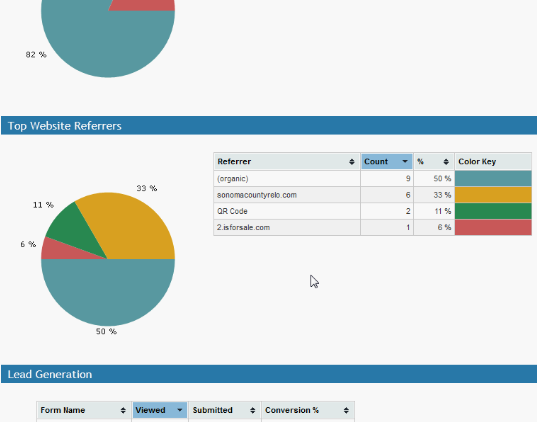
ListingsUnlimited goes well beyond a simple single property website solution. As we've seen, it provides you with all the tools you need to market your listing--both online and off.
Next Steps
- Learn more about ListingsUnlimited in our product directory or at ListingsUnlimited.com
- Read articles about website design, virtual tours, and online marketing.
- Discover additional products for single property websites.









