You are viewing our site as an Agent, Switch Your View:
Agent | Broker Reset Filters to Default Back to List5 Keyword Tips for Agents
July 29 2013
This post comes to us from the WebsiteBox blog:
 Getting found on Google is what every agent with a website cares about. They want home buyers and sellers who are searching for homes in the area they service to find their website, visit it and call them. Hopefully that call turns into a client which evolves into a commission.
Getting found on Google is what every agent with a website cares about. They want home buyers and sellers who are searching for homes in the area they service to find their website, visit it and call them. Hopefully that call turns into a client which evolves into a commission.
Before that entire process takes place, there is one very important question that every agent must ask themselves, "What search terms do I want to get found for?" Here are five tips to determine what keywords you need to be aiming for.
Tip 1: Location, Location, Location
The most important thing to keep in mind when creating the list of keywords that you want to get found for is the neighborhoods, communities and towns that you sell houses in. For example, if you are a real estate agent in Miami, some obvious keywords that you would want to rank for are:
- Miami homes for sale
- Buy a house in Miami
- Sell a house in Miami
- Miami REALTOR®
- Miami Real Estate Agent
You want to make sure that any keyword that you are attempting to rank for is location based. If the keyword does not include the name of a city, town, neighborhood, community or any location-based word, then you should not include it in your list of keywords to target.
Tip 2: What Do You Do?
After determining the locations you want to target, the next step is determining what services you can offer. Do you only do residential real estate or do you also focus on commercial property and rentals? Can you offer any free reports such as a home evaluation? These are all great services that can be included in your list of keywords. Some ideas for service based keywords include:
- Free property evaluation Miami
- Home evaluation in Miami
- Miami Rental Agents
You want to combine the services you offer with the locations that you service to form your list of keywords which you want to rank for.
Tip 3: Research
Once you have created your list of keywords that you want to rank for, you need to enter them into the Google Keyword Tool to find out:
- Is it possible for you to rank for the keyword or is the competition too high?
- Is the keyword being searched for?
- Are there any related keywords that may be missing from your list?
Check out a search I did on the Google Keyword Tool for "Buy a home in Miami." The results page should give you a good idea of what Google's powerful keyword tool can show you.
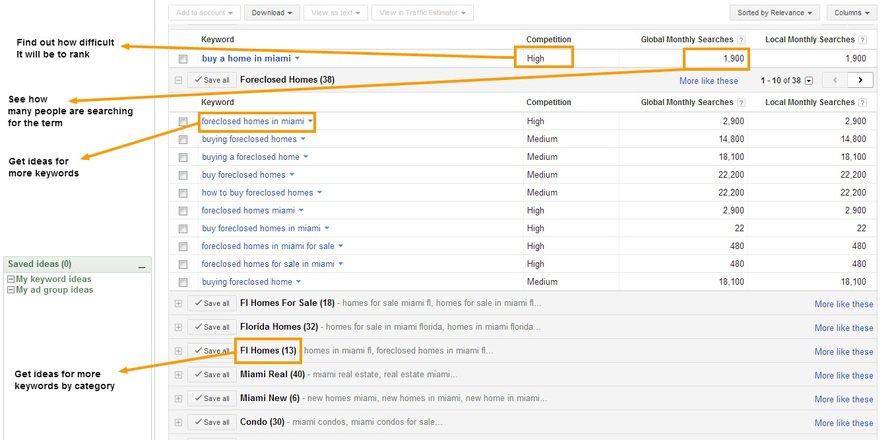
Tip 4: Add the Keywords to your Meta-Tags
The next step is to add the keywords to your meta tags. This is usually a technical process and you can find out how to do this by searching "how to edit the meta-tags on my website"on Google.
Tip 5: Include the Keywords in your Website Content and Blog
Finally, you want to make sure that the keywords you are attempting to rank for are included in the blogs you write and the content on your website. Make sure you do not force these words into your content. Just write about a topic [i.e. 5 reasons to buy a house in Miami] and the keywords will naturally fit into your content.
To view the original article, visit the WebsiteBox blog.









