You are viewing our site as an Agent, Switch Your View:
Agent | Broker Reset Filters to Default Back to ListThe Plus Side of Auto-Populating Forms (and the pitfalls!)
May 14 2014
 Here at RE Technology, we're huge advocates of anything that saves time for real estate agents. After all, saving time is one of the key benefits of real estate technology! If a tool is creating work for you, you need to take a hard look at the cost-benefit analysis. Today, I'm going to focus on just one timesaving tool, auto-populating forms, and the pitfalls you should be aware of in order to be successful with them.
Here at RE Technology, we're huge advocates of anything that saves time for real estate agents. After all, saving time is one of the key benefits of real estate technology! If a tool is creating work for you, you need to take a hard look at the cost-benefit analysis. Today, I'm going to focus on just one timesaving tool, auto-populating forms, and the pitfalls you should be aware of in order to be successful with them.
The Plus Side
State real estate associations and the National Association of REALTORS® have worked with legislators to create forms that protect all the parties to a transaction. This is a huge leap from the days when real estate agents had to lawyer every document for every transaction. But forms are just the beginning. Modern technology has taken it a step further with the ability to auto-populate these forms.
Depending on the complexity of a transaction, the total number of pages of documents can exceed 300. Some forms providers have replaced "dumb forms" with "smart forms." To clarify, dumb forms require you to enter the buyer's name every single time it is required – which is often as many as 20 forms in a transaction. Smart fields, however, allow you to enter the information just once and it populates everywhere else in the documents that that information is required.
Further, many solutions populate fields automatically from MLS data so that property information is considered accurate, although it isn't guaranteed legally. As an example, Form Simplicity is one of the vendors that offers smart fields (that automatically fill-in duplicate information throughout a document) as well as data synch from the MLS (so that property information is accurately and automatically included in forms).
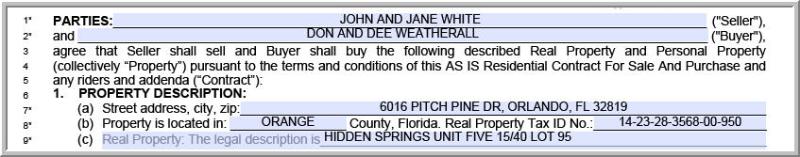
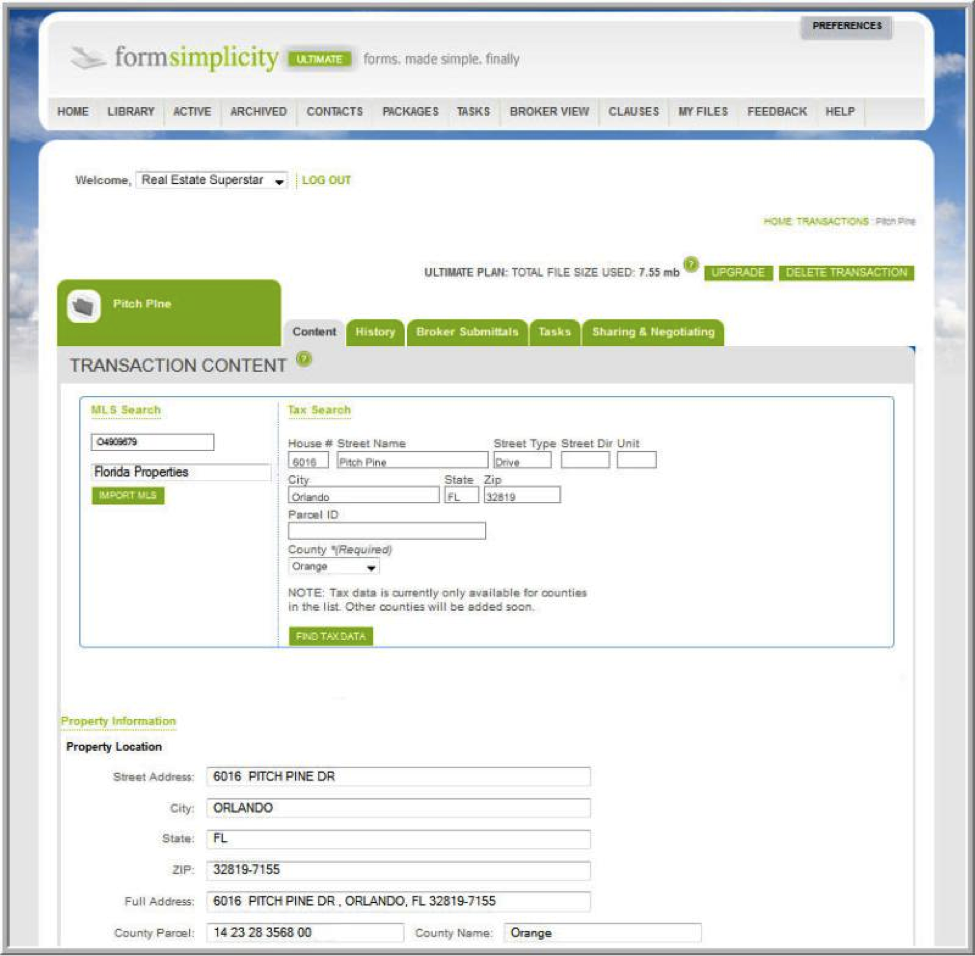
Now, it may take some extra time upfront to have your online forms programmed so that you can take advantage of auto-population features. However, in the long run, it will save you time and decrease typos.
The Pitfalls
Although these auto-populating forms can reduce typos, you'll still need to keep an eye out for accuracy. This technology is smart, but it's not infallible. Whether it's human error or a glitch, mistakes do happen. So, when using auto-populate, it's absolutely essential to double-check everything before you send it out for signing. But hey, this is true no matter what kind of forms technology, so you're double-checking everything already anyway, right?
And, perhaps even more importantly, you need to be absolutely certain that you're using the right forms for your transaction. It doesn't matter whether or not the information in your forms is correct if you're not filling-in the proper forms. So, as always, you should be 100% sure that you're using the right forms – and all of them – for a transaction.









