You are viewing our site as an Agent, Switch Your View:
Agent | Broker Reset Filters to Default Back to ListBecome a Market Data "Reporter"
June 13 2014
 In collaboration with VScreen and Terradatum, I've dusted off a WAV Group whitepaper about the importance of "edutizing." What was going to be a one-off, a single article based on some important findings from the paper, has turned into a series of articles about a topic that is still incredibly important. Today, I'm going to talk about one concept mentioned briefly in the whitepaper: "on-location expertise."
In collaboration with VScreen and Terradatum, I've dusted off a WAV Group whitepaper about the importance of "edutizing." What was going to be a one-off, a single article based on some important findings from the paper, has turned into a series of articles about a topic that is still incredibly important. Today, I'm going to talk about one concept mentioned briefly in the whitepaper: "on-location expertise."
First of all, you can find the whitepaper here. It's free and it's totally worth a read. Now, back to business.
When the authors of the whitepaper talk about "on-location expertise," what they're discussing is the importance of using social channels to share valuable information in real time, sort of like a reporter. By sharing relevant market data as soon as it's available, you're giving your followers a gift and establishing yourself as their go-to resource for real estate information. It's a great way to stay top-of-mind for past clients, earn the loyalty of current clients, and ensure repeat business.
The two primary channels the authors discuss for accomplishing this are Twitter and Facebook. I'm going to give you some examples of how you can use the new Market Videos from VScreen and Terradatum to be a real estate "reporter" for your sphere of influence.
Oh that infamous 140 character limit! In a society with an embarrassingly short attention span, people LOVE IT. But how can you share substantive information effectively in such a small space? Well, links are your friend. I'll walk you through it.
First, you'll want to do this as soon as your Market Videos are updated. They're updated automatically every month with the previous month's market data. You'll receive an email letting you know that you have a new video ready to share, and the video embedded in your website will be automatically updated so you won't have to touch it. To refresh your memory, here's an example of a video created with MarketVideos.com:
When you receive notification that you have a new video, take a moment to watch it and make note of the most compelling fact or statistic. Write it down so you know you've got it right.
You're now ready to compose your Tweet. It will look something like this: "Days on market in Palo Alto fell x% last month! Get all the stats here: [link to the page on your website with the relevant Market Video]."
Easy, right? Now let's talk about Facebook.
Facebook offers much more flexibility than Twitter in terms of length and type of content. You can – and should – include images and videos in your Facebook posts. Why should you include videos? Because they get substantially more engagement than prose-based status updates.
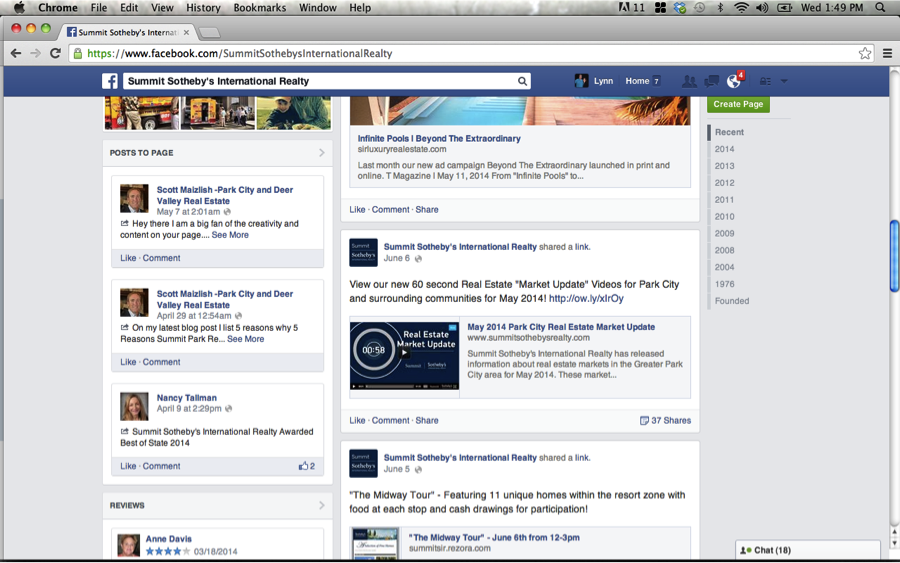
Market Videos can be shared on Facebook. In addition to sharing the video, you'll want to include a brief statement about an interesting stat from the video (similar to what you posted on Twitter). You can also link to your website if you're looking to increase traffic.
Weeks of Content
Lather. Rinse. Repeat. Market Videos aren't just good for a single social media post. You can choose different stats from a single video and post them throughout the month on Twitter (although you wouldn't want to post the same video – same month, same region - more than once on Facebook). You can also create new Twitter and Facebook posts for each geographical region. So, for instance, an agent in our County might post the San Luis Obispo video first, then Santa Maria a few days later, Los Osos a few days later, etc. You get the idea.
Next Steps
- It would probably be useful to read our product review of Market Videos, if you haven't already.
- Visit their website to learn more check them out in our product directory.
- You can also use our directory to view all your options for video.









