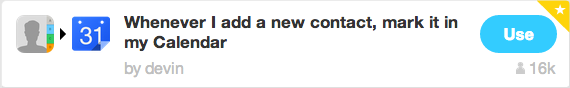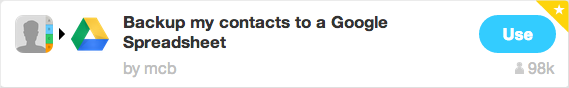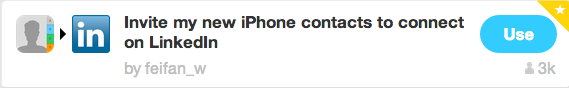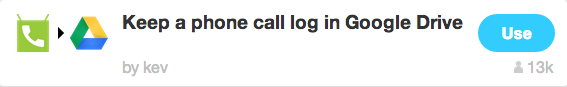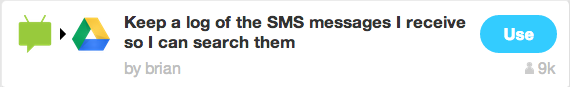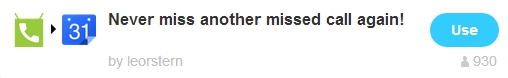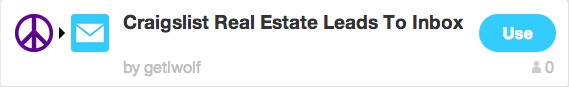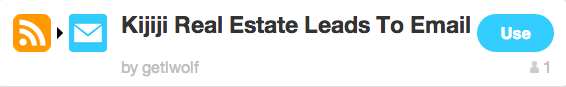You are viewing our site as an Agent, Switch Your View:
Agent | Broker Reset Filters to Default Back to List9 IFTTT Recipes For Real Estate Professionals
August 20 2014
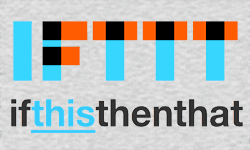 If This Then That (also known as IFTTT) is a free service that has become the go-to app for automating tasks between various web-based services. Whether it's on the web or through select iOS and Android apps, IFTTT offers nearly infinite ways to get the services you use working together.
If This Then That (also known as IFTTT) is a free service that has become the go-to app for automating tasks between various web-based services. Whether it's on the web or through select iOS and Android apps, IFTTT offers nearly infinite ways to get the services you use working together.
IFTTT offers channels for up to 124 different services and application, spanning from popular social platforms like Twitter and Facebook, blog platforms like WordPress and Tumblr, Google services like YouTube, Google Drive, Gmail, Google Calendar and more. I know many real estate agents employ a lot of these technologies in their day to day work, so figuring ways to get things to work in tandem is quite handy.
The service works on the simple premise that if a certain event triggers on one of the services you've added, then perform a task on a second service--hence, If This Then That. These events are handled by what are called recipes. You can browse the large library of shared recipes, or start dreaming up your own new recipes. To get you started, I've put together nine different recipes that can help you get started with the popular web automation service.
iOS IFTTT Recipes For Real Estate
When you meet a potential new client, wouldn't it be handy to add an event to your calendar to help recall when you met them? Just set-up a new Google Calendar and hook it up with this recipe.
Keep track of new contacts and leads by adding them to a spreadsheet that can by uploaded into your CRM software later.
Ask your new contact to connect with you on LinkedIn.
Android IFTTT Recipes For Real Estate
Want to keep a personal log of all the phone calls you make? Save them to a Google Drive spreadsheet to reference back to later.
Save all your text messages to a spreadsheet so you can easily search through them for relevant information.
When you have a phone conversation add it to your Google Calendar to keep track of when to follow up with clients.
Generate Real Estate Leads With IFTTT
Craigslist has its own trigger channel on IFTTT as well. Consider making a recipe that combines a local Craigslist search like "wanted real estate" or "wanted property" and have it deliver those mentions to your email inbox.
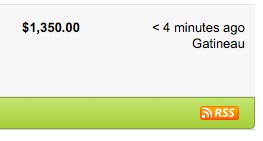 Kijiji, Canada's popular online classifieds doesn't have its own channel, but you could definitely manage close to the same set-up using RSS. Use one of the aforementioned searches on the desktop and there is a link to an RSS feed at the bottom right of the page below the search results. Create an RSS trigger with that feed and you'll have leads flowing into your inbox in no time.
Kijiji, Canada's popular online classifieds doesn't have its own channel, but you could definitely manage close to the same set-up using RSS. Use one of the aforementioned searches on the desktop and there is a link to an RSS feed at the bottom right of the page below the search results. Create an RSS trigger with that feed and you'll have leads flowing into your inbox in no time.
With this recipe, you can set-up a unique sales email address through Gmail and it will backup all those sales leads to a Google spreadsheet.
More On IFTTT
The possibilities with IFTTT are really endless, so signup and get started creating your own recipes. Or if you want some more inspiration, check out a couple more links on the topic.
To view the original article, visit the Lone Wolf blog.