You are viewing our site as an Agent, Switch Your View:
Agent | Broker Reset Filters to Default Back to ListFire Up Your Social Network on Zillow
November 30 2010
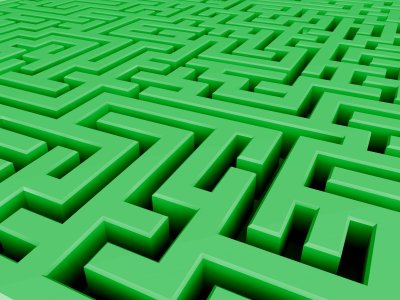 If you're a real estate professional, you know all the rage is about social media: How to use social media to promote yourself as an agent, how to promote your listings, and how sellers can leverage their networks to get exposure for their homes. And guess what? Social media works! We have many testimonials and comments from agents who say they connect with buyers and sellers via social media marketing. With just a few clicks on Zillow, you can help your property and your brand get social, too.
If you're a real estate professional, you know all the rage is about social media: How to use social media to promote yourself as an agent, how to promote your listings, and how sellers can leverage their networks to get exposure for their homes. And guess what? Social media works! We have many testimonials and comments from agents who say they connect with buyers and sellers via social media marketing. With just a few clicks on Zillow, you can help your property and your brand get social, too.
There are three main ways to get social on Zillow:
1.) Your profile page: Go to your profile page on Zillow and add links to your pages on Facebook, Twitter, and LinkedIn, plus links to your blog and website (see yellow highlighted section below). Think of these sites as additional ways that people can contact you, just like your phone number or email address. And, yes, this is free.

2.) Your listings: With the click of a button, you can share the listings you have on Zillow with your audiences on Facebook and Twitter. Just go to your listings pages on Zillow and click "Share" to post the homes to your Facebook and Twitter networks (see highlighted section below). And, yes, don't forget that you can also easily email the listing to a friend!
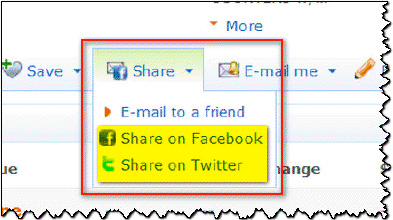
3.) Zillow Advice: Just being active on Zillow Advice is huge form of social media that allows you to interact with all sorts of people, and establish a reputation online as being an expert. Now, it is even more powerful! When you use Zillow Advice to answer questions for consumers, you can send that question and answer to your Facebook and Twitter networks too (see yellow highlights below). It will keep your name visible and showcase your deep real estate knowledge.
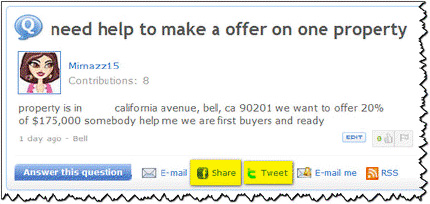
The article was written by Sara Bonert, Director of Broker Relations for Zillow. If you have any questions about this tutorial or would like to see more content like this in the future, please leave a comment below. We appreciate your feedback.
To read the original blog post, please click here.










