You are viewing our site as an Agent, Switch Your View:
Agent | Broker Reset Filters to Default Back to ListFirst Look: Quantum Leads' Virtual Office Websites
October 07 2013
 "It puts your client in the driver's seat," is how Quantum Leads explains their Virtual Office Website (VOW) solution. Fortunately, the company has provided a vehicle that both clients and your agents will want to drive, thanks to intuitive, easy-to-use interfaces that are beautifully designed.
"It puts your client in the driver's seat," is how Quantum Leads explains their Virtual Office Website (VOW) solution. Fortunately, the company has provided a vehicle that both clients and your agents will want to drive, thanks to intuitive, easy-to-use interfaces that are beautifully designed.
Like many great solutions, Quantum Leads was created to fill a gap in the market. When founder Dennis Vaughn moved from California to Florida, he scoured the Internet for a brokerage website that would make his home search easier. He wanted to be able to save properties, make notes, view large, crisp images, and be able to communicate with his agent.
After hours of research that turned up nothing but ugly sites with no regard for user-friendliness, Vaughn realized he could build a better experience himself. The idea for Quantum Leads was born.
Today, we'll look at how this solution empowers consumers to take control of their property search, and helps brokers capture more buyer and seller leads. Here's a quick glance at what this VOW solution offers:
- Custom search features
- MLS search with non-active statuses
- Display property listing history
- Loan pre-approval request form
- Community maps and points-of-interest
- Blog, Craigslist, and social media capabilities
- Customer Relationship Management dashboard
- Drip email campaigns
- Unique agent subdomains
- Lead management and distribution tools
- Expired listings
- Exclusive licensing
The Front End Consumer Experience
Quantum Leads approaches their front end platform with the idea that a better informed customer is more likely to buy or sell. With access to in-depth property data, consumers are more likely feel at ease when it's time to undertake one of the most significant transaction of their lives--the sale or purchase of a home.
As with any VOW, users are required to register to gain access. Quantum allows consumers to view three property listings--with limited data--on your brokerage's website before forcing registration. Thankfully, registration is made easy with Facebook and Google single sign-on capabilities.
Once registered, users can view comprehensive listing histories and search both active and non-active properties. Quantum makes this experience user friendly, allowing searchers to save favorite properties, request more information, make notes and more, right from the search results page.
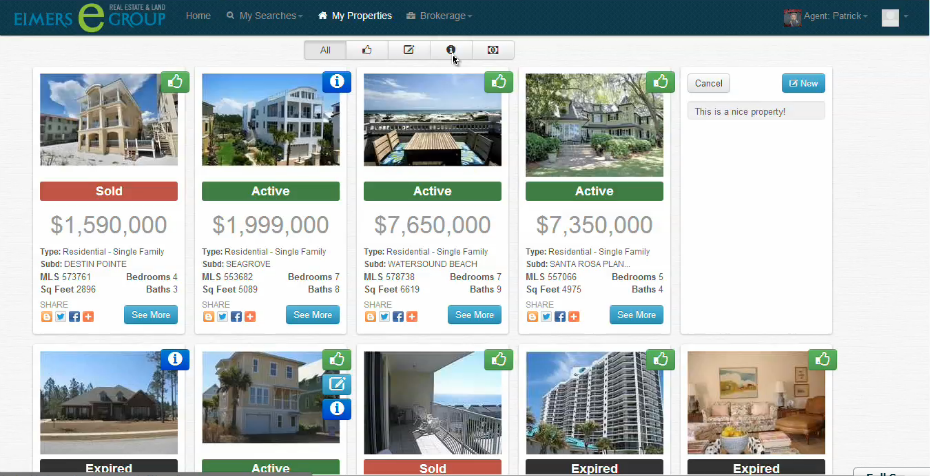
This function-meets-beautiful-form is one of our favorite aspects of Quantum Leads' front end. They've recognized how absolutely critical it is to create visually strong websites. We're particularly fond of the listing detail pages that feature big, beautiful pictures above the fold.
Additionally, Quantum Leads' broker websites are responsive to most browsers and mobile devices. Other features include:
- Advanced search capabilities - Along with the ability to search non-active properties, Quantum lets you customize search fields like waterfront, water view, and a variety of other fields in your MLS.
- Property History - Has the property recently been sold? Has there been a price reduction or increase? Show your clients the listing history of any property.
- Pre-approval Request - Buyers can quickly request a loan. Once placed, a message will be sent to you and your lenders to notify you.
- Buyer Info Request Form - Makes it easy for buyers to request more information like pictures, statistics, and more.
- Maps and Points of Interest - User-friendly maps show users where the nearest police stations, public schools, churches, bus stops, and more are located.
- Social Media and Craigslist - Clients and prospects can share properties they like with over 300 social media networks. Agents can post listings to Craigslist from within Quantum's interface, as well.
- Unique Agent URLs - Each agent receives a personal subdomain (AGENTNAME.yourdomain.com). Every lead captured under an agent's URL is automatically assigned to that agent.
- Blogs - A simple WYSIWYG blogging platform helps agents build authority online and off with unique content. Connect with your community by blogging about the local real estate market, trends, and area events.
A Look at the Back End
The administrative back end of Quantum Leads offers brokers a complete set of tools for managing leads, goals and agents.
Brokers can choose to distribute new website leads manually or by weighted random rotation. They can also set up distribution criteria to determine how a lead is assigned. For example, a broker can ensure that high-priced properties are assigned only to a luxury specialist by creating a rule that sends all properties over, say, $2 million to a specific agent.
Additionally, brokers can monitor agent performance from within the interface. How fast are they responding to leads? What prospects are they viewing and how are they interacting with them? Are your agents meeting the goals you've set for them? Quantum Leads lets you track all of this information and more.
The system makes easy for agents to stay on track, too. Upon logging in, agents are greeted by a dashboard that provides a 24-hour snapshot of new leads to contact and tasks to be completed. The dashboard also features a calendar, viewable by day or week, where agents can mark tasks as complete, create new ones, or delete.
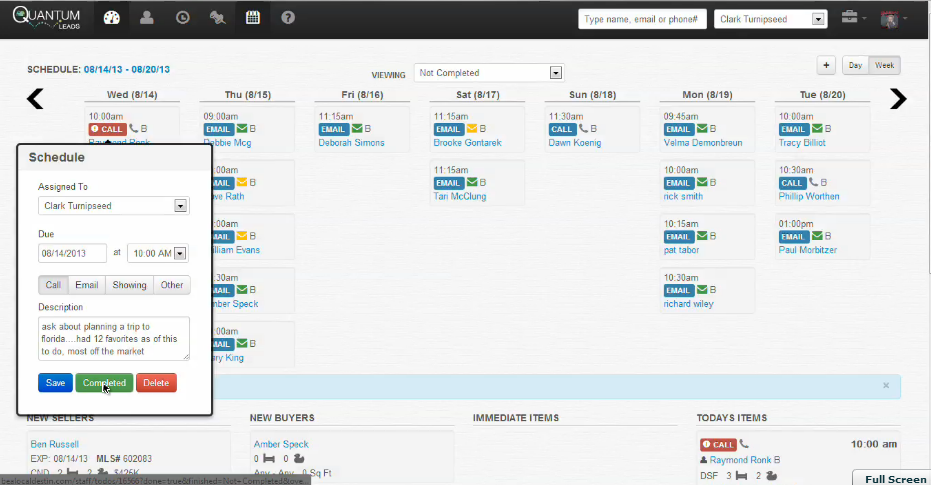
Here's what else Quantum Leads offers brokerages:
- Expired Listings - Target expired listings with comprehensive data like phone numbers, addresses, and the even social profiles of sellers. Data is populated every morning at 1am to ensure that your agents are the first to call expireds every day.
- Customer Relationship Management - Manage your buyer and seller leads. Schedule tasks, track communications and more from a single dashboard.
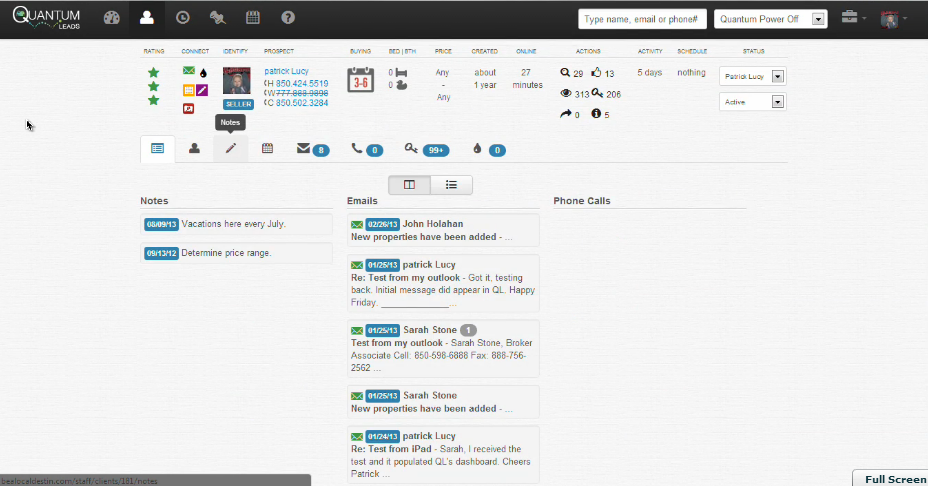
- Drip Email Campaigns - Automate your email marketing to make it easier to stay in touch with your sphere.
- Exclusive Licensing - Real estate is a competitive business. Quantum Leads lets you shut out the competition with exclusive licenses available by MLS or zip code.
Usability
If one thing is clear from our demo, it's that Quantum Leads is built to be user friendly. It's visually appealing, as we've repeatedly mentioned, but always in a way that enhances functionality.
Take the contact list below. While information dense, Quantum has made it easy to find out what every section and icon means. When users hover over an icon or question mark, a box pops up with more information on that item. Here, even colors have significance--a green mail icon, for example, indicates a confirmed email address; red means messages have bounced, and yellow denotes an unconfirmed address.
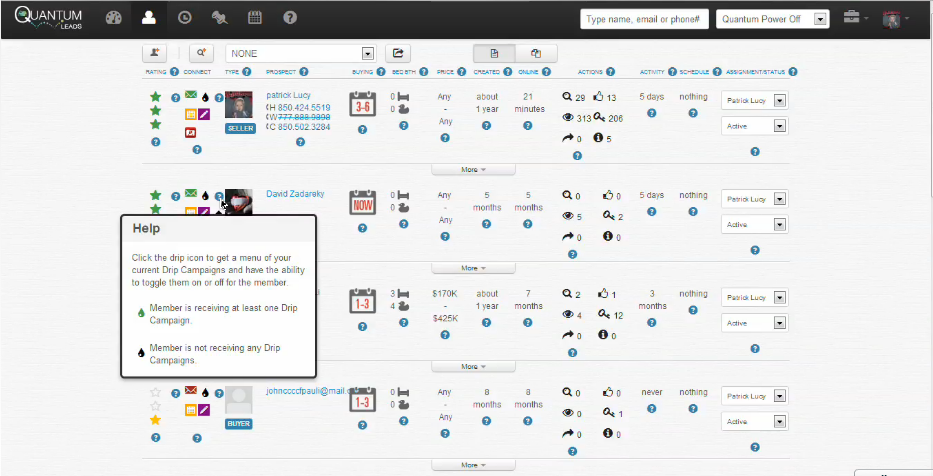
Quantum Leads has taken time to identify what information is most important for users and present that in a way that's easily accessible, but never overwhelming.
Training and Support
Quantum Leads offers robust options for training and support, including a support ticket system and an extensive Knowledge Base that educates users on how to better engage the system.
Agents and brokers can also suggest product improvements via the "Submit Bright Ideas" feature. These suggestions are viewable to the broader community of Quantum Leads users through a forum-like interface. Users can vote on ideas, as well as view popular, planned, in progress, and deferred suggestions.
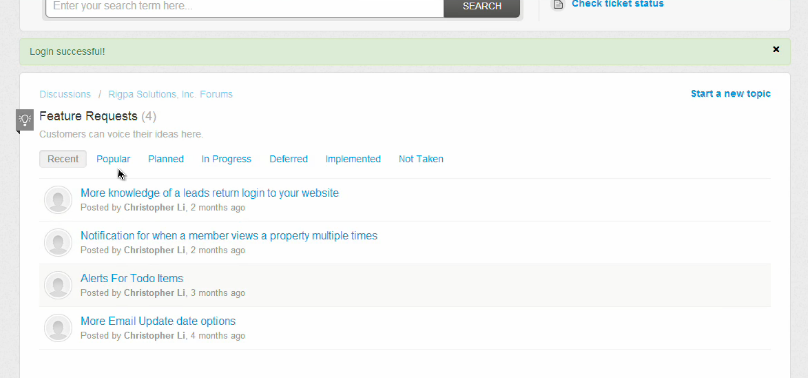
The forums act as a virtual community hub for Quantum Leads users across the nation. Agents and brokers can interact by sharing sales techniques and more.
Next Steps
You can learn more about lead generation with Quantum Leads by attending a free webinar on Tuesday, October 8. Then:









