You are viewing our site as an Agent, Switch Your View:
Agent | Broker Reset Filters to Default Back to ListHow to Show Facebook Comments on Your WordPress Blog
February 23 2011
 As we reported recently, 25% of the pages viewed on the Internet in the U.S. are now Facebook pages.
As we reported recently, 25% of the pages viewed on the Internet in the U.S. are now Facebook pages.
Guys, this is a HUGE shift. A transformation that has taken place in just a relatively short amount of time.
Don't try and mess with the flow, use it to your advantage!
Here is how to play the new game:
Write regular informative articles on your blog and post them manually on your Facebook Fan Page using a full link – DO NOT use one of the URL shortners like bit.ly or the tip we are about to give you will not work.
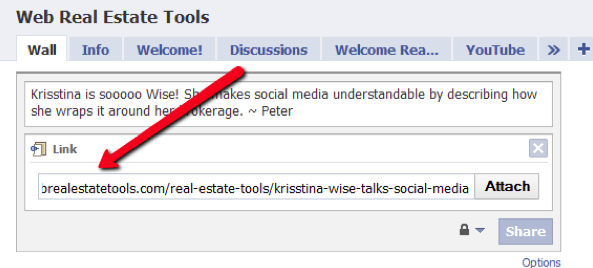
No one likes to be the first to comment on a blog but it has almost become second nature to Facebookers to Like, comment and share.

TIP. It doesn’t hurt to ask your Fans for likes or comments either.
Ok so now you have comments on Facebook – how to get them over to your WordPress blog?
Enter the plugin Facebook Comments Importer – this little baby will do the job automatically for you – all you need to do is install (free lesson here) and add a quick setting to get this result (see below):
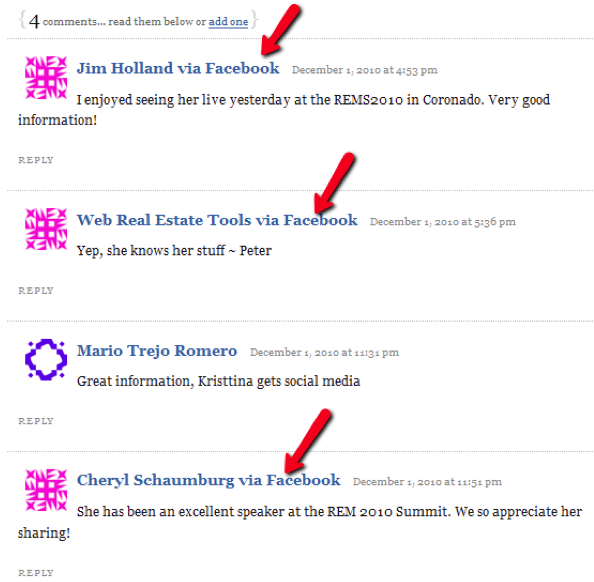
(Note that 3 out of the 4 comments were originally made on Facebook)
The plugin checks your Facebook fan page every hour, then imports all Facebook comments back to your blog.
The plugin has a simple settings page:
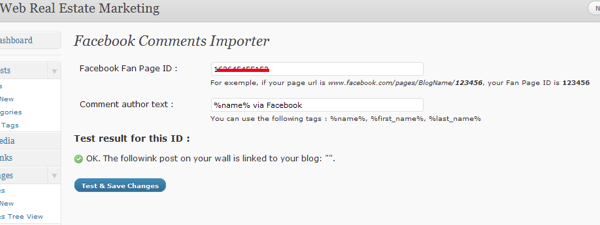
All you need to do is enter your Facebook Fan Page ID # in the box. The easiest way to find your ID # is to click on your Facebook Fan logo and copy the numerals at the end of the URL in your browser tool bar:
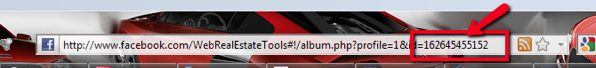
That’s it – you are all set.
The best part is the plugin works retroactively too!
So any previous Facebook comments will now show up on your WordPress blog – how cool is that!
We have written before how blog post comments are dying and how much harder they are to get – this plugin will give you a much needed edge.
So if you liked this quick tutorial, leave a comment below and let us know!
If you would like to read more articles about Facebook, please click here.










