Sneak Peek: The iPhone 6s Puts Your Productivity on Steroids
September 17 2015
September is coming up roses for Apple fans. Not only did the company release iOS 9 today, but the latest iPhone is due to be released in just over a week.
Pre-orders are already underway for the iPhone 6s, and users are excited for the upgraded camera (which gains 4MP over its predecessor), the Live Photo feature, aerospace-grade casing, and beyond. But it's the new 3D Touch feature that got us excited. Why? Because more than any of the other spiffy new bells and whistles, 3D touch has the potential to revolutionize your productivity. Here's how.
What is 3D Touch?
3D Touch is a new technology that measures the pressure of your finger on the screen. On the iPhone 6s, a light touch performs a different action than a medium touch or a firm touch. Take email, for example. A soft touch from the inbox view will let you preview a message without opening it, as seen in the image below.

If you're interested in reading further, apply a firmer touch to the message. This will pop open a bigger preview window, as seen below. From there, a quick swipe will allow you to perform common actions, like marking the email as read or deleting it. To go into the message itself, fully press and hold.
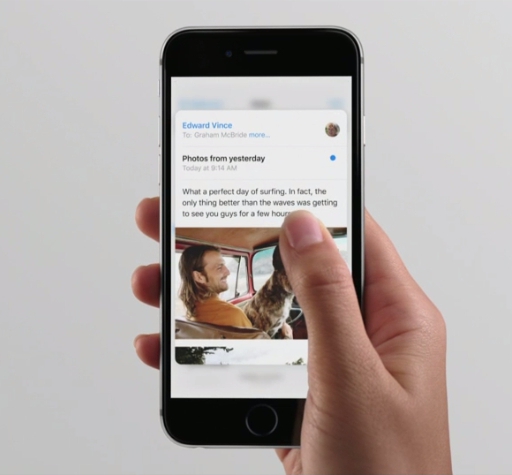
If your message contains any links, you can press them lightly to see a preview or press firmly to fully open the link in your phone's browser.
How 3D Touch Boosts Productivity
As you can imagine from the example above, 3D Touch has the potential to cut back on time spent reading and taking action on email. But besides content preview capabilities (which works similarly with text messages), 3D Touch can also improve productivity by allowing you to use common functions of your favorite apps without opening them all the way.
You can access these functions right from your phone's home screen by using a light touch. The example below shows the user opening a list of frequently-used actions for a navigation app. What a convenient way for always on-the-road Realtors to get directions, send directions, and save locations with only a few quick gestures!

This features works similarly with other apps. With Facebook, you can update your status or upload a picture right from the home screen. With email, you can preview your inbox, search message, or start a new outgoing message--all without having to open the app.
iPhone 6s: The Full Scoop
Though the home screen preview is a great way to cut down on time spent waiting for apps to load, the powerful technology packed into the iPhone 6s means that the wait probably wouldn't be long. In addition to a faster processor than the previous iPhone, the 6s also offers faster Wi-Fi.
Here are the full specs:
- 3D Touch
- 7000 series aluminum
- Strongest cover glass
- 64-bit A9 chip with M9
- 2nd-generation Touch ID for better security
- LTE Advanced and faster Wi-Fi
- 12MP iSight camera, with a faster autofocus and 50% more pixels than its predecessor
- 4K video with 8 million pixels in every frame
- 5MP FaceTime HD, now with Retina Flash
- Live Photos
Apple started taking pre-orders for the phone last Saturday. The iPhone 6s will be available in stores on Sept. 25.
