You are viewing our site as an Agent, Switch Your View:
Agent | Broker Reset Filters to Default Back to ListFloorplanner.com Adds Color and Transparency to Their 2D and 3D Floor Plans
April 04 2011

Floorplanner.com provides custom wall color and wall transparency in their 2D and 3D floor plans. Floorplanner allows real estate professionals to generate floor plans of their listings in 2D or 3D and allow home buyers to virtually customize the house to fit their personal look, feel and even see furniture spacing.
The difference between the 2D view and the 3D view can be seen below:
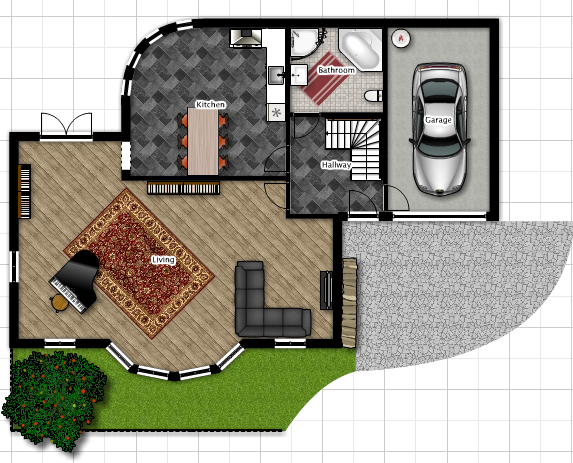

Custom Color
In their blog, they mention that the most requested feature (even more requested than curving walls) was the ability of applying color to walls. About 20% of the questions in the last couple of months was, "How can I color my walls?" Floorplanner tested this functionality and created a way for their clients to custom color the walls in their floor plans.
Now home buyers can visualize an existing home with the painting they intend to do. See below!
 Agents, brokers and home buyers can plan in 3D and just click on a wall to get the wall coloring menu. The actual picking of colors probably doesn't need any explanation, and if they don't like their chosen color, they can use the reset button to go back to the uncolored state. Floorplanner also added an RGB code field that allows their clients to copy and paste a color from one wall to another.
Agents, brokers and home buyers can plan in 3D and just click on a wall to get the wall coloring menu. The actual picking of colors probably doesn't need any explanation, and if they don't like their chosen color, they can use the reset button to go back to the uncolored state. Floorplanner also added an RGB code field that allows their clients to copy and paste a color from one wall to another.
Extra transparent
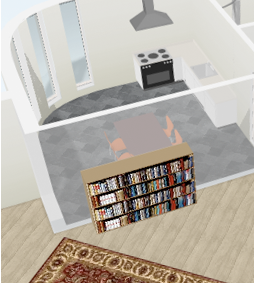
As a bonus, Floorplanner also added a transparency setting. Now agents and brokers can play with the coloring of their space, but they can also make a wall more or less invisible to give a better impression of the interior.
Both the color as the transparency are applied to only one side of a wall. This allows them to look into rooms from the outside using a transparent setting while the wall is still non-transparent when they look at this wall from inside.
Learn more about Floorplanner.com.









