You are viewing our site as a Broker, Switch Your View:
Agent | Broker Reset Filters to Default Back to ListContactually Announces Activity Insights – Easy Reporting, Now With More Power
July 13 2015

Discover not only how you're performing, but why.
Last month, we released the first incarnation of Contactually's Insights feature, which gives you an instant look at the network health and overall Contactually performance of yourself, and everyone on your team. People — especially those team users — really seem to like it, but almost immediately we heard the desire for more. More detail, more measurement, more... well, more insights. Fortunately, we were expecting this (who doesn't want more insight?), and we've been working on the next generation of Insights pretty much since the last one saw the light of day.
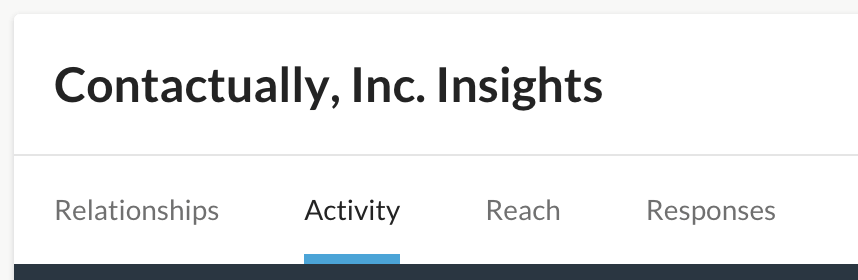
Here's a rundown on the latest additions to Contactually's reporting engine, which should be live and available in your account as you read this.
"Activity" measures what your team is doing.
Let's start with Activity. Ever wonder how you or your team is actually interacting with people? The Activity report shows you exactly that, by breaking down interaction by channel — how many emails, how many meetings, how many phone calls, and how many clandestine meetings in a dimly-lit basement parking garage. Okay, I made one of those up. At any rate, to get the exact breakdown for any team member, simply hover over their corresponding bar.
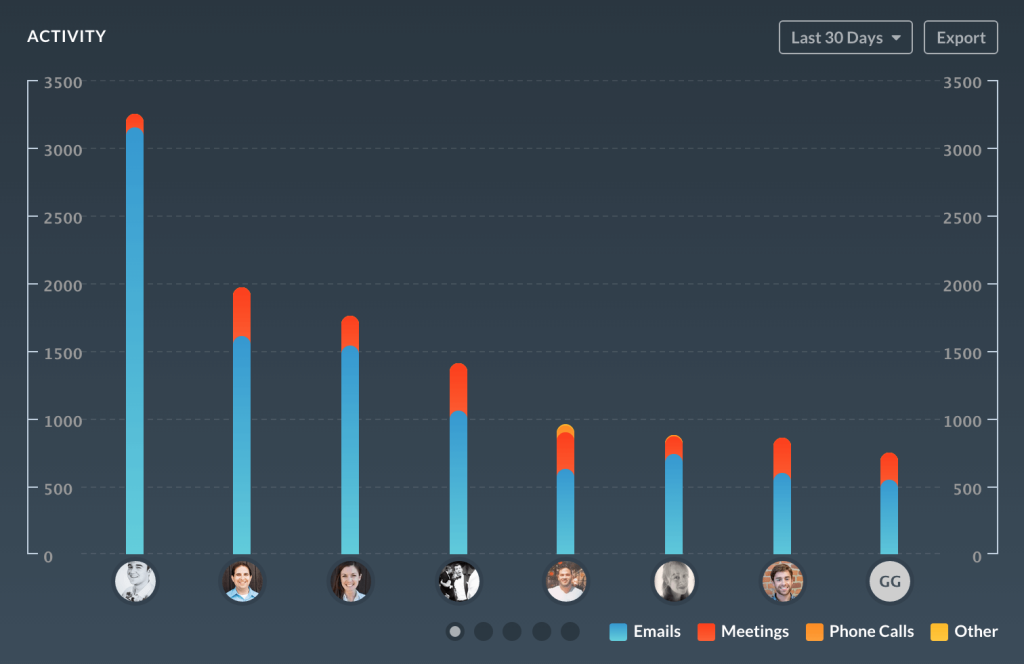
"Reach" measures the scale of your communication.
Sometimes you just want to see raw impact — how many contacts is your team connecting with, and who's pulling the most weight when it comes to pure outreach? Well, that's what the Reach report reveals.
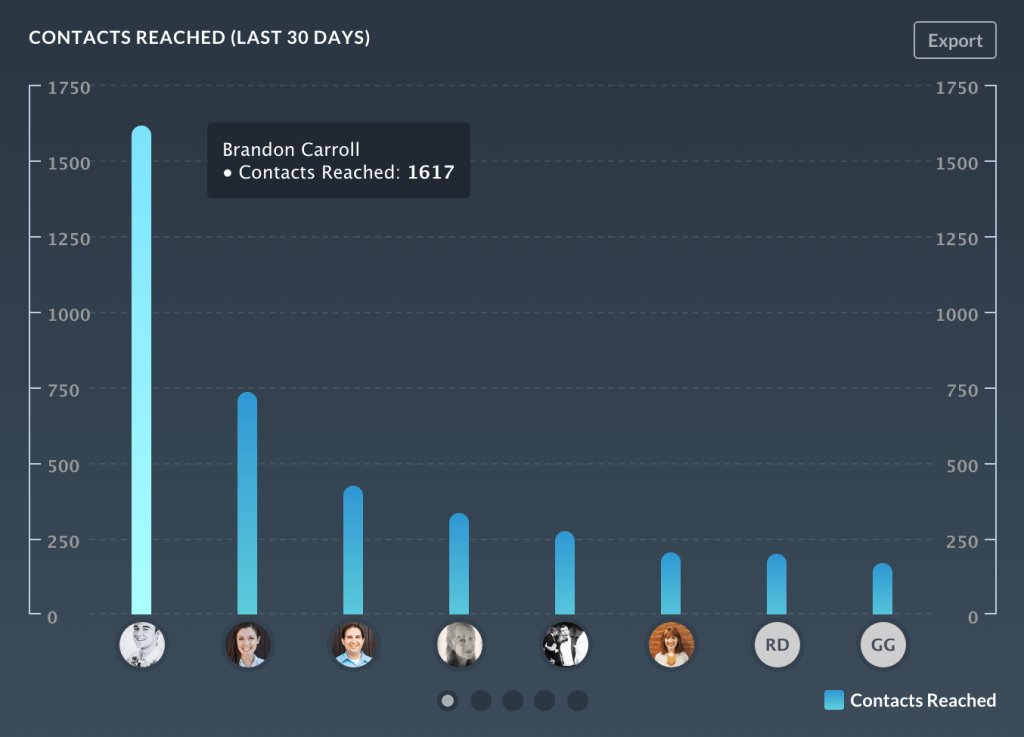
"Responses" show you the effectiveness of your outreach efforts.
As many users know, Contactually includes open, click, and response tracking for certain emails, so you can see which messages are being read, and which ones are directly leading to the results you're looking for. If you're a regular user of this feature (or you work with people who are), the Responses report is a great way to see the results of that tracking at a glance.
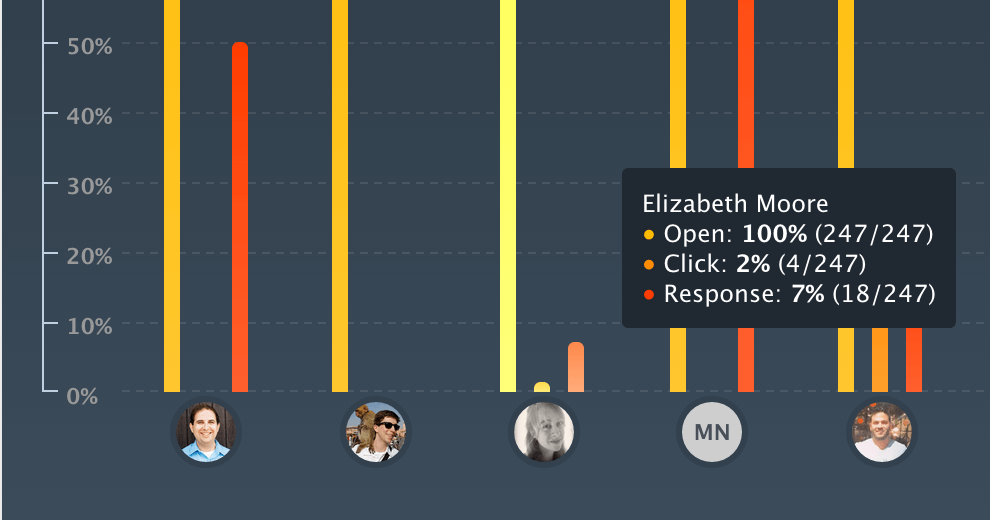
Insights gives you individual reporting, too.
While Insights is a great way to quickly compare a group of Contactually users, it also supports individual reporting — that's great if you're a single user, or if you want to drill down into the history of a given team member. Simply click on any person in a report, and you'll be taken to their individual report screen. As you can see here, our very own Brandt Witt is clearly hard at work consistently reaching out to his network.

Contactually Insights makes analysis fast, and even more powerful than before.
With this new collection of reports (and I hesitate to even call them that since people often associate "reporting" with frustration and endless configuration headaches), Insights is a now an even better way to quickly assess the state of your, your network, and your team. You can even sort by different date ranges, or export any of the reports to a .CSV file you can slice and dice to your heart's content.
Want to learn something about your Contactually usage? Just click the Insights link, and start digging around for yourself. You can get right to the good stuff — with Insights, you don't have to set anything up, create ranges, or figure out variables. After you've given it a spin, let us know what kind of insight you'd like to get next from Contactually.
To view the original post, visit the Contactually blog.









