You are viewing our site as an Agent, Switch Your View:
Agent | Broker Reset Filters to Default Back to ListBulk SMS Text Messaging Available in Wise Agent CRM
September 04 2016
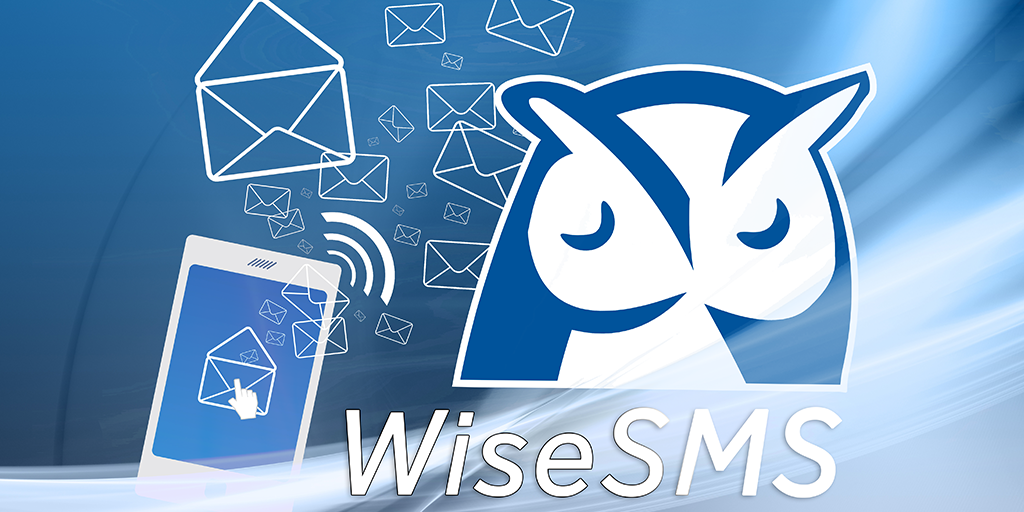 In today's fast-paced world, many people don't answer phone calls, never mind open all their emails. That's why texting is so powerful – everyone reads ALL their text messages. Wise Agent recently added the ability to send bulk text messages within your CRM – another exciting tool to add to your lead conversion and marketing arsenal.
In today's fast-paced world, many people don't answer phone calls, never mind open all their emails. That's why texting is so powerful – everyone reads ALL their text messages. Wise Agent recently added the ability to send bulk text messages within your CRM – another exciting tool to add to your lead conversion and marketing arsenal.
First, you'll need to set up the texting feature if you haven't already done so. Check out our video tutorial here: Set up WiseSMS Tutorial
Now you're ready to send out a mass text! Just follow these steps:
- Click Contacts, then Contact List
- You can run a search for a certain category, a particular source, or an Advanced Search; click Go after making your selection(s).
- Click "Select All" to place a checkmark in front of every name or individually check the names
- At the top of the page, click on the "Actions" menu, and select "Send SMS"
- Enter the message, hit Send, and that's it!
Reach out to your leads and contacts where you know you'll get their attention. As always, let us know if you have any questions!
To view the original article, visit the Wise Agent blog.









