You are viewing our site as an Agent, Switch Your View:
Agent | Broker Reset Filters to Default Back to ListPowerful Map Enhancements Come to the RPR App
October 23 2018
Now, get to where you want to go faster with a new map display on the RPR app. A button on the map screen expands to display a host of icons representing our most popular search features, such as distance, travel time, traffic, schools and more.
To begin, login to your RPR app. Tap on the neighborhood name displayed at the top of the screen to navigate to the map, and draw your attention to the More icon (...) in the lower right corner of the screen.

Here's what you will find:
Distance Search
Want to search for properties within a given radius? Tap Distance then use the slider to select a radius of 1, 3, 5, 10, 15, or 25 miles. The map displayed will create a circle that is the selected distance from the center point to the edge of the circle. Select Apply and you're set to go.
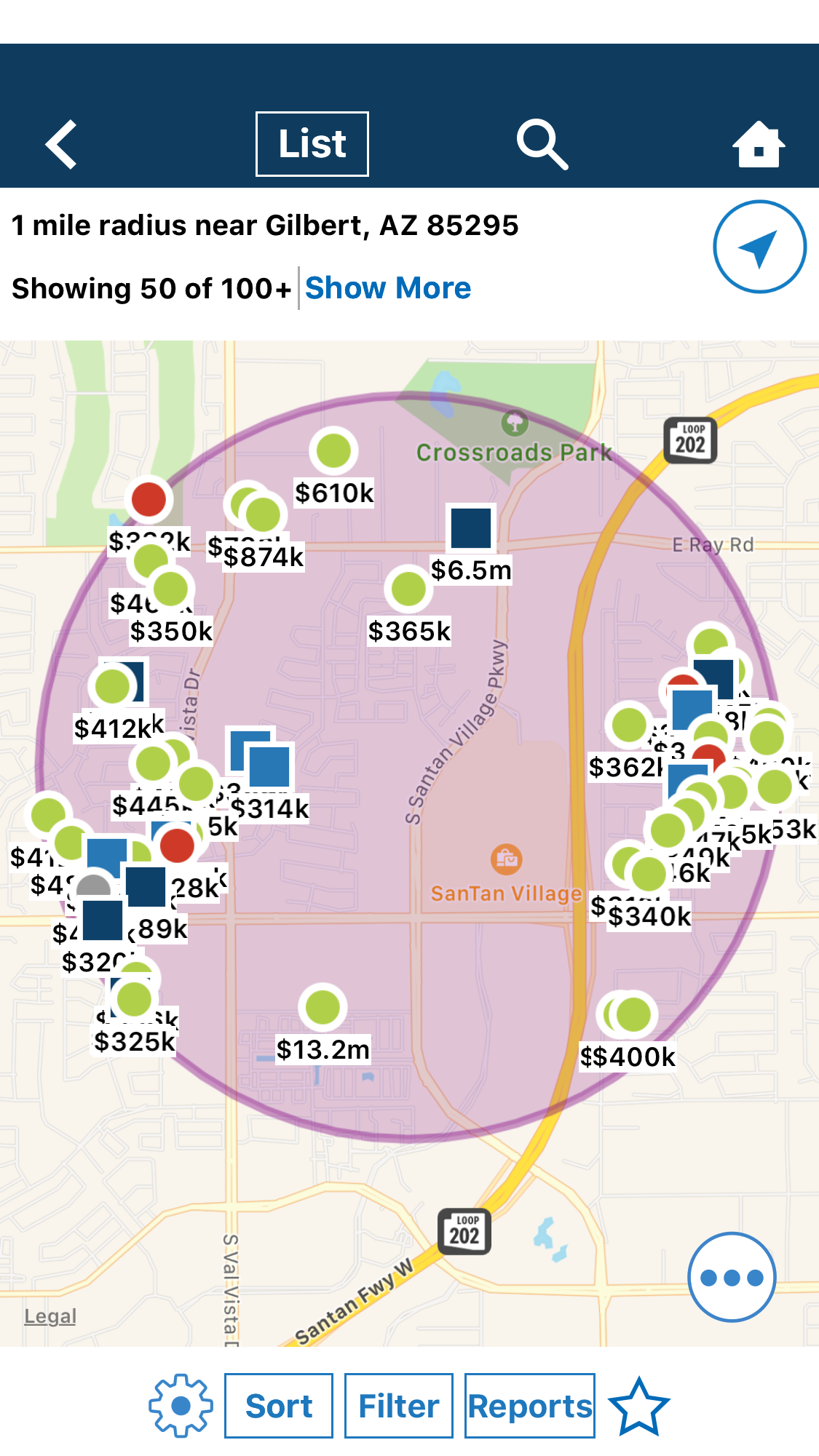
Travel Time
Travel time estimates are another compelling map option. You'll be prompted to pick either Walk or Drive, then to choose the day and time, and up to a two-hour drive time to reveal listings according to your buyer's criteria.
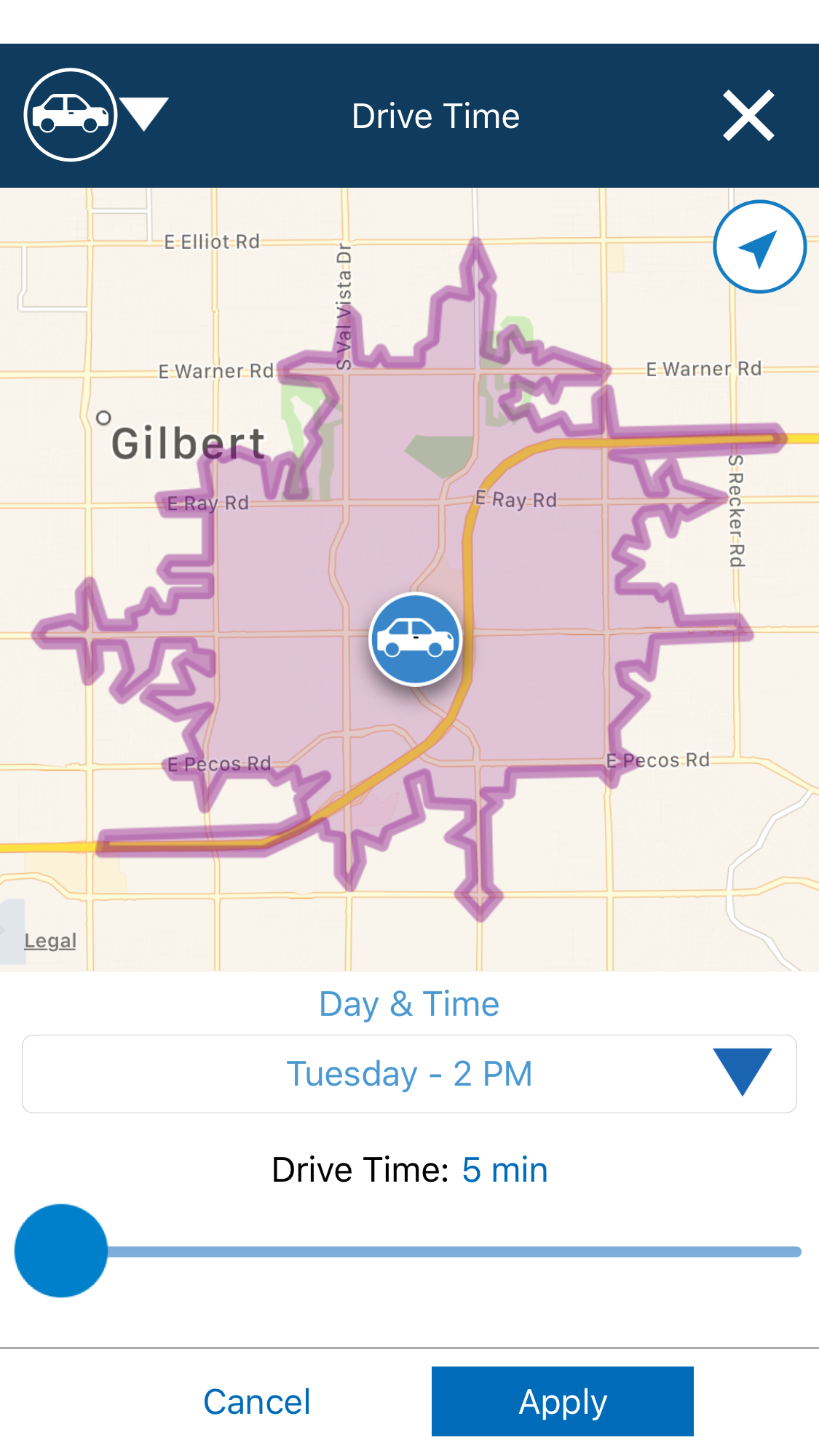
Traffic Counts
Traffic measure the number of vehicles passing by or near your subject property per day, in amounts from up to 6,000 per day to over 100,000 per day.
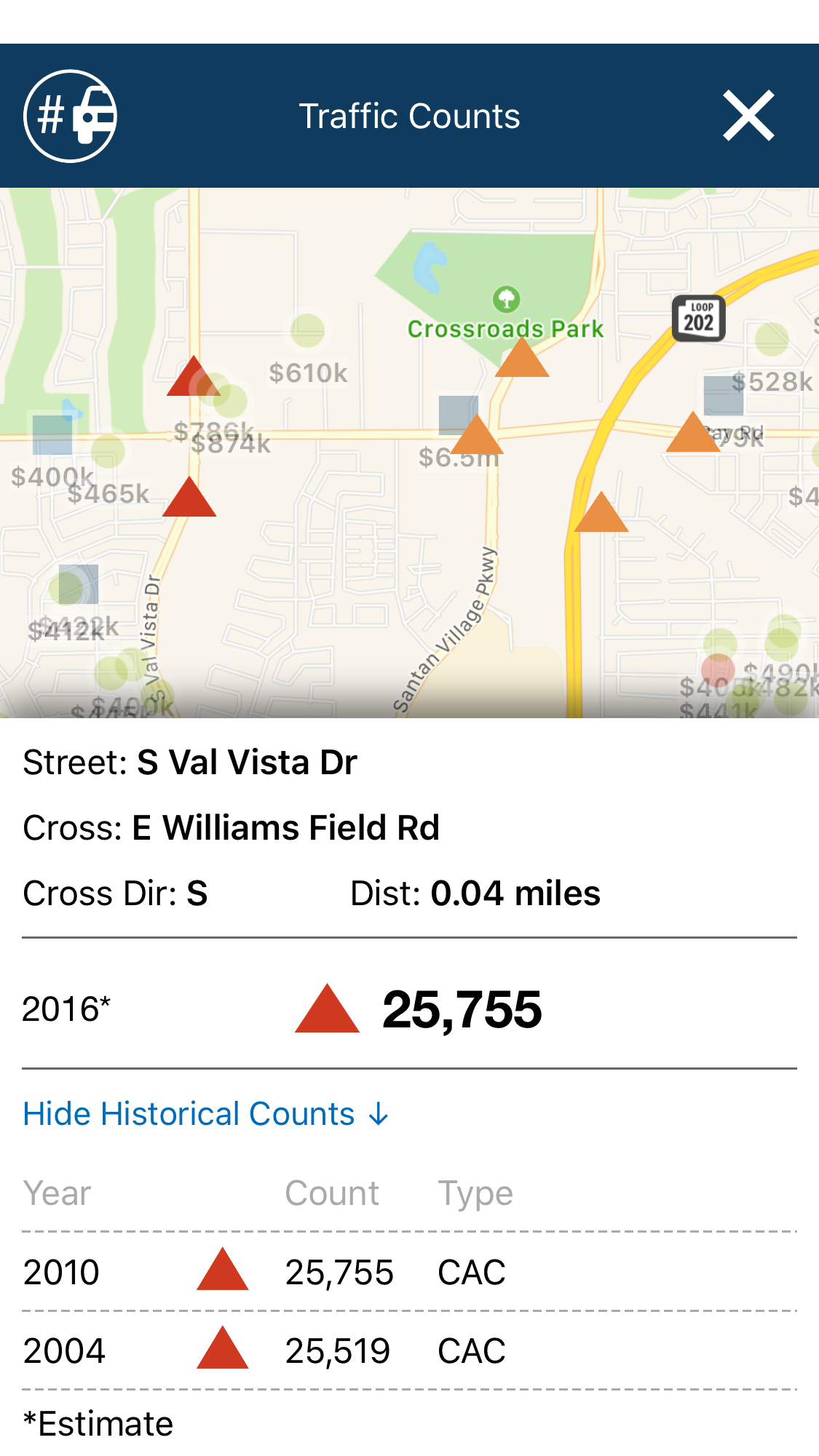
Map View
Tap Map View to quickly switch between:
- Street view
- Satellite view
- Hybrid view
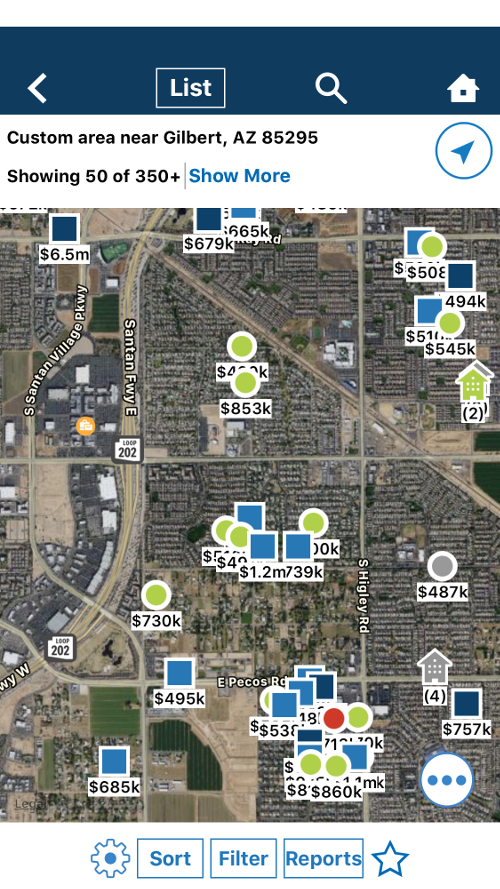
Draw
The Draw option is also handy when you want to search in a specified area. Use your finger to mark the boundaries of an area and then select, Redo search in this area to reveal listings. Note that you may be prompted to zoom in for the function to work properly.
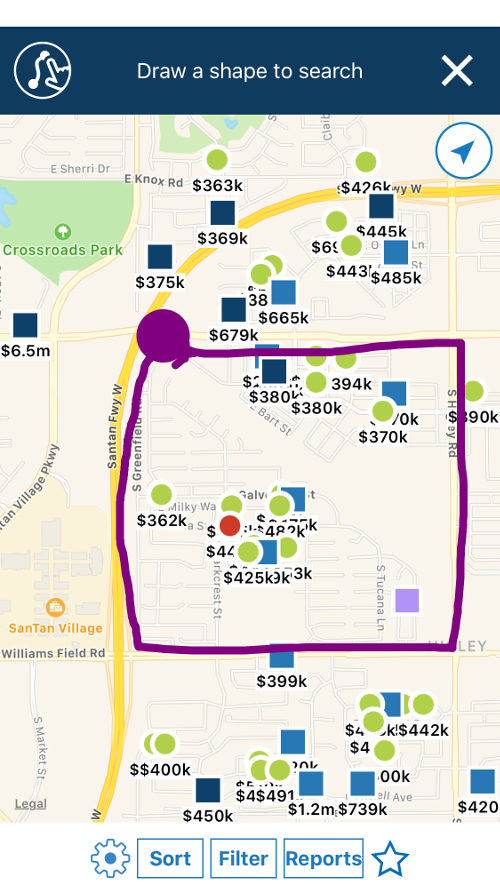
Parcels
To see boundaries for a given property, check out the new Parcel lines function. This feature can be easily turned on/off by tapping the map icon.
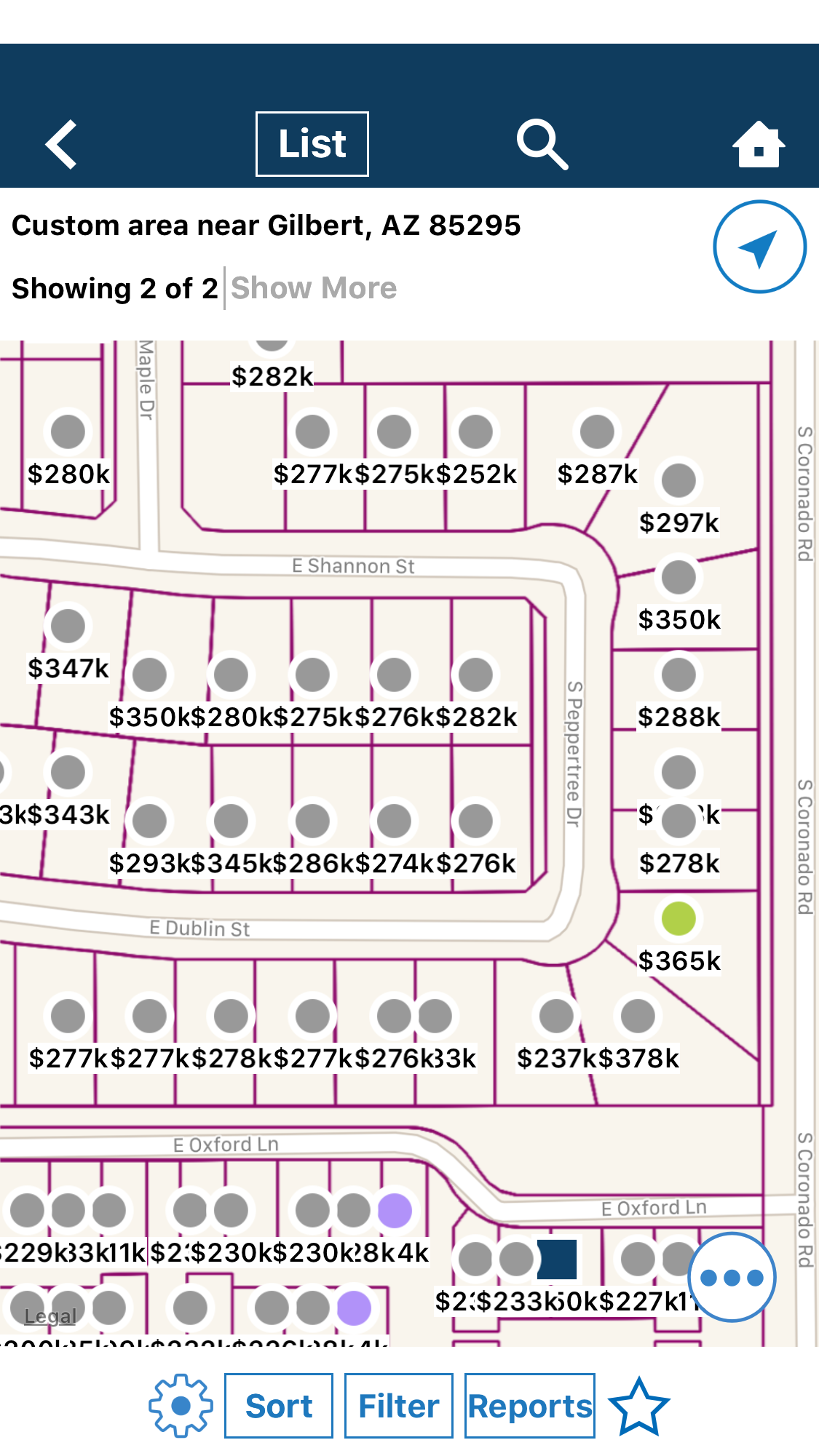
Schools
For a Schools search, tap the icon and then select Nearby Schools or Full Schools Search. Select the Search Area; Geography or School District, and then the School type: Elementary, Middle or High School. You can even search for a specific school directly from this page: "Optional – Enter school name."
Tap on a school to see its details. And once you have the school displayed, create an RPR School Report right from your mobile device.
If you select Find Nearby Properties, you see all properties that are within the school's attendance zone.
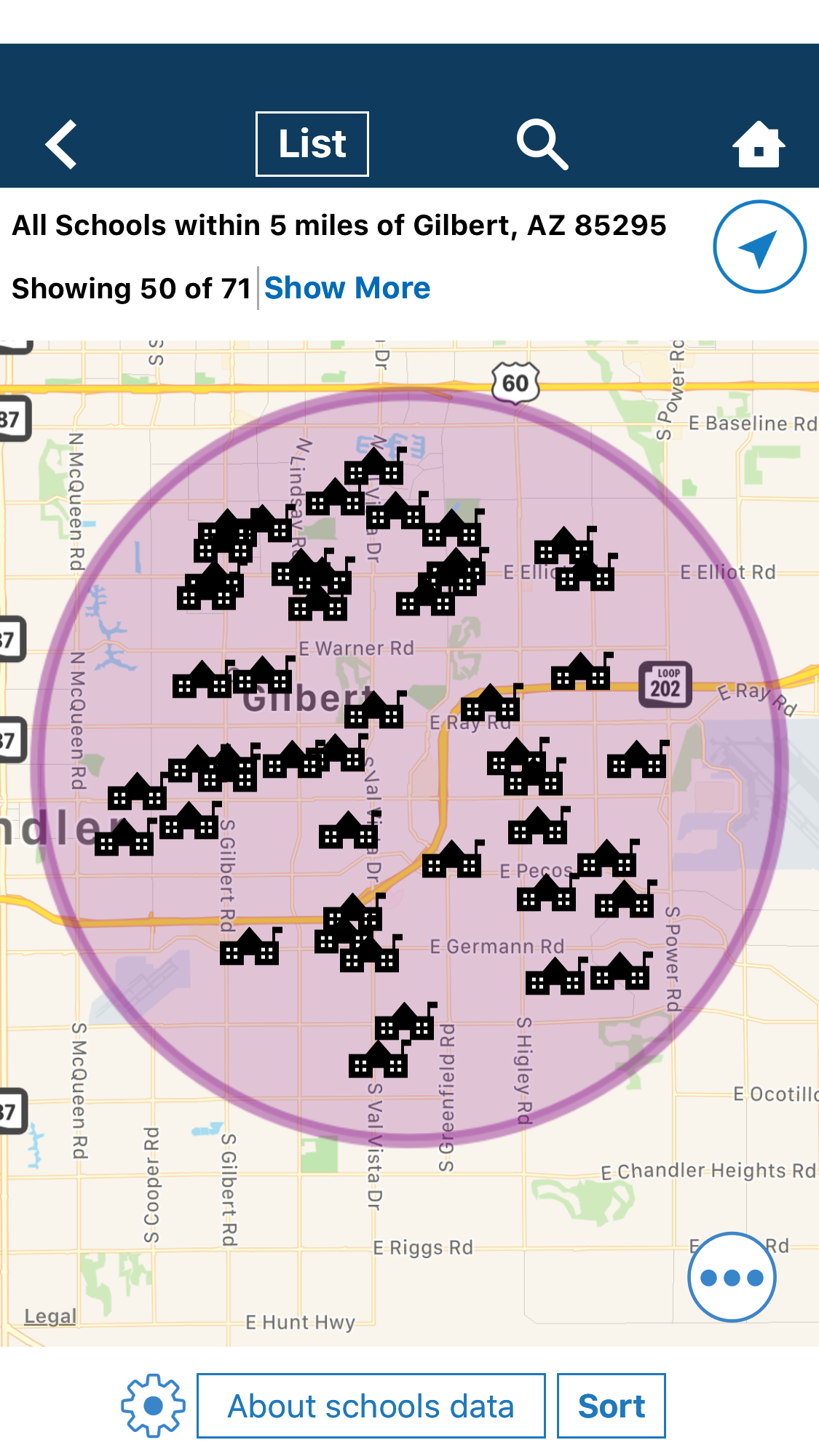
To view the original post, visit the RPR blog.









