You are viewing our site as an Agent, Switch Your View:
Agent | Broker Reset Filters to Default Back to ListNEW: Bring Your Listing to Life with Homesnap Stories
March 11 2019

Homesnap is excited to announce our newest feature: Homesnap Stories!
With Homesnap Stories, you can add unique, engaging marketing content right to your active listings through the Homesnap Pro app.
Think of all the selling points about a home that are tough to get across in a photo. Now, you can take your own photos and videos and add them directly to your Homesnap listing.
Add text, emojis, and even use augmented reality to create one-of-a-kind marketing content that you can also share on Facebook and Instagram. Record a voice-over or add music to personalize your Stories even more.
We want agents to have an easy, engaging way to create marketing content (especially video) on their own, and that's the benefit of Homesnap Stories. Here's how you can add one to your listing:
1. Find the "Add Story" button near the top of any of your active listings.
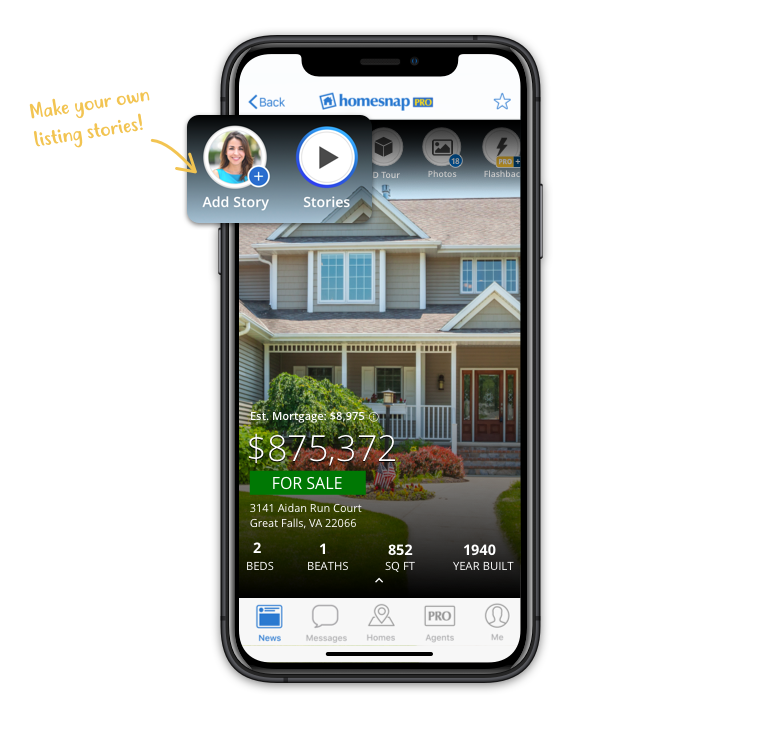
2. Upload a photo from your phone, or take a new photo/video in real time.

Swing by the property once it's on the market to add your Story, and add more content ahead of an open house to get potential buyers excited about visiting. Your Stories will stay on the listing until it's off the market.
3. Add text to make your photo or video pop.

A few ideas: the name of the neighborhood, the time of your next open house, or a feature you want to highlight.
4. Add emojis or real estate stickers to call out important selling points


We have a custom set of real estate-themed stickers — in addition to traditional emojis — so you can easily call out big selling points. New roof? Walk-in closet? Call 'em out in a fun way with our emoji stickers!
5. Add 3D effects with augmented reality mode
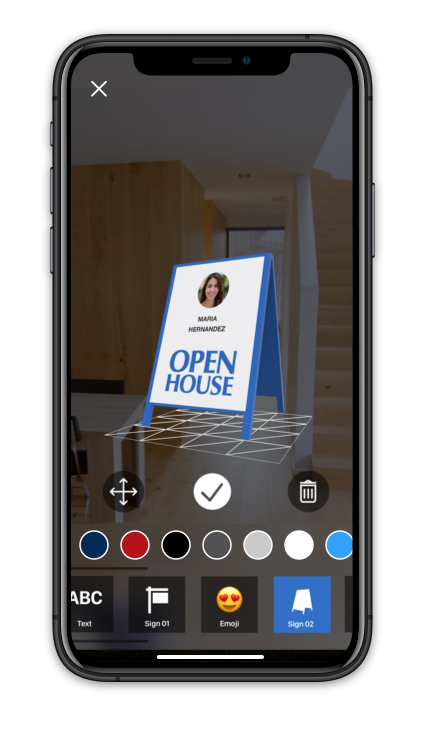
Get really creative by adding personalized 3D effects — like a for-sale or open house sign — that become virtual objects in your Story!
6. Add voice-over or music
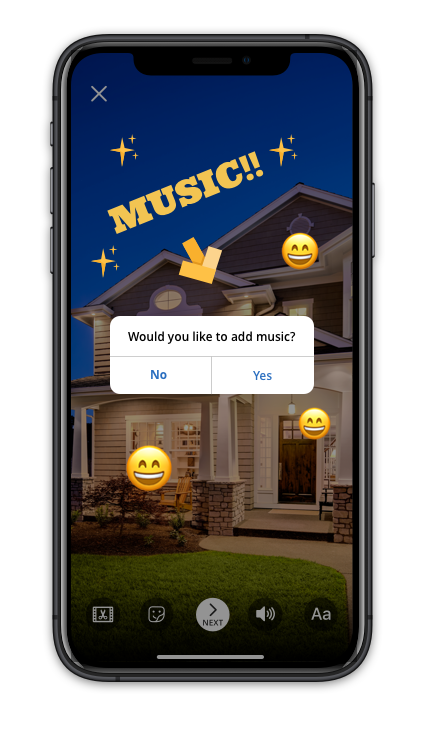
You can record a voice-over if you want to explain specific features, or choose from our music library. The voice-over feature is a great opportunity to showcase your expertise on camera.
If you don't want either, no worries — skip ahead!
7. Post that Story!

When your Story is complete, hit the button to post and it'll appear right on your listing. If you want to share it on your own Facebook or Instagram Stories page, you can easily do that as well.
After your Story is published, you can also see when your branded clients and connected agents have viewed your Story. It's a great way to follow up with clients who might be interested in your listing.
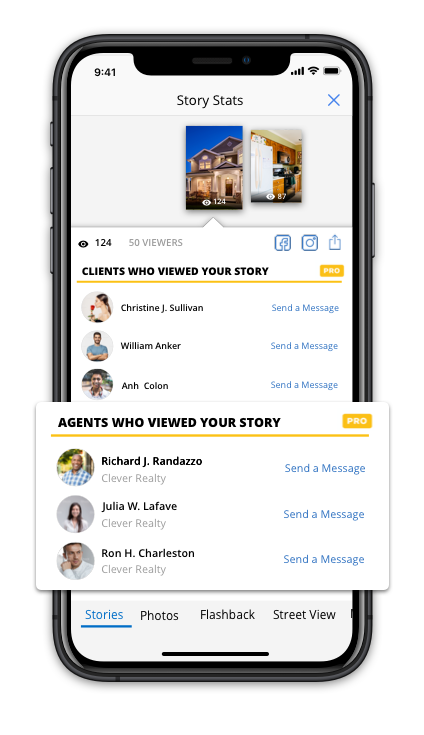
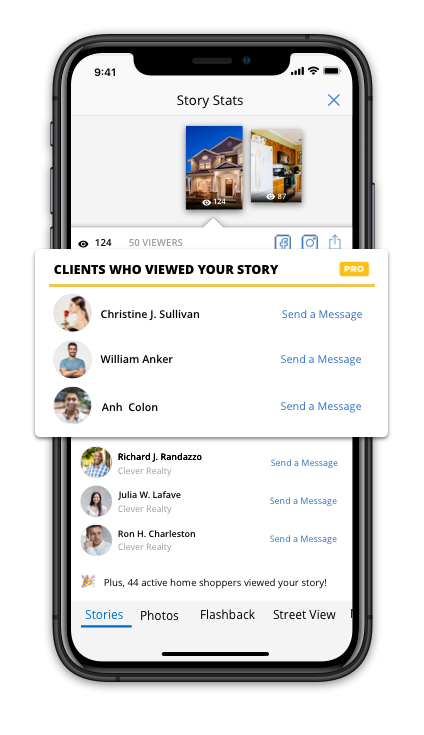
Want a deeper dive into how to make Homesnap Stories and why every agent should be marketing their listings with them? Click here to sign up for our FREE webinar!
Currently, Homesnap Stories is available on web and iOS — Android users will be able to add stories through their devices soon!
To view the original post, visit the Homesnap blog.









