You are viewing our site as a Broker, Switch Your View:
Agent | Broker Reset Filters to Default Back to ListSay Hello to Contactually’s New and Improved Android App!
November 27 2014
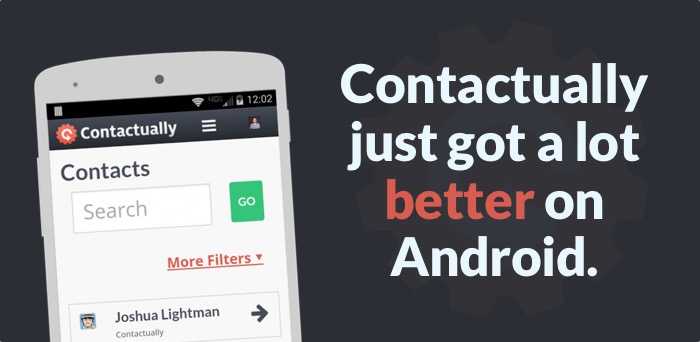
Contactually for Android is better, faster, and more reliable than ever before
It's 2014 — we know that for a communication and connection tool to be truly life-changing, it has to be accessible from anywhere. That's why in addition to our full blown web application, Contactually is also available as a plugin for both Gmail and Outlook, as well as a mobile app for iOS and Android.
While we know Contactually users need quality plugins and mobile apps — and we're glad to have them — we've also never been satisfied with how well they've worked, in everything from battery usage to how effectively they recreate the functionality of the desktop web application you know and love.
That's why both of our mobile apps, along with our email client plugins, have been undergoing major overhauls for months. And our first big announcement has to do with some huge improvements to the 2.0 version of the Android app, which is available today. So let's get right into it!
Battery Usage & Syncing
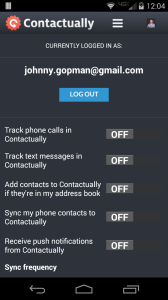 Android's pretty developer-accessible nature lets us do lots of cool things in the Contactually app, like syncing text messages and calls from outside the application. Unfortunately, we've learned that some of this stuff (which customers love) can also be murder on your phone's battery (which they don't love quite so much).
Android's pretty developer-accessible nature lets us do lots of cool things in the Contactually app, like syncing text messages and calls from outside the application. Unfortunately, we've learned that some of this stuff (which customers love) can also be murder on your phone's battery (which they don't love quite so much).
Never fear — the new release is a huge stride forward in minimizing battery usage, for several reasons. First of all, we've fixed some nasty sync bugs that not only caused some users to experience duplicate records for some calls and texts, but also contributed to excessive battery usage. On top of that, we've redesigned sync to be a little more considerate; it now sends updates piece by piece (instead of in a giant, potentially battery-gobbling chunk), and we've taught it to wait until you've got at least 33% battery life before trying to sync at all. For maximum efficiency, you can even restrict syncing to periods where you're on wi-fi.
We don't want Contactually to be the app that killed your phone's battery when you needed it most, and now, it won't be!
Bucketing
Many customers received various errors while trying to bucket a contact in the Android app. That sucks, and if bucketing on a device works inconsistently, people aren't going to do it at all.
Well, in the words of the executives from Office Space — "we fixed the glitch." Bucketing now works as expected.
Design Improvements
One of the big lessons we learned from the first generation of Contactually mobile apps is that it's hard for anyone outside of Contactually, who doesn't really get what makes it useful, to understand what's important about the mobile apps.
That's why our new releases are being built internally, by Contactually engineers Andy and Justin, and why both apps feature new layouts designed for real-life Contactually users. On the Android app, you'll notice this immediately on the Buckets and Contacts screens. Everything is more accessible, and should look (and feel) familiar to regular web-app users.
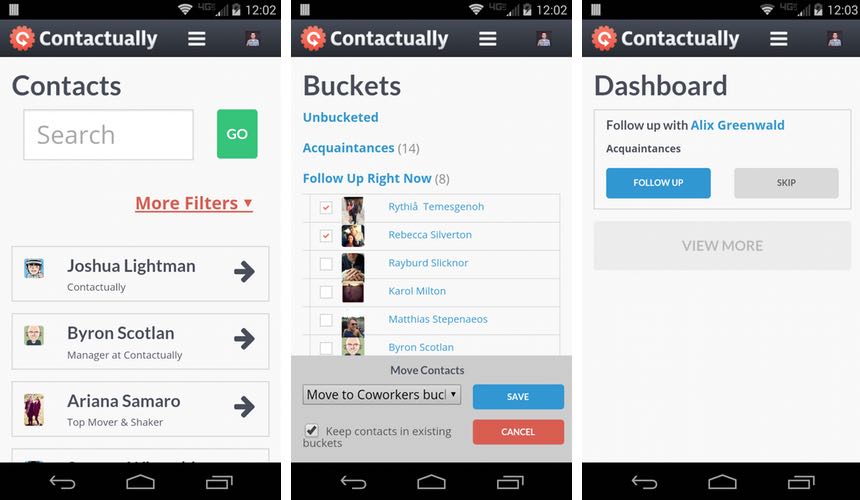
New, common-sense layouts for some of the most commonly used areas of the app.
So go get it!
Our new Android app is available in the Google Play store today, so don't hesitate to go out there and grab it, especially if you gave up on the last version due to battery issues or sync frustrations. Believe me — you'll be glad you did.
For iOS users, don't worry. We're currently beta-testing the completely re-written Contactually for iOS, and as soon as we finish a few things up and jump through the necessary App Store hoops, you'll have it in your hands as well. We'll highlight all the new features and functionality here, as soon as it's released — and if you want to help, contact us about being a beta tester yourself!
Finally, a special thanks to all of our customers for keeping us up to date with what's working, and what isn't, especially in regards to our mobile apps. We know dealing with an app that doesn't work quite the way it should can be maddening — that's why we're constantly working to not only improve our apps themselves, but our capacity to build, test, and improve them as well.
If you've tried the new apps, let us know how they're working for you! Leave a comment here, or visit the Contactually Forums to let us know what you think.
To view the original article, visit the Contactually blog.









