You are viewing our site as a Broker, Switch Your View:
Agent | Broker Reset Filters to Default Back to ListSchool Information at Your Fingertips with RPR Mobile™
December 15 2014
If you have clients with children, you know that oftentimes a school district can be the single most important aspect in the search for the perfect home. Parents are willing to sacrifice that pool, remodeled kitchen, or an extra bedroom in order to buy a house that feeds to a desired school. With RPR mobile™, REALTORS® can search, research and contact schools right from their phone—while out with clients.
From the home screen of RPR mobile™, press the search icon. From there, select "Advanced Search" and then "Schools." You can now search for schools located within 5 miles of your current location, by city/state, or by school or district name. You can even narrow down your results by selecting which type of school to search for: Elementary, Middle or High schools.
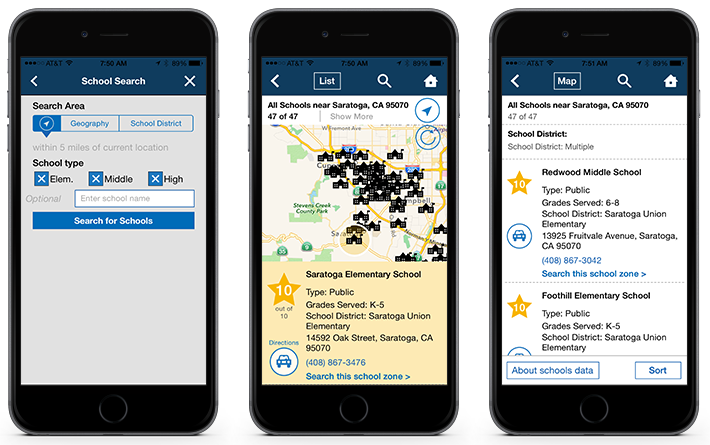
Want to get closer? Simply zoom in on the map. Prefer the results to be in a list? Just press on "List" located at the top of the screen.
Once you find the school you're looking for, press it to see more details, including the school rating, address, phone number and more. You can even search for properties within that school's attendance zone right from this page! And contacting the school is easy...simply press the phone number to call the school, or press the directions button to bring up your GPS and instantly get directions.
The best part? This information is included on an RPR Property Report, which can also be created on RPR mobile™. Finding, researching and reporting on schools and their attendance zones has never been easier while you're on the go. So what are you waiting for? Download RPR mobile™ today.
To view the original post, visit the RPR blog.









