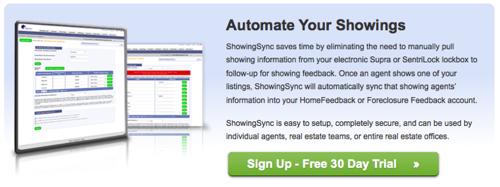You are viewing our site as an Agent, Switch Your View:
Agent | Broker Reset Filters to Default Back to ListRelated Products
Showing Sync by Showing Suite

Showing Suite's Showing Sync is an online program that imports showing information from your electronic Supra or SentriLock lockbox into your HomeFeedback or Foreclosure Feedback account. Showing Sync is both PC and Mac friendly and will sync showings from your Supra or SentriLock lockbox. Syncs can be scheduled to run twice a day at the desired times or run manually.
Showing Sync eliminates the need to pull showing information from your electronic Supra or SentriLock lockbox to follow-up for showing feedback. Once an agent shows one of your listings, Showing Sync will copy the showing agents' information into your HomeFeedback or Foreclosure Feedback account, triggering the series of automatic feedback request emails.
Showing Sync works with your electronic Supra or SentriLock lockbox and HomeFeedback (or Foreclosure Feedback) to create the most efficient way to gather feedback from showings.
When a listing is shown via electronic Supra or SentriLock lockbox entry, Showing Sync will automatically import the showing agent's information into your HomeFeedback or Foreclosure Feedback account. HomeFeedback will then follow-up through a series of emails requesting feedback from the showing agent and their clients.
Once the showing agent responds to the feedback request, the listing agent (you) and the home seller will be notified via email with the responses provided. If the showing agent fails to respond, the system will alert the listing agent and seller.
Additionally, the home seller can login to their very own private seller console anytime to see the list of showings, view feedback, statistical reports, and more.
Related Products
ShowingTime provides an Appointment Center service for listing agents and offices that handles calls, schedules showings, provides showing feedback, generates reports and incorporates 2-way text messaging for confirmations. ShowingTime's service brands all emails on behalf of the agent or brokerage, and makes branded calls to homeowners. Key features: Availability – the ShowingTime Appointment Center takes calls from 8 a.m. to 11 p.m. EST 7 days a week Decreases administrative burden Enables appointments to be confirmed, declined or rescheduled via mobile phones Reinforces the agent's or broker's brand – calls are made to homeowners as if the representative were a part of the in-house team Notification and confirmation emails support the agent's or broker's marketing efforts by using their logo Online listing activity reports display showing feedback for sellers and are accessible 24/7 The Appointment Center service uses 800-SHOWING as its showing phone number and www.800showing.com as its login web site. It is also available on a part-time basis for offices that use ShowingDesk.
AgentProLink lets agents create a branded mobile app that tracks leads in minutes. Just upload an app icon and logo then select a customizable design theme to get up and running. Agents can then add their business information and upload their most used forms and resources. Share the app via by including its unique URL or QR code to your marketing material. Once consumers download your app, you can track their usage via email notifications or an administrative dashboard. Outbound marketing becomes inbound marketing by knowing who is interested in what, giving you the competitive advantage.