You are viewing our site as a Broker, Switch Your View:
Agent | Broker Reset Filters to Default Back to ListQuick Tip: Adopting Multiple Signatures
June 11 2015
 Why:
Why:
DocuSign offers a feature that allows you to adopt multiple signature types. This way you can have a signature that reflects your legal name with your middle initial, your hyphenated name, or your drawn signature instead of a type-face font.
How:
To adopt multiple signatures, log into your DocuSign account and select My Preferences from the drop-down menu under your name.
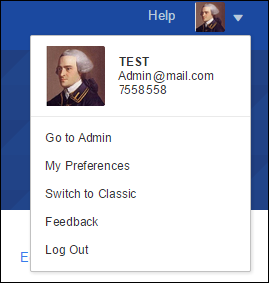
Then, click Manage Identity (for some accounts, it may be listed as Names Available).
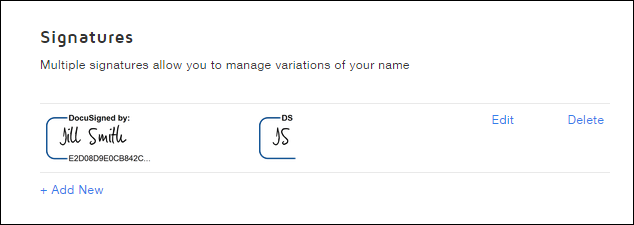
Click + Add New and enter your new name configuration and Save.
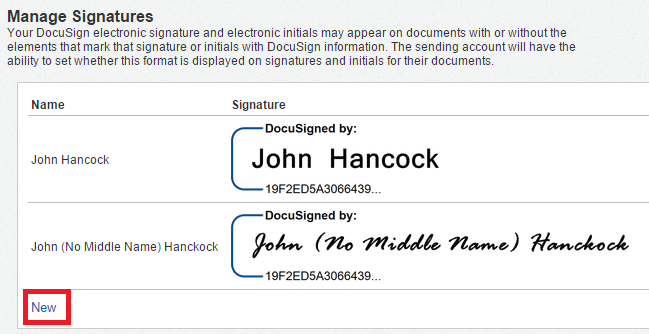
You will now have multiple signature options available when you are DocuSigning your documents.
To view the original article, visit the DocuSign blog.









