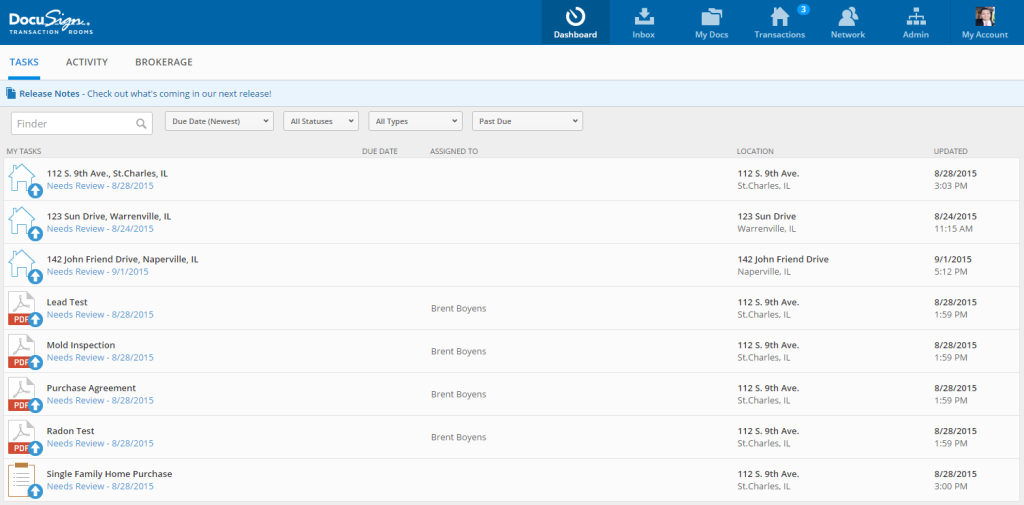You are viewing our site as a Broker, Switch Your View:
Agent | Broker Reset Filters to Default Back to ListTips for Real Estate: DocuSign Tasks Just Got Easier
October 22 2015
As DocuSign continues to study the way customers utilize our product, we learn how it can be improved. Since DocuSign Transaction Rooms: Broker Edition was launched, the Needs My Attention section has been highly utilized by our customers.
Fast-forward to our September 2015 release, Tasks. We saw this trend increase and found an opportunity to break out the Needs My Attention section into a more digestible piece termed Tasks Dashboard (shown below). This new Tasks Dashboard tab combines all relevant information for not only tasks, but also task lists and Transaction Rooms needing final review.
Before we get into the Task Dashboard, let's take a look back. Each task that was in need of review as an agent or manager was displayed in the old Needs My Attention section (shown below) of the Activity Dashboard. This area provided a quick glance at the 5 latest items that needed review. This was functional, but limiting for our power users who wanted to filter tasks by many other ways.
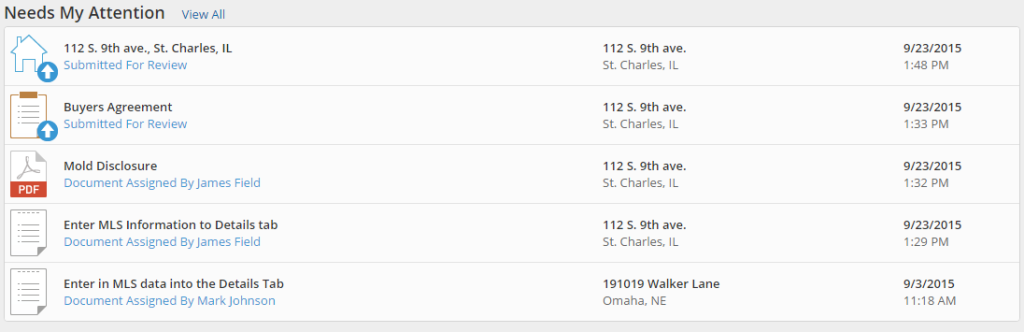
Now, let's look at how tasks got easier with the implementation of the Tasks Dashboard tab. The Tasks Dashboard tab provides you with 18 different ways to filter the tasks that need your attention. Simply find the task you need to review, click on it, and you're on your way. Here is a quick glance at each available filter option:
- Due Date, Task Name, and Transaction Room Name:
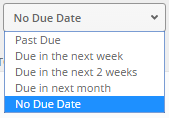
- All Status, Declined, and Needs Review:

- All Item Types, Tasks, Task Lists, and Submitted Transaction Rooms:

- Past Due, Due in the next week, Due in the next 2 weeks, and Due in the next Month:

One last item to mention that can enhance your Tasks Dashboard tab experience; while looking at the Task Dashboard, the 3 available task items shown on the Task Dashboard have corresponding icons:
- Transaction Room Submitted for Review:

- Task List Submitted for Review:

- Task List in Need of Review (will display the document type):

How are you sorting your DTR tasks? Share what works for you in the comment section below.
To view the original article, visit the DocuSign blog.