You are viewing our site as an Agent, Switch Your View:
Agent | Broker Reset Filters to Default Back to ListInstagram Filters and Tools: How to Use Them in Your Real Estate Marketing
July 27 2023
 We highlighted a lot of apps (and other magical things your phone can do) in our recent article, 52 Resources for Making Money with Your Phone. But the one app we didn't mention is one of the most popular smartphone apps of all: Instagram.
We highlighted a lot of apps (and other magical things your phone can do) in our recent article, 52 Resources for Making Money with Your Phone. But the one app we didn't mention is one of the most popular smartphone apps of all: Instagram.
We're going to remedy that oversight today by diving into Instagram's most popular filters and editing tools, and the specific ways they can be used in real estate marketing. Let's jump right in…
Your Guide to Instagram Filters for Real Estate
It's hard to think of Instagram without thinking of the word "filters." Since its debut in 2010, the social media app's extensive filter collection has simplified photo editing for the masses. And while the use of filters is commonly associated with selfies, filters can be used to beautify all types of photos — including real estate photos.
While we discourage the use of Instagram filters on official listing photos — you want your representation of a home to be as accurate as possible, after all — filters are a great way to punch up your real estate marketing efforts.
Here's a list of popular Instagram post filters and how you can use them to enhance your photos:
-
Clarendon: This filter adds brightness and enhances colors, making it great for exterior shots with vibrant landscapes or photos with a lot of blue sky and greenery.
-
Gingham: Gingham offers a vintage look and works well with photos that have a lot of white or pastel colors, such as classic-style bathrooms or charming cottage exteriors.
-
Lark: Lark enhances the brightness of the image and is excellent for showcasing well-lit spaces, such as rooms with large windows or properties with ample natural light.
-
Juno: Juno increases saturation and warmth, making it ideal for interiors with warm, cozy elements, like living rooms with fireplaces or kitchens with wooden cabinets.
-
Ludwig: Ludwig adds a soft, pastel-like effect to photos and works well for capturing the elegance of a property, such as luxury bedrooms or sophisticated dining areas.
-
Perpetua: Perpetua enhances blue and green tones, making it ideal for images with bodies of water, such as properties near lakes, rivers, or coastal areas.
-
Amaro: This filter adds a warm, vintage feel to photos, making them look like they were taken with a film camera. It's a good choice for photos of interiors, as it can help to create a cozy and inviting atmosphere.
-
Rise: This filter adds warmth and brightness to photos, making them look inviting. It's a good choice for photos of kitchens, living rooms, and other areas where people gather.
-
Valencia: This filter adds a warm glow to photos and can be used to highlight beautiful sunsets, poolside shots, or cozy outdoor spaces.
-
X-Pro II: This filter is a versatile option that can be used for both indoor and outdoor photos. It enhances the colors and gives photos a slightly retro look.
-
Willow: Willow gives a monochromatic, desaturated effect and works well for artistic shots of unique architectural details or properties with strong lines and shapes.
-
Sierra: Sierra adds a soft, slightly faded look to photos and is suitable for portraying rustic properties or capturing the charm of old-world architecture.
-
Inkwell: This filter turns photos black and white and can be used for a timeless and classic look. It can work with a variety of property shots, especially if you want to emphasize texture and form.
When it comes to filters, it's best to use a light hand, especially when sharing photos of current listings. Fortunately, Instagram has a "Filter Strength" option. After you've selected a filter, tap the filter again to pull up a slider. Here, you can choose the strength of the filter. 100 means the filter is a full strength; the closer you get to zero, the more subtle the filter's effect becomes.
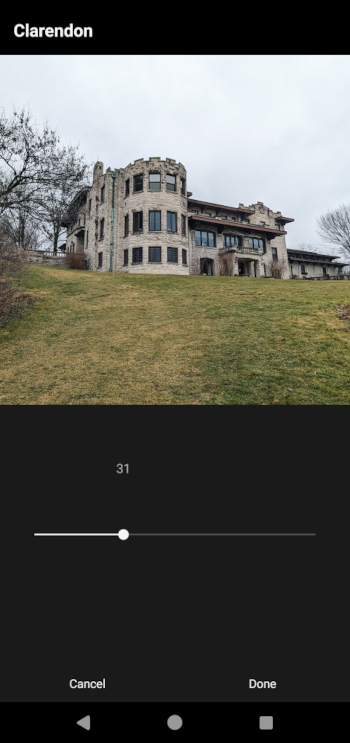
The Ins and Outs of Instagram Editing Tools
Filters are a great start, but you shouldn't rely solely on them. Before you hit "Post," consider giving your photos a finishing touch with Instagram's built-in editing tools. Here are the app's main editing tools and ways you can use them:
-
Brightness: The brightness tool allows you to control the overall lightness of your photo. Realtors should use this tool to ensure that interior and exterior shots are well-lit and showcase the property's features clearly. Avoid overly dark or overly bright images.
-
Contrast: The contrast tool adjusts the difference between light and dark areas of your photo. Realtors can use this tool to make architectural details, colors, and textures stand out. Be careful not to overdo it, as excessive contrast can lead to loss of details or a harsh appearance.
-
Structure: The structure tool enhances the image's sharpness and details. Realtors can use this to highlight specific features or textures in the property. Use it moderately to avoid an overly sharp or artificial look.
-
Saturation: Saturation controls the intensity of colors in your photo. Realtors can use this tool to make colors pop and create a vibrant atmosphere. However, it's essential to maintain a natural look and avoid oversaturated tones.
-
Warmth: The warmth tool adjusts the color temperature of your photo, making it cooler or warmer. Realtors can use this to enhance the mood of the image. For example, warmer tones can create a cozy and inviting ambiance for interiors, while cooler tones can work well for serene outdoor spaces.
-
Vignette: The vignette tool darkens the edges of your photo, drawing attention to the center. Realtors can use this to focus on the property's central elements or to give images a classic feel. Use it subtly to avoid distracting from the main subject.
-
Highlights and Shadows: These tools allow you to fine-tune the brightest and darkest areas of your photo. Realtors can use them to balance exposure and ensure details are visible in both well-lit and shaded areas.
-
Tilt Shift: Tilt Shift is used to create a selective focus effect by blurring parts of the image. Realtors can use this tool to highlight specific areas of interest, such as a beautiful garden or a unique architectural feature.
-
Crop and Rotate: This tool enables Realtors to adjust the composition of their photos. Use it to straighten horizons, remove distractions from the frame, or create a more visually pleasing composition.
Best Practices for Using Instagram Filters and Tools
 Are you getting fired up to share new posts on Instagram? Before you unleash a slew of photos on your followers, keep these best practices in mind. They'll help ensure your enhanced photos look as natural and as accurate as possible:
Are you getting fired up to share new posts on Instagram? Before you unleash a slew of photos on your followers, keep these best practices in mind. They'll help ensure your enhanced photos look as natural and as accurate as possible:
-
Consistency: Strive for a consistent editing style across your property listing photos to create a cohesive and professional look for your brand. To help, consider using an Instagram feed planner app like Preview, which lets you preview how a new photo aesthetically matches the rest of the posts on your profile.
-
Natural Representation: Avoid heavy editing that alters the property's appearance drastically. The goal is to present an accurate representation that entices potential buyers.
-
Showcase Key Features: Use editing tools to draw attention to the property's unique selling points and features.
-
Balanced Editing: Maintain a balance between enhancing the photo and maintaining a realistic look. Avoid extreme adjustments that may detract from the property's appeal.
-
Test Before Posting: Always preview your edits before publishing to ensure they look good on various devices and screen sizes. See item No. 1 above for an app suggestion that can help.
Now that you know the finer details of Instagram's tools and filters, it's time to share your upgraded skills with the world. Ready, set…post!









