You are viewing our site as a Broker, Switch Your View:
Agent | Broker Reset Filters to Default Back to ListGet Started With Google+
April 23 2013
You've been putting off actually doing much with Google+. Maybe it's because you're already feeling behind in keeping up with all the other social networks. Maybe you think there's no one there (500 million users). Maybe you just don't know where to start.
I can help.
Personal vs. Professional vs. Business Page
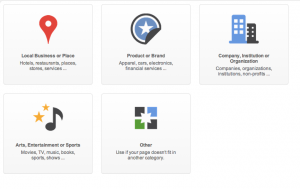 First question first: should you have a personal page, a professional page, and/or also a business page?
First question first: should you have a personal page, a professional page, and/or also a business page?
My experience thus far has been that a personal page seems to do more for most people than separating out a professional page. People are enjoying connecting with all your interests and not just your business interests. If you want to keep it a bit more professional than personal, fine. Share the personal stuff on Facebook. But what I've found is that the "blended" approach (some business content and some not-business content) has served quite well.
A Local business or a business with a physical location should most definitely set up a Places listing, which now ties nicely into Google+ business pages. Want to create your Google+ business page? Do that here.
Want to see some examples of businesses around you who have done this? Check out Google Local.
So, my starting recommendations: build a personal/professional hybrid account for sure and possibly a Google+ business page (much more yes, if you run a location-specific business).
Get More From Your About Page
People seem reluctant to create any useful information on their about pages. MOST people seem to have very little on theirs. If you want to see mine live, click here. But I have some thoughts for you.
Create a simple explanation of what you do for others in the "tagline" section of the Story part of your About page. After that, in the introduction, expand that just a bit so that people understand why they would want to contact you. Make it even easier, if you'd like, by linking to your own contact page (instead of hoping people navigate Google+ to find you).
A Nifty Little Hack
Still on your about page, but in your Occupation area, not only do I list where I work, but I list what I do for people. Thus, when you look at my profile when I comment on someone's work, you'll see my tagline and the occupation area do something to entice people to connect.
Use a Nice Personal Picture
It's amazing how few people put up a decent avatar photo of themselves. You don't have to use the same one for every account on the Internet, but definitely, take some time to pick out a human picture of you that will let someone know who they're speaking with, and maybe even a little about you.
Google+ also has a space for a ginormous background "cover" photo. Feel free to post a photo of your neck of the woods, or look at how companies like Red Bull and Lifehacker and PBS use their cover photo area.
Find People to Circle
Google+ has built a little area called Find People and it's a pretty good place to start, but I have more ideas. Use third party site, Find People on Plus and search by whichever demographics matter to you. Also, when you do find people that you like, check to see who they have circled, and whether they're of interest to you.
I also follow a lot more search topics on Google+ instead of just following people. For instance, here's a search I did for email marketing. Sometimes it's useful, and other times, depressing.
Take Advantage of Communities
One of two awesome secret weapons inside Google+ are its communities. I'm using a bunch of these in a private mode for my various courses, but I've also launched a public community about health and fitness. You can create your own, or more simply join someone else's. There are so many opportunities to connect up with people already passionately talking about items you might find of interest.
From there, you can obviously also find people you might wish to circle and stay even more connected with, so that's even another way to use the platform.
Connect with Hangouts
Another super secret weapon of Google+ are hangouts, which are live video conferences with either 9 other people privately or an unlimited amount of people watching (and up to 10 actively on camera) with the Hangout on Air feature.
You can use these for quick impromptu meetings with friends or colleagues (though when I want really professional meeting technology, I use GoToMeeting, who are sometimes a client). And the Hangout on Air function allows for large crowds for things like presentations (though I use GoToWebinar, especially so I can reach out to people via email after such an event).
There are many business functions of Hangouts that I cover in Google+ For Business, but I won't get into those here.
Some Quick Tidbits to Help You Even More
To access all your settings, click here. Consider throttling back notifications a lot so that you don't get a full inbox or worse while using this app. I have mine almost entirely off.
To organize the people you follow, put them into a circle (like a list). The names of your circles aren't public, so it's okay if you put me in the "loudmouth" circle. I find that organizing these early helps you decide where you want to focus your attention, and sometimes, lets you send info to a limited list of people (though as a marketer, I rarely want to limit my posts to a small amount of people.)
Post to "Public" anything you want to share with the world at large, and/or anything you want Google (the search engine) to index.
A "plus" works nothing like a "like" in Facebook. If you plus something, it doesn't share with your community. It just shows that you plussed it. To share, click share.
Follow people like Mark Traphagen and Jesse Stay and Thomas Power and Mike Elgan to get some unique takes on the platform and even more ideas.
And maybe, if you've got Google+ questions and/or ideas, feel free to share them in the comments section. That'd really be excellent!
To view the original article, visit Chris Brogan's blog.









