You are viewing our site as a Broker, Switch Your View:
Agent | Broker Reset Filters to Default Back to ListBrowse Better: The Best Browser Extensions for Real Estate
December 19 2013
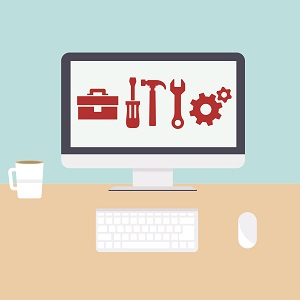 Do you use browser extensions to do more while you're on the web? If not, you should be!
Do you use browser extensions to do more while you're on the web? If not, you should be!
Browser extensions enhance the abilities of your everyday web browser by adding functionality that might normally require a separate program. This allows you to streamline your workflow and eliminate a lot of the task-switching that normally accompanies online work. We've collected ten of our favorite browser extensions for real estate for Google Chrome (our browser of choice) to help you explode your productivity.
1. Momentum - Replaces your default 'new tab' window with a powerful assortment of tools to increase your productivity such as to-do list, weather, goals for the day and aspirational quotes. It also features a stunning rotating background of images that look so good you will want them as your desktop.
2. Any.do - Many of us have to-do lists so long that just thinking about them is a daunting task. Any.do helps you manage your to-do's by providing you with a simple interface to manage your list of tasks and help you get stuff done. This includes keeping all your to-dos in sync , the ability to drag and drop tasks to plan your agenda, attach notes to tasks or use them as sub-tasks. Any.do has embedded Gmail features that let you quickly turn emails into action items.
3. StayFocused - We've all been there. "I'll just check Facebook quickly and then get back to work." Suddenly two hours have passed. StayFocused increases your productivity by limiting the amount of time that you can spend on time-wasting websites. Set time limits for each website that might hamper your productivity, and once your allotted time has been used up, the sites you specify will be blocked and inaccessible for the rest of the day. It might sound tough, but it works!
4. AdBlock Plus - Does just as it says. Blocks all sorts of annoying (and potentially virus-laden) ads across the web to help you maintain your sanity and focus on what you are trying to accomplish. You will never remember how you got along without it after using it for a month, guaranteed.
5. RouteXL - Taking your clients out to see some listings? Print out a customized map of where you will be traveling to keep your clients informed and make sure you know where you're going. As the app says: "RouteXL is a route planner for multiple destinations, sorting waypoints in the fastest order."
6. Clipular! - Clipular is a camera and collection tool for the web. Think screen capture mixed with bookmarking. It lets you share and group any screenshots in your browser. If you stumble upon something on the web, such as a Facebook comment, a tweet or a Youtube video, just clip them to your clipboard in Clipular for reference later.
7. Dropbox - Almost the entire team at Point2 swears by it, and you should too! The best tool out there for backing up your data and making it accessible across all of your devices, all of the time. So the next time your client says 'do you happen to have that document on hand...' you can answer, "Yes I do!"
8. +Analytix - Are you a Google+ user? If you've seen some of our previous posts, you should be. Use the Analytix browser extension to get post analytics and stats that help you engage your audience. Just add your Google+ account URL, and you are up and running. You get information about how many people see your posts (if an image is inserted in post), the number of comments and the number of reshares you receive.
9. HTML5 Photo Editor - Description: Don't fork out hundreds of dollars on software to edit your listing photos when you can do it for free. HTML5 Photo Editor is a simple and intuitive extension that allows you to edit your photos with tools like crop, resize, contrast and effects. Then save them back to your desktop straight from your browser.
10. RandomMagic - Heels or flats? Should I show my clients this listing or not? Sometimes you just need to make a quick decision. That's where RandomMagic come in. This fun extension contains four mini apps to help you make a quick decision, including a coin flip, dice roll, random number generator and even a random letter sequence generator for helping to choose a new secure password.
Which browser extensions do you swear by? Share a link below to help your colleagues (and your friends at Point2) out!
To view the original article, visit the Point2 Agent blog.









